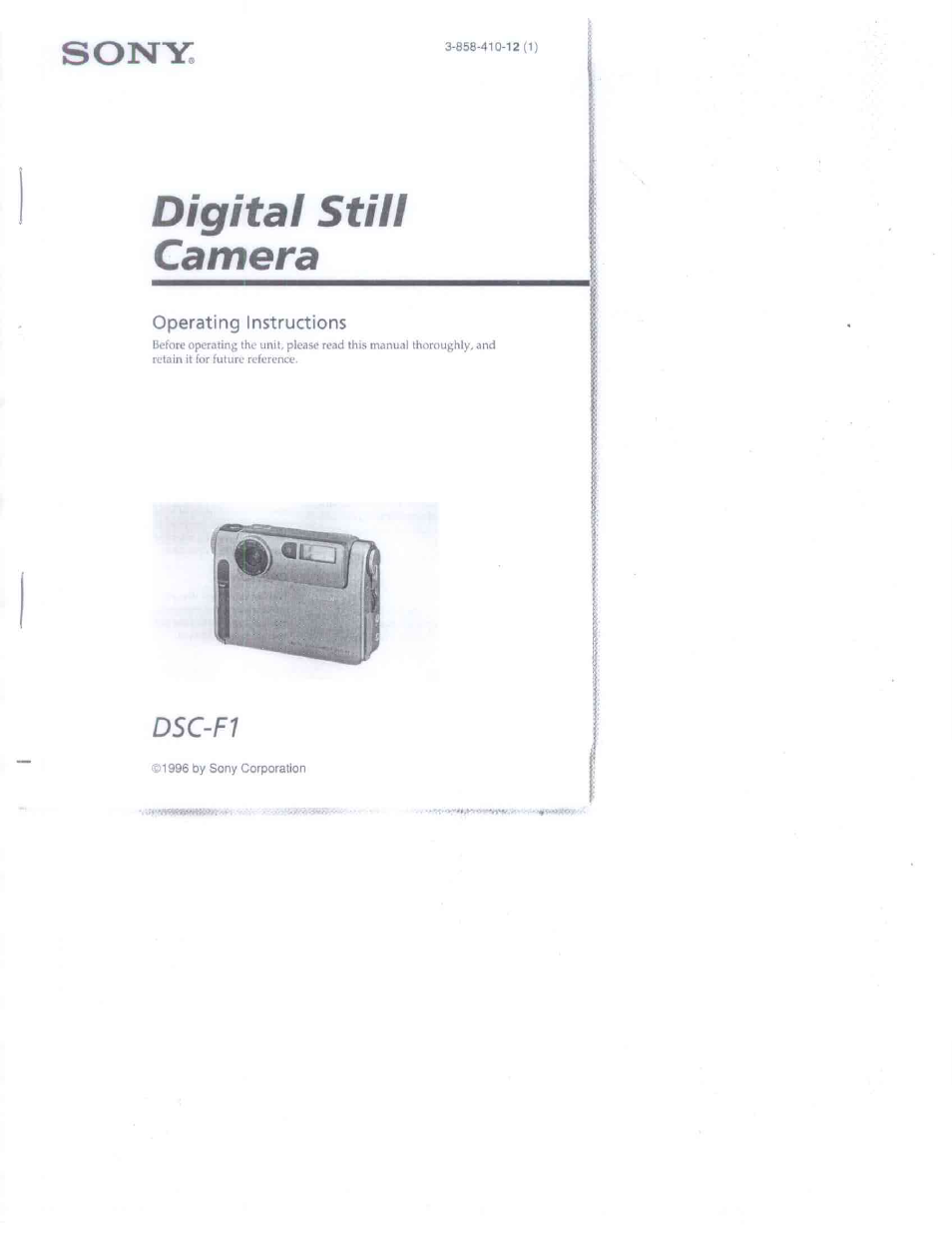Sony DSC-F1 User Manual
Digital still camera
Table of contents
Document Outline
- Digital Still Camera
- For the Customers in the U.S.A. WARNING
- LITHIUM ION BATTERY AND VANADIUM-LITHIUM BATTERY. DISPOSE OF PROPERLY.
- о start charging.
- Using AC power adapter
- The indicators during recording
- Automatic recording and manual recording
- Using the flash
- Recording images in macro
- Using the self-timer
- Changing the lens orientation — Face to face shooting
- mJ
- O Scroll the images, using the !◄/■, ►!/►.
- Q.
- Q.
- 5’
- Q.
- 5’
- im
- Printing the recorded images
- O Turn on the power of the printer. Place them so that the infrared port of each equipment faces the other.
- Digital Color Printer DPP-M55
- O Press the MENU/EXECUTE jog dial.
- the selected item is highlighted (cursor).
- O Turn the MENU/EXECUTE jog dial to select "PRINT.
- O Press the MENU/EXECUTE jog dial again.
- O Select the images you want to print.
- 5’
- 5’
- a
- a
- 17
- Using personal computers
- ]□
- 2.
- 3
- Various ways of recording
- >^Various ways of playback
- ^Protecting images
- Using image data with other equipment
- Additional information Precautions