Enlarging a part of the image (zoom), Moving the frame up and down, Enlarging a part of the image – Sony DSC-F1 User Manual
Page 36
Attention! The text in this document has been recognized automatically. To view the original document, you can use the "Original mode".
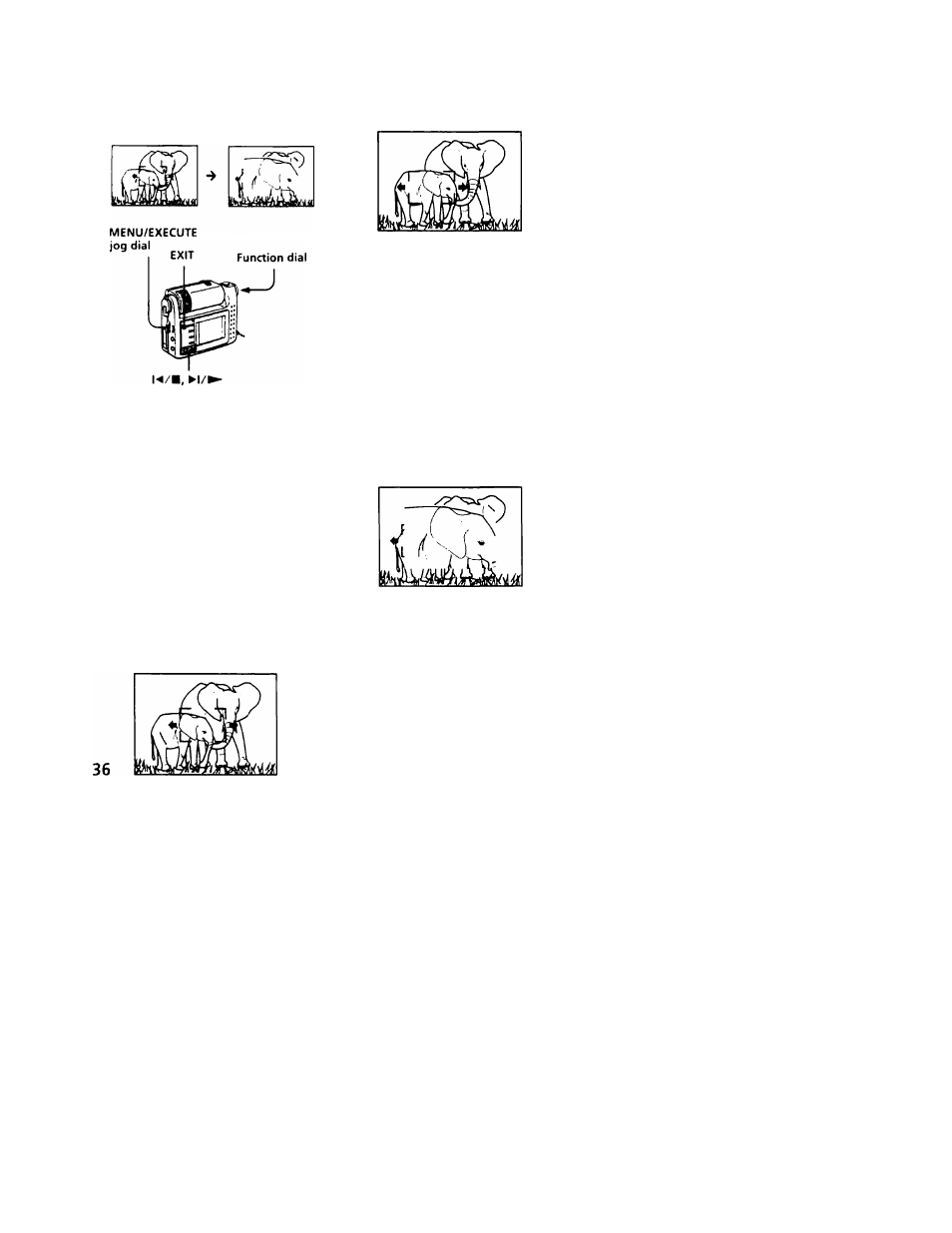
Enlarging a part of the
image
(
zoom
)
You can double the size of a part of
the playback picture.
Set the function dial to "PLAY"
and press the MENU/EXECUTE
jog dial.
The PLAY MENU appears on the
LCD screen.
PLAY MENU
SEARCH
ZOOM
SLIDE SHOW
PROTECT
DELETE
4. TRANSFER
2
Select
"ZOOM"
and press the
MENU/EXECUTE jog dial.
A frame appears in the center of
the screen, (A zooming frame
screen)
Move the frame to the position
you want bv turning the MENU/
EXECUTE jog dial.
You can move the frame right and
left.
Moving the frame up and
down
Press ROTATE and change the
direction of the arrow to up and
down. Then turn the MENU/
EXECUTE jog dial.
If you press ROTATE again, you
can return the direction of the
arrow to right and left.
Press the MENU/EXECUTE jog
dial.
The part you mark is doubled. The
part to enlarge can be moved in
the same way as explained in step
3.
