Recording 9 images on a single page – Sony DSC-F1 User Manual
Page 28
Attention! The text in this document has been recognized automatically. To view the original document, you can use the "Original mode".
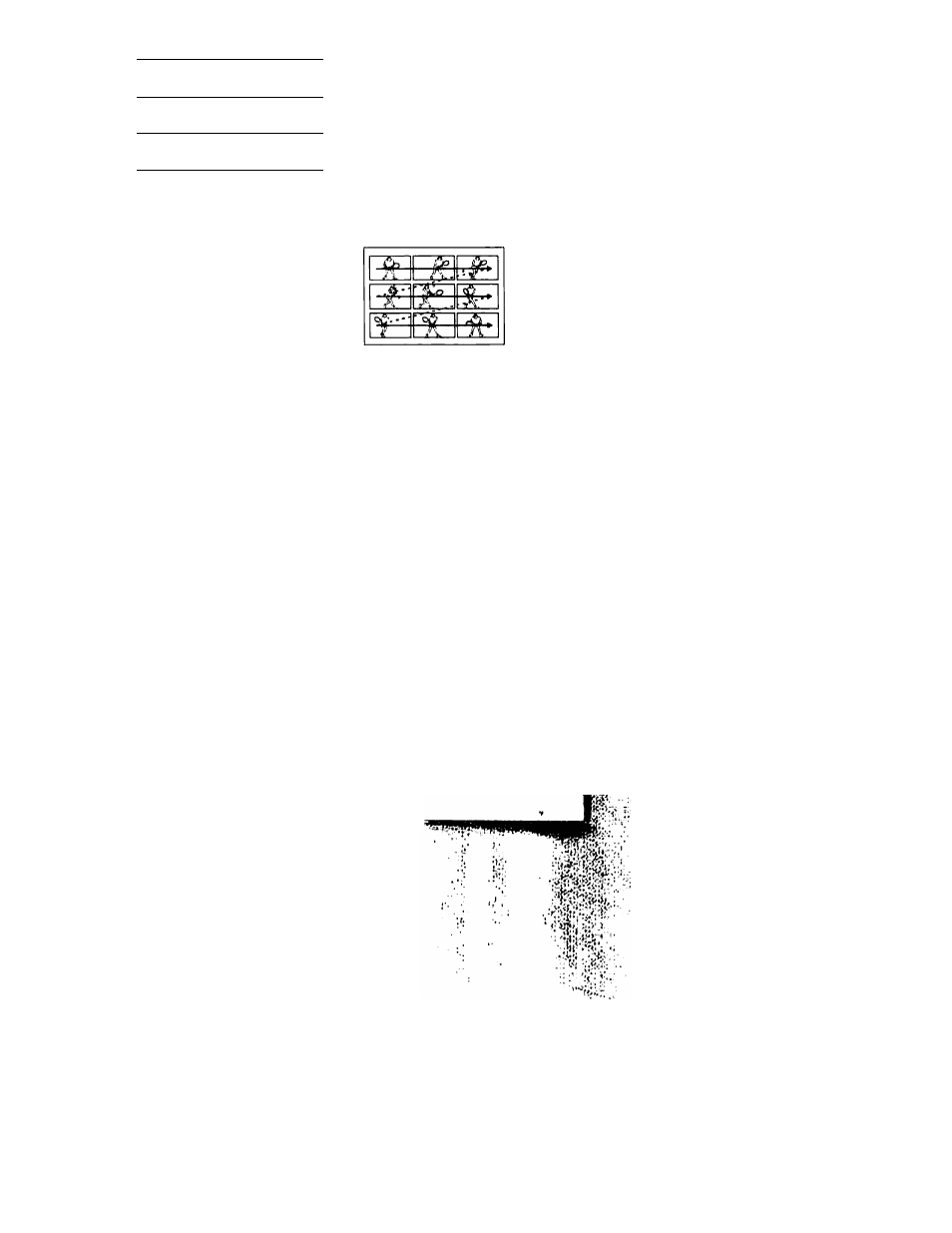
Image
quality
Previous Next
SNAP
3 images 3 images
(SNAPSHOT)
STD
2 images 2 image
(STANDARD)
Q/Vores
• During TIME MACHINE rmirding,
you cannot do the following operations:
- Flash recording
- Self-timer recording
- Selecting "FINE" mode on the
IMAGE QUALITY menu
- Fixing exposure automatically by
pressing the shutter button halfway
down
• If you try to select TIME MACHINE
recording mode when there are not
enough memory pages remaining,
"NOT ENOUGH MEMORY" appears
on the LCD screen and you cannot
select this mode.
28
Recording 9 images on
a single page
(MULTI SCREEN)
As smn as you press the shutter
button, you can record 9 images in
succession on a single page.
Want to see high-speed
action on a single page
1
SelcHTt " M U LTl SCREEN " on the
REC MODE menu.
2
Press the shutter button halfway
down, and then press it down
fully.
As soon as you press the shutter
button, you can record 9 images
continuously (as in the flow
show'n in the above illustration) on
a single page at 1 /15 second
intervals.
UNote
During MULTI SCREEN recording, you
cannot do the following operations:
- Flash recording
- Fixing the exposure automatically by
pressing the shutter button halfway
down
if'ti.;:
m'-
