The indicators during playback, Adjusting the brightness of the lcd screen, Deleting the recorded images – Sony DSC-F1 User Manual
Page 14: Protecting images, Rotating the screen
Attention! The text in this document has been recognized automatically. To view the original document, you can use the "Original mode".
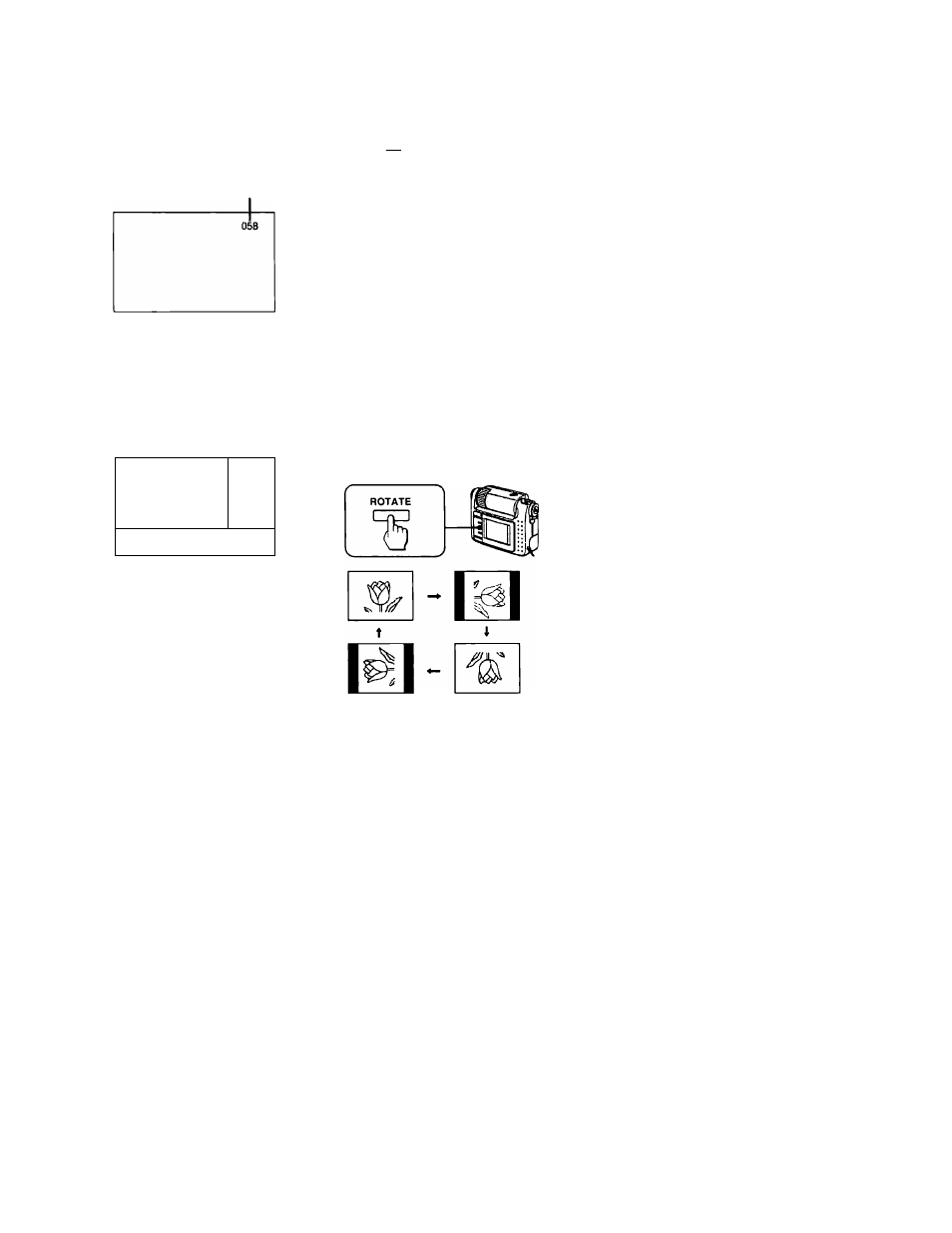
The indicators during
playback
Every lime you press DISPLAY while
playing back an image, the indications
on the LCD screen change as follovys:
"Simplified indications" —* "Detailed
indications" —► "No indication. "
Simplified indications
Image
number
IMAGE QUALITY
indicators (page 29)
FINE: Fine mode
STD; Standard mode
SNAP: Snapshot mode
Detailed indications
S' D 058—
X 112.25.1996 1
Recording
date of the
playback
image
number
(During SLIDE
SHOW: Image
number of the
picture being
played back/
Total number
of images
available for
playback)
14
Adjusting the brightness of
the LCD screen
Use the BRIGHT -.-/-dial on the
bottom of the camera.
- 1 II ''
14- BRIGHT
Deleting the recorded images
Select "DELETE" in the PLAY MENU.
For details, see page 40.
Protecting images
To prevent accidental erasure, you can
protect specific images. Select
"PROTECT" in the PLAY MENU. For
details, see page 39.
ONote
If no image Is recorded in memory, "NO
IMAGE" appears on the LCD screen.
Rotating the screen
Each time you press ROTATE, you can
rotate the image by 90°. This function
enables you to change the direction
of
the image during playback.
