Printing the recorded images, Digital color printer dpp-m55, O press the menu/execute jog dial – Sony DSC-F1 User Manual
Page 16: The selected item is highlighted (cursor), O turn the menu/execute jog dial to select "print, Jrral
Attention! The text in this document has been recognized automatically. To view the original document, you can use the "Original mode".
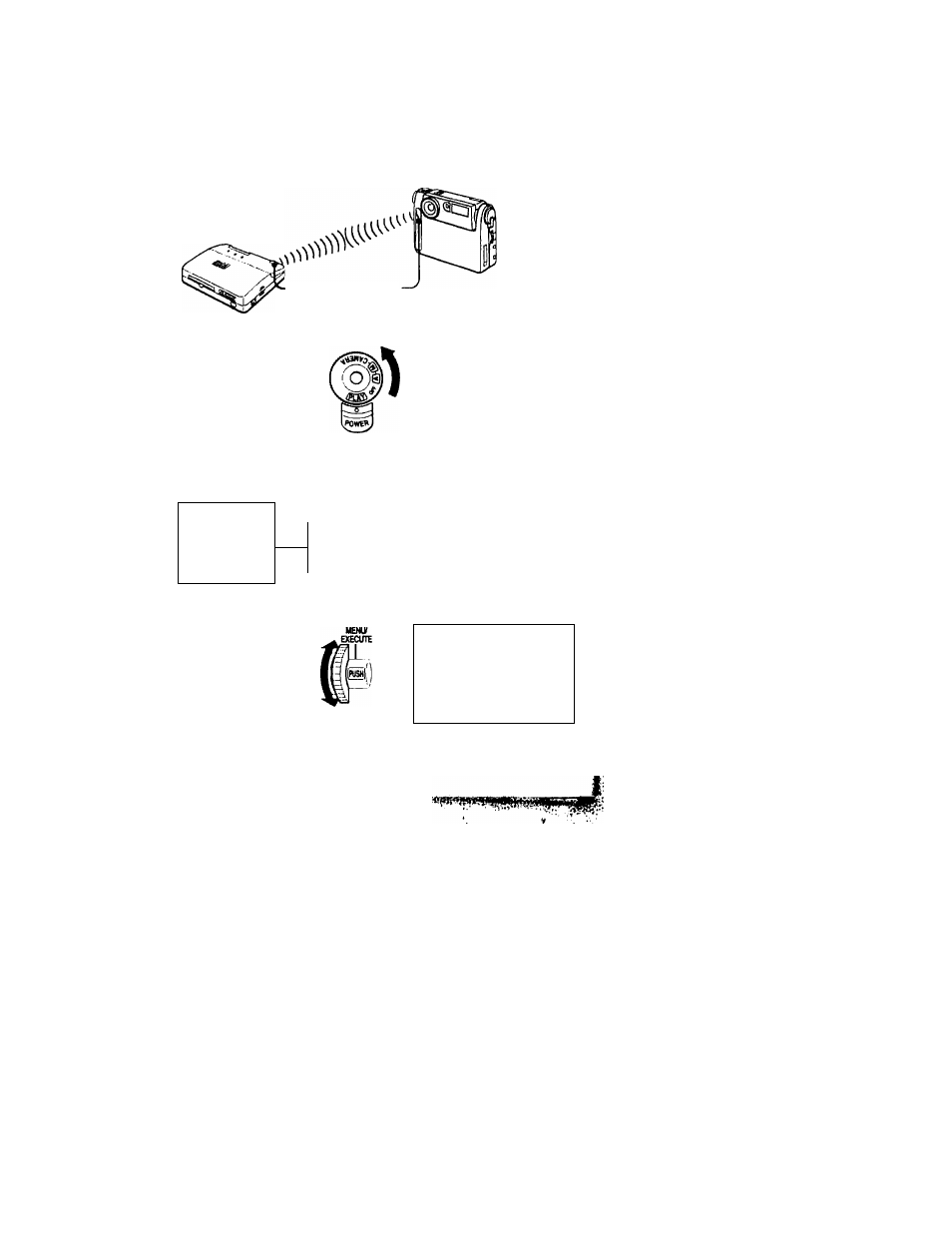
im
Printing the recorded images
You can print the images recorded by the camera using the Digital Color Printer DPP*
M55 (not supplied). Use the PLAY MENU of the camera to operate the printer. For
details, see the instruction manual of the printer.
O
Turn on the power of the printer. Place them so that the infrared
port of each equipment faces the other.
Digital Color
Printer DPP-M55
Digital Still
Cameta
----- Infrared port
Controllable area of the infrared ray is about
4-12 Inches (10 - 30 cm) in terms of straight line distance and 15
degrees right and left each in terms of angle.
O While keeping the center
button pressed, turn and
set the function dial to
"PLAY."
O Press the MENU/EXECUTE jog dial.
The PLAY MENU appears on the LCD screen.
MBW/
EXECUTE
jRral
lie
—-
J
PLAY MENU
-SEARCH
ZOOM
SLIDE SHOW
PROTECT
DELETE
■•'TRANSFER
the selected item is
highlighted (cursor).
O
Turn the MENU/EXECUTE jog dial to select "PRINT.
PLAY MENU
DATE
01.01
WIRELESS
ON
SERIAL
9600
16
