Adjusting brightness of the flash (flash adj), Adjusting brightness of the flash – Sony DSC-F1 User Manual
Page 32
Attention! The text in this document has been recognized automatically. To view the original document, you can use the "Original mode".
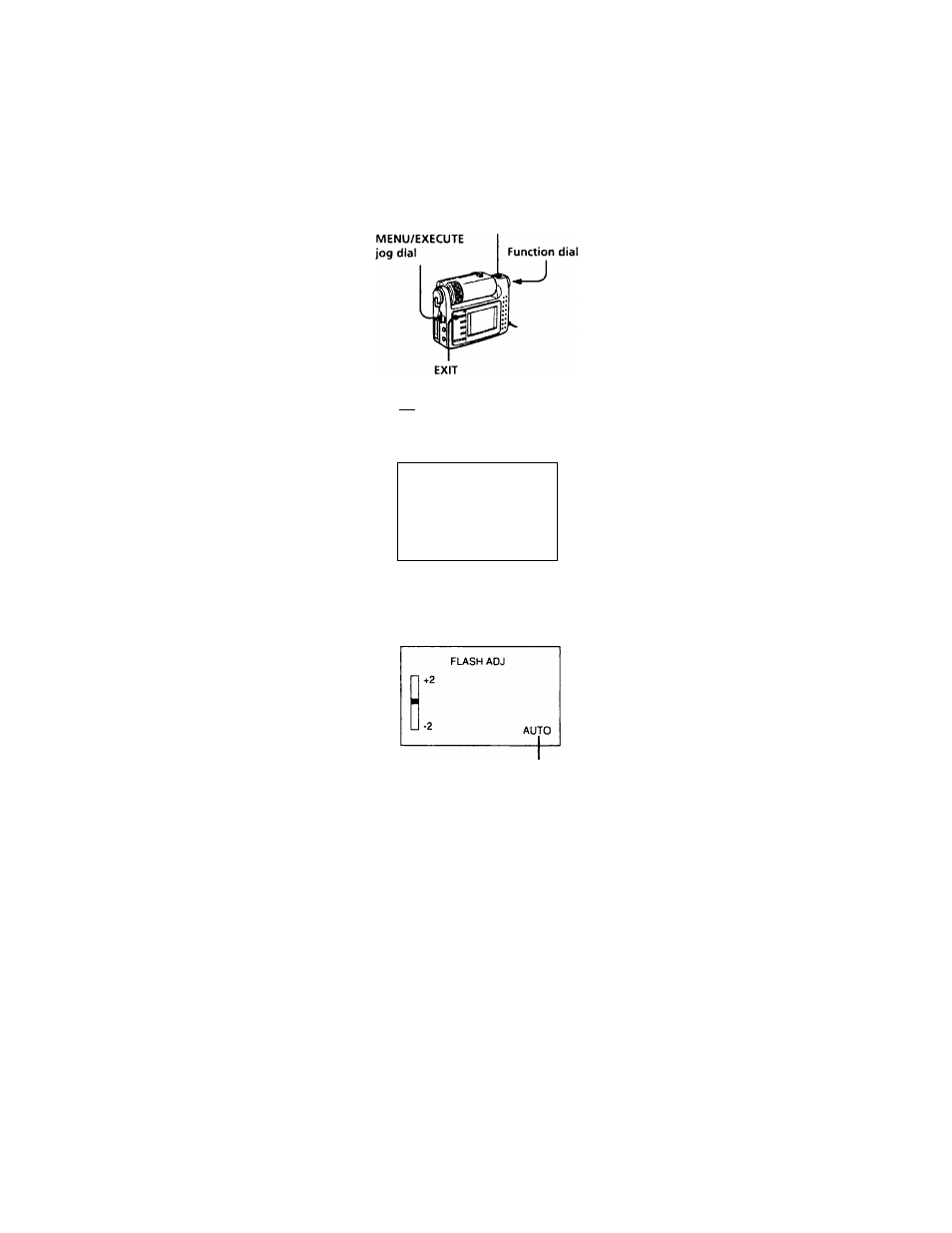
,%<.yiL-.-TL~r
ONotes
•
When you fix the shutter speed, the
image qualit)' of certain subjects
whose brightness does not meet
that shutter speed may deteriorate.
• When you shoot a very bright
subject at high speed, streaks may
appear on the upper and lower
sides of the LCD screen This does
not indicate a malfunction.
• When you set the shutter speed to
1 /7.5 or 1 /15, you cannot use a
flash. To record a subject with a
flash, you must select a shutter
speed other than 1 /7.5 and
1/15.
Adjusting brightness of
the flash
(
flash
adj
)
You can adjust brightness of the flash.
The brightness you want is
not gained with a standard
flash adjustment because
of positioning of the
subjects.
Shutter button
32
Set the function dial to "CAMERA
I
m
I" and press the MENU/
EXECUTE jog dial.
The CAMERA MENU appears on
the screen.
CAMERA MENU
EXPOSURE
AUTO
SH.SPEED
AUTO
REC MODE
QUAUTY
STD
FLASH ADJ
AUTO
4. DATE
01.01
Select "FLASH ADJ" and press the
MF.NU/EXECUTE jog dial.
Tile FLASH AD] menu appears on
the LCD screen.
Current flash adjustment value
