Troubleshooting – Sony KV-32TS35 User Manual
Page 48
Attention! The text in this document has been recognized automatically. To view the original document, you can use the "Original mode".
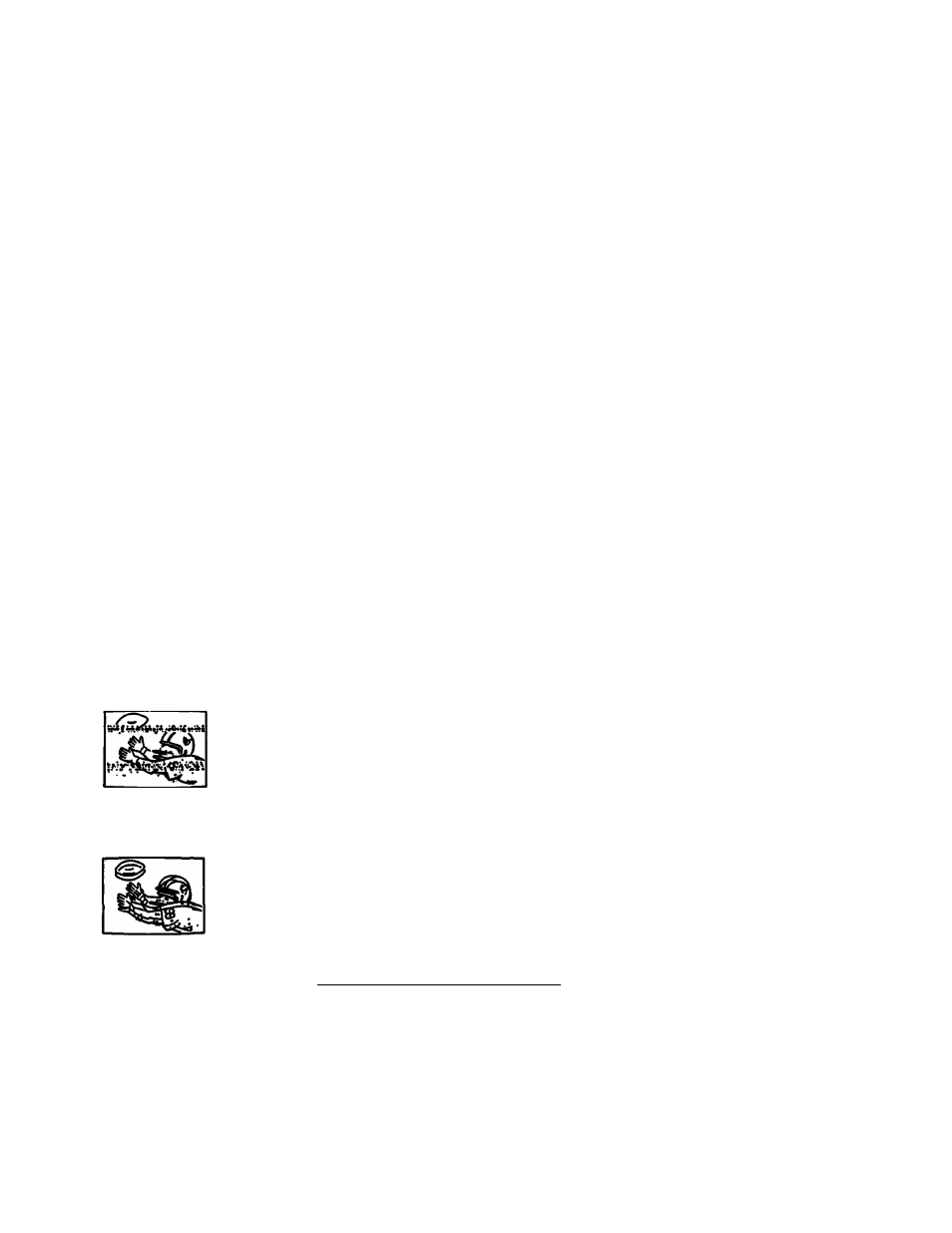
Troubleshooting
Symptom
Possible causes and ramedles
Poor or no picture (screen not lit), good sound
•Adjust PICTURE.
•Adjust BRIGHTNESS.
•Check antenna/cable connections.
Good picture, no sound
• Press VOLUME
+
on the TV or VOL -i- on the Remote
Commander.
• Press MUTING on the Remote Commander.
• Check that the MTS button is set correctly.
• Check that the TV/VIDEO button is set correctly.
• Check that “SPEAKER ON” is set.
No picture (screen not lit), no sound
• Is POWER switched on?
• Plug the unit into a wall outlet.
•Check that the TV/VIDEO button is set correctly.
No color
• Is it a color program?
•Adjust COLOR.
Snow and noise only
• Is it an active or the correct channel?
•Check the CABLE setting.
•Check antenna/cable connections.
Dotted lines or stripes
TTiis is often caused by local interference, (e.g. cars, neon signs,
hairdryers etc.) Adjust the antenna for minimum interference.
Double images or ghosts
Reflections from nearby mountains or buildings often cause this
problem. A highly directional outdoor antenna or a CATV cable
may improve the picture.
Try another channel. It could be station trouble.
If the problem persists, contact your nearest service facility.
IT 4950 9310
Sony Corporation Printed in U.S.A.
