Using channel caption, Captioning the channel display — channel caption, Press menu to display the following screen – Sony KV-32TS35 User Manual
Page 40: Press the +1- button to select set up, Press enter, Press the +/- button to select channel caption
Attention! The text in this document has been recognized automatically. To view the original document, you can use the "Original mode".
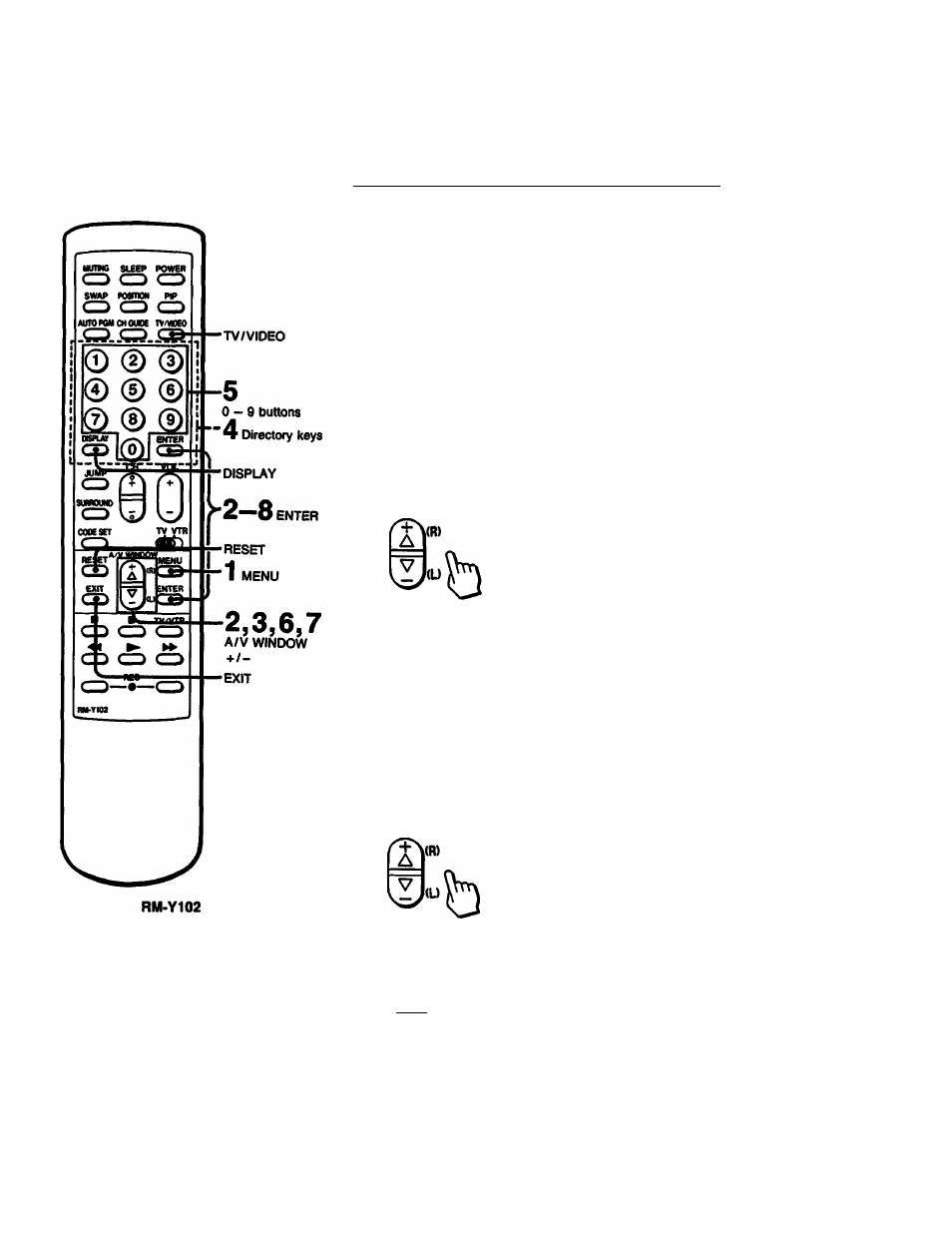
Using CHANNEL CAPTION
Captioning the channel display — CHANNEL CAPTION_____________
Use this feature to caption up to 12 channel number displays with the
matching channel call letters. For example, caption channel 20 with ESPN.
1
Press MENU to display the following screen.
MENU
A/U UINDOU
KIIOEQ
AUDIO
GUIDE
SET UP
USE IIT] a CENTER]
Press the
+1-
button to select SET UP.
AA] UINDOU
UIDEO
AUDIO
GUIDE
►SET UP
USE CIT] a CENTER]
Press ENTER.
ENTER
SET UP
►CaJRRENT TIME SET
CHANNEL CAPTION
CHANNEL ERASE
CHANNEL ADD
CABLE ON
Press the +/- button to select CHANNEL CAPTION.
SET UP
CURRENT TIME SET
►CHANNEL CAPTION
CHANNEL ERASE
CHANNEL ADD
CABLE:
g
N
Press ENTER.
ENTER
CHANNEL
16
CAPTION
_____
SELECT A DESIRED
CH GUIDE KEV PROM
10-9]. CDISPLAV]
a CENTER]
40
Chapter 3: Advanced Operation
