Press enter, Repeat step 4 to erase other channels, To return to tv mode – Sony KV-32TS35 User Manual
Page 17: Press exit
Attention! The text in this document has been recognized automatically. To view the original document, you can use the "Original mode".
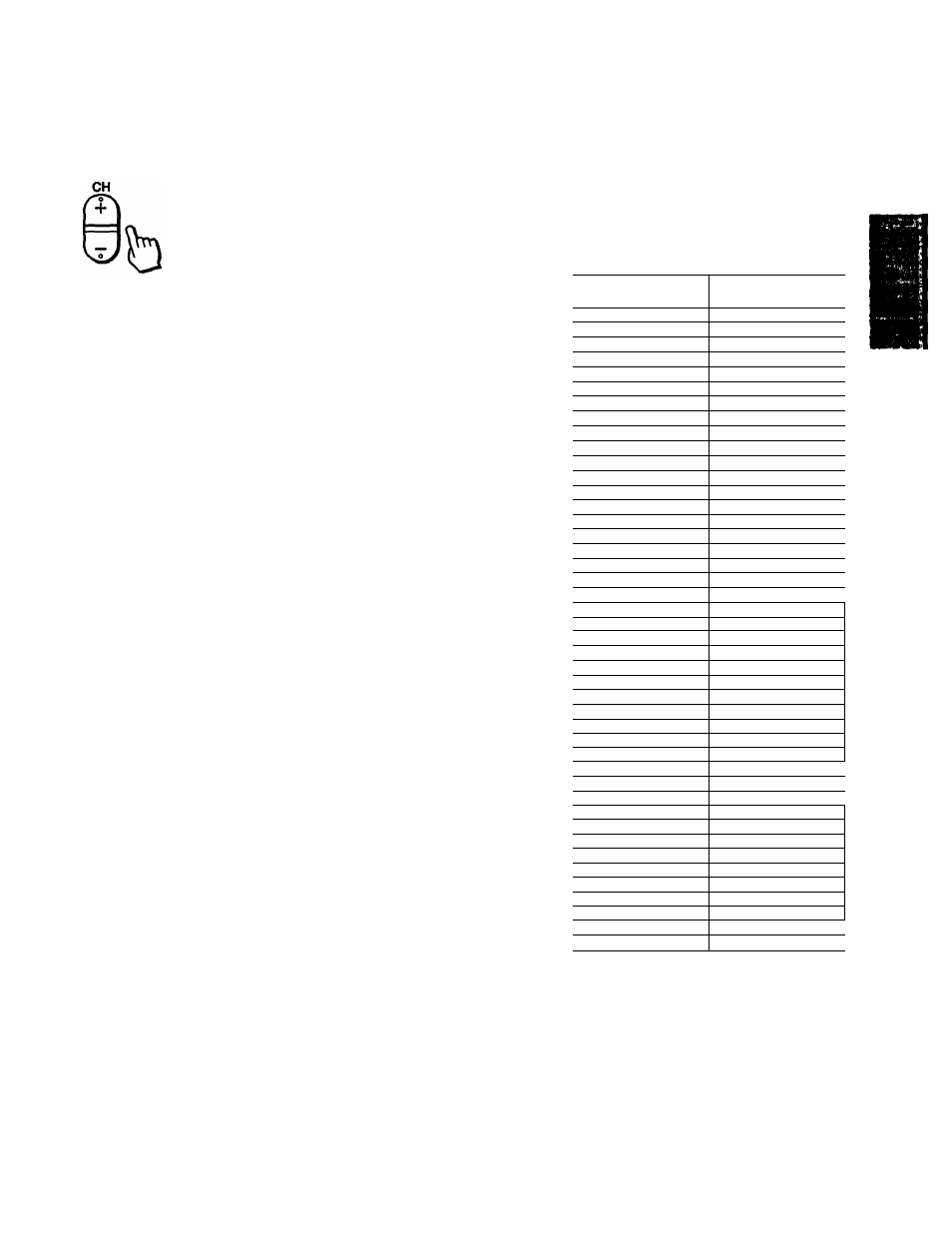
Press the CH
h
- / - button to select the channel you want to erase.
ERASE
USE tCH+.-]
TO SELECT THE CH.
THEN PRESS tENTER]
TO ERASE.
When you erase a VHP or UHF channel, the
cable TV channel with the same number is
also erased, and vice versa.
Cable TV channel chart*
Cable TV systems use letters or numbers to
designate channels. To tune in a channel,
refer to the chart below.
Press ENTER.
A appears before the channel number, showing that the channel has been erased
from the chant»! scan memory.
ENTER
ERASE
USE tCH*.-]
TO SELECT THE CH.
THEN PRESS tENTER]
TO ERASE.
The next tíme you press theCH +1- buttons, channel 8 witt be skipped.
Repeat step 4 to erase other channels.
To return to TV mode
Press EXIT.
Number on
this TV
Corresponding cable
TV channel
1
A-8
S
A-7
6
A-6
14
A
15
B
16
C
17
0
18
E
19
F
20
G
21
H
22
1
23
J
24
K
25
L
26
M
27
N
28
0
29
P
30
Q
31
R
32
8
33
T
34
u
35
V
36
w
37
W+1
38'
W+2
39
W+3
:
:
93
W+57
94
W+58
95
A-S
96
A-4
97
A-3
98
A-2
99
A-1
100
W+59
101
W-t-60
102
W+61
1
:
123
W-i-82
124
W+83
125
W+84
&
S
3
* This designation of cable TV channels
conforms to the EIA/NCTA
recommendation.
Check with your local cable TV company for
more complete information on the available
channels.
Chapter 1: Set up
17
