Sony KV-32TS35 User Manual
Page 35
Attention! The text in this document has been recognized automatically. To view the original document, you can use the "Original mode".
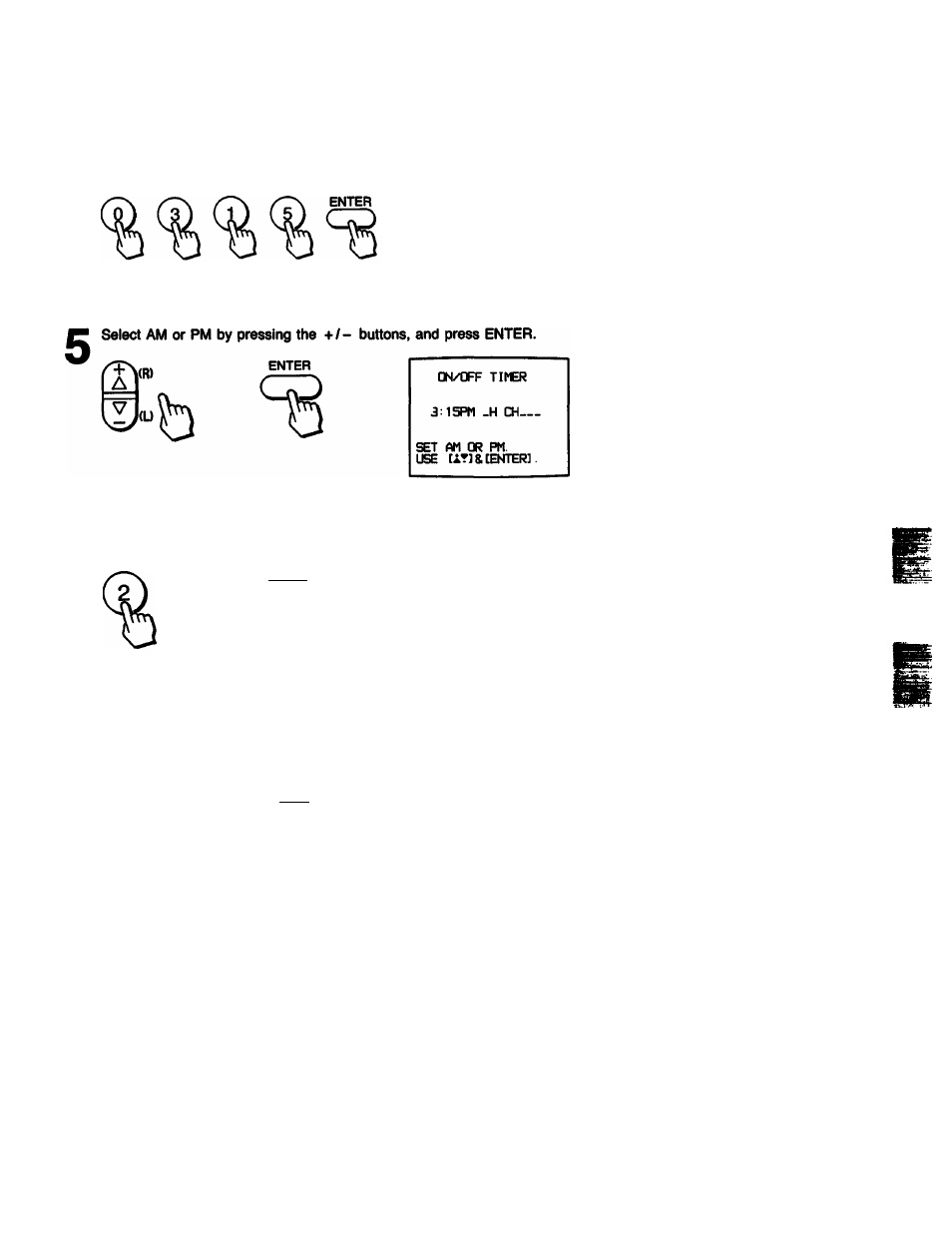
Set the time that you want the TIMER to start by pressing 0 — 9 (you
must press 4 digits) and ENTER.
_____________________
ONy'OFF TIMER
03:15AM -H CH_
SET THE TIME
USE m-SlK [ENTER]
To return to TV mode
Press EXIT.
To clear the ON/OFF TIMER setting
Press RESET.
• While the TIMER is set, the TIMER
indicator lamp on the TV will be lit.
• One minute before the timer goes off, the
“TV WILL TURN OFF” display will appear
on the screen.
• If you have not set the clock correctly, the
ON/OFF TIMER will not operate. See p. 32,
"Setting the CURRENT TIME" to set the
dock.
• The TIMER setting will be erased if you
unplug the TV, or if a power failure occurs.
Repeat steps 1 - 7 to reset the TIMER.
Set the duration of time that you want the TV to remain on, by pressing
1 - 9 and ENTER.
ENTER
ON/OFF TIMER
3-15PM 2H CH_____
SET THE DURATION.
USE 10-9] 8. [ENTER]
Set the channel that you want the TV to turn on to, by pressing 0 — <
and ENTER.
enter
ON/OFF TIMER
313=M 2H CH 21
SET THE CHANNEL.
USE [0-91&[ENTER].
ss
3
S'
a
S:
The foliowing screen will appear, showing that the TIMER has been set.
ON/OFF TIMER
3:15PM 2H CH 21
ON/OFF TIMER
IS SET.
Chapter 3: Advanced Operation
135
