Enjoying other useful features – Sony KV-32TS35 User Manual
Page 43
Attention! The text in this document has been recognized automatically. To view the original document, you can use the "Original mode".
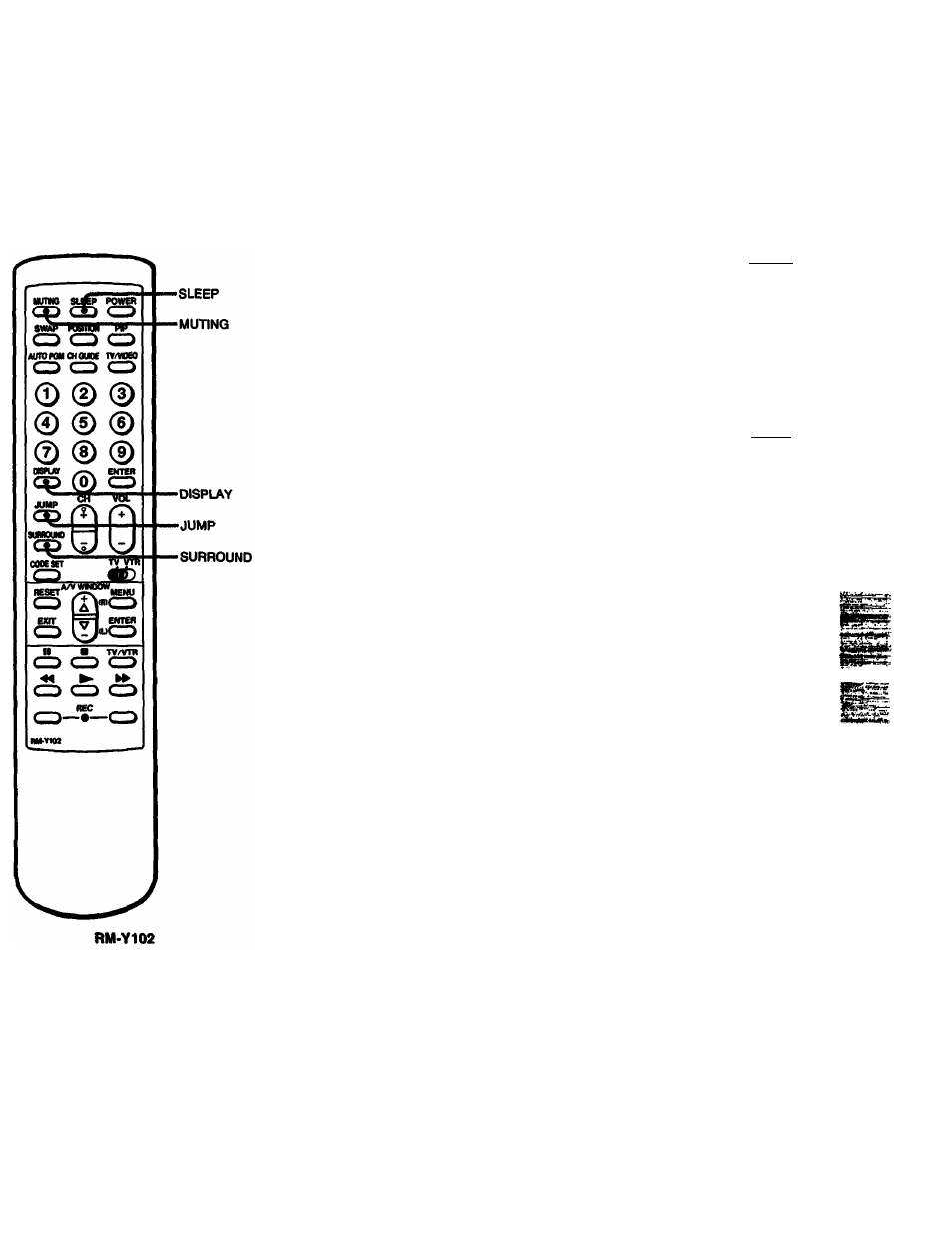
I
Enjoying Other Useful Features
Muting the sound — MUTING
Press MUTING.
The display "MUTING " wttl appear on the screen.
To restore the sound
Press MUTING again, or press VOL-i-.
MUTING
Keeping the channel displayed — DISPLAY
To display the channel
Press DISPLAY.
All the current displaya will appear tor 3 seconds,
then disappear. The channel display witt remain on
the screen.
To cancel the display
Press DISPLAY ageiin.
The channel display will disappear.
DI8PUY
Listening to surround sound — SURROUND
Gives sound reproduction with the atmosphere of a movie theater or a
concert hall.
To set
Press SURROUND.
The display M <> |l•|ll•*l||■
the screen for a few seconds.
To cancel
Press SURROUND agsJn.
The display li-ili-iil-ii c=>
ih
will
appear for a
few seconds.
Using the sleep timer — SLEEP
Turns TV off automatically atiout 1 hour after setting.
Press SLEEP.
A green "SLEEP ON " display appears tor a tow seconds.
(A red "SLEEP " dsplay will af^>ear 1 rrdnute More the TV shuts <^.)
To cancel the setting
Press SLEEP again.
A green "SLEEP OFF" display appears for a few seconds.
OR
Turn the TV off.
The sleep timer setting will be cancelled.
Switching quickly between 2 channels — JUMP
Press JUMP once to recall the channel
you were watching previously; press
JUMP again to switch back. Use this
feature to keep track of two programs
alternately.
JUMP
SURROUND
SLEEP 5
1
Chapter 3: Advanced Operation
43
