To scan the preset channels* in numerical sequence, To select a channel directly, To turn off the tv – Sony KV-32TS35 User Manual
Page 19: Watching tv programs
Attention! The text in this document has been recognized automatically. To view the original document, you can use the "Original mode".
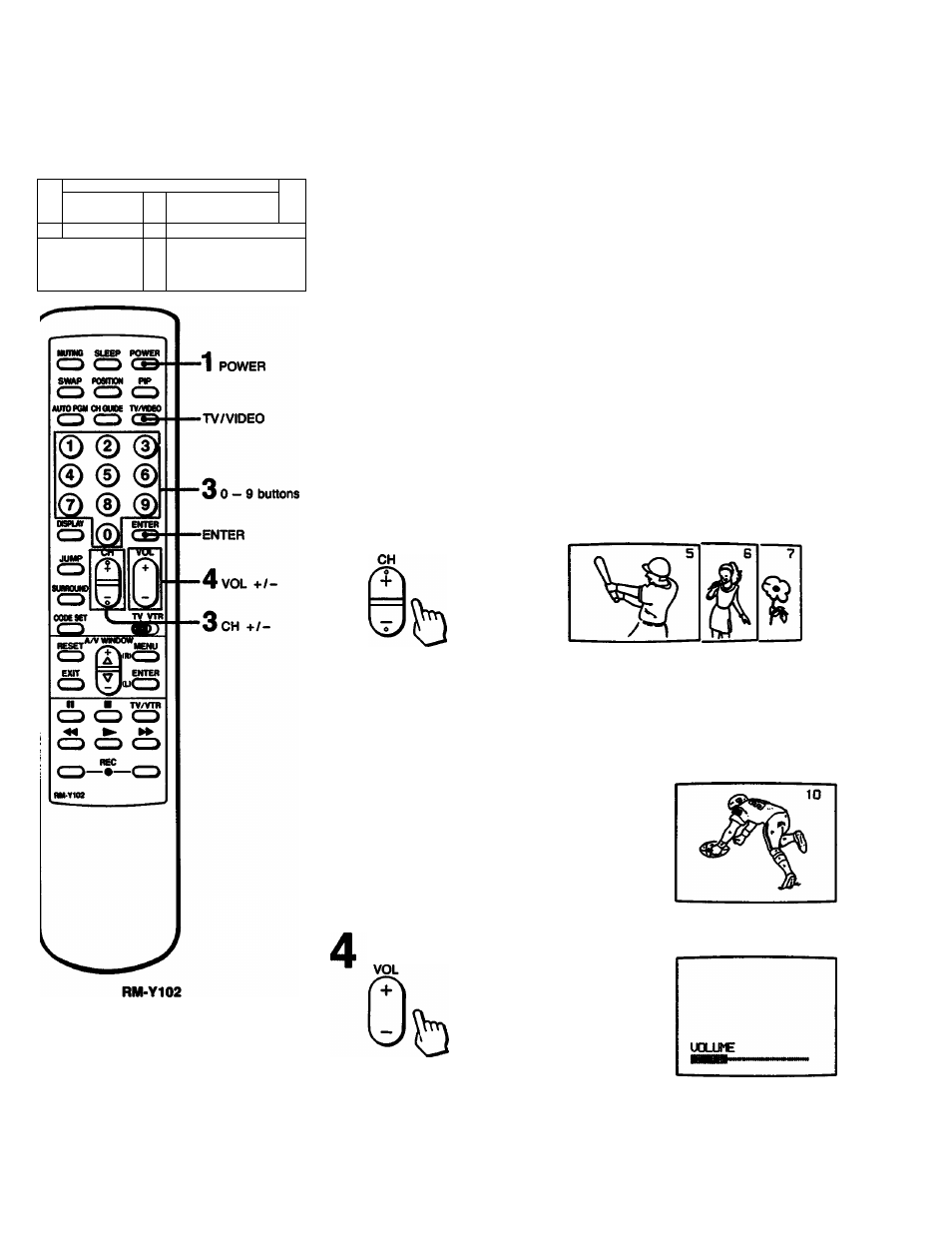
I
Cluster 2: Baste Operation
Watching TV Programs
■ □ i C^Gj
TV/VIDEO I
VOLUME
X.
POWER
1
Press POWER on the TV or the Remote Commander to turn the TV on.
POWER
O
h
POWER
CD
Turn the cable mode on or off, depending on if you want to watch cable
or VHF/UHF channels.
(FOLLOW THE STEPS ON P. 14)
If “VIDEO" or “S VIDEO” Is displayed on the screen, press the TVAfIDEO button on the
TV or on the Remote Commander so that a channel number appears.
Select a channel in one of the following two ways:
To scan the preset channels* in numerical sequence
Press CH + / - .
• •••
S»
*For more on presetting channels, see pp. 15 - 18.
To select a channel directly
Press the 0 - 9 button(s) and then ENTER.
For example, to select channel 10, press 1, 0 and ENTER.
Press VOL - f / - to adjust the volume.
The display will disappear
automatically after 3 seconds.
To turn off the TV
Press POWER on the TV or the Remote Commander again.
To reduce To increase
the volume the volume
1
Chapter 2: Basic Operation
19
