Turning the cable mode on or off – Sony KV-32TS35 User Manual
Page 14
Attention! The text in this document has been recognized automatically. To view the original document, you can use the "Original mode".
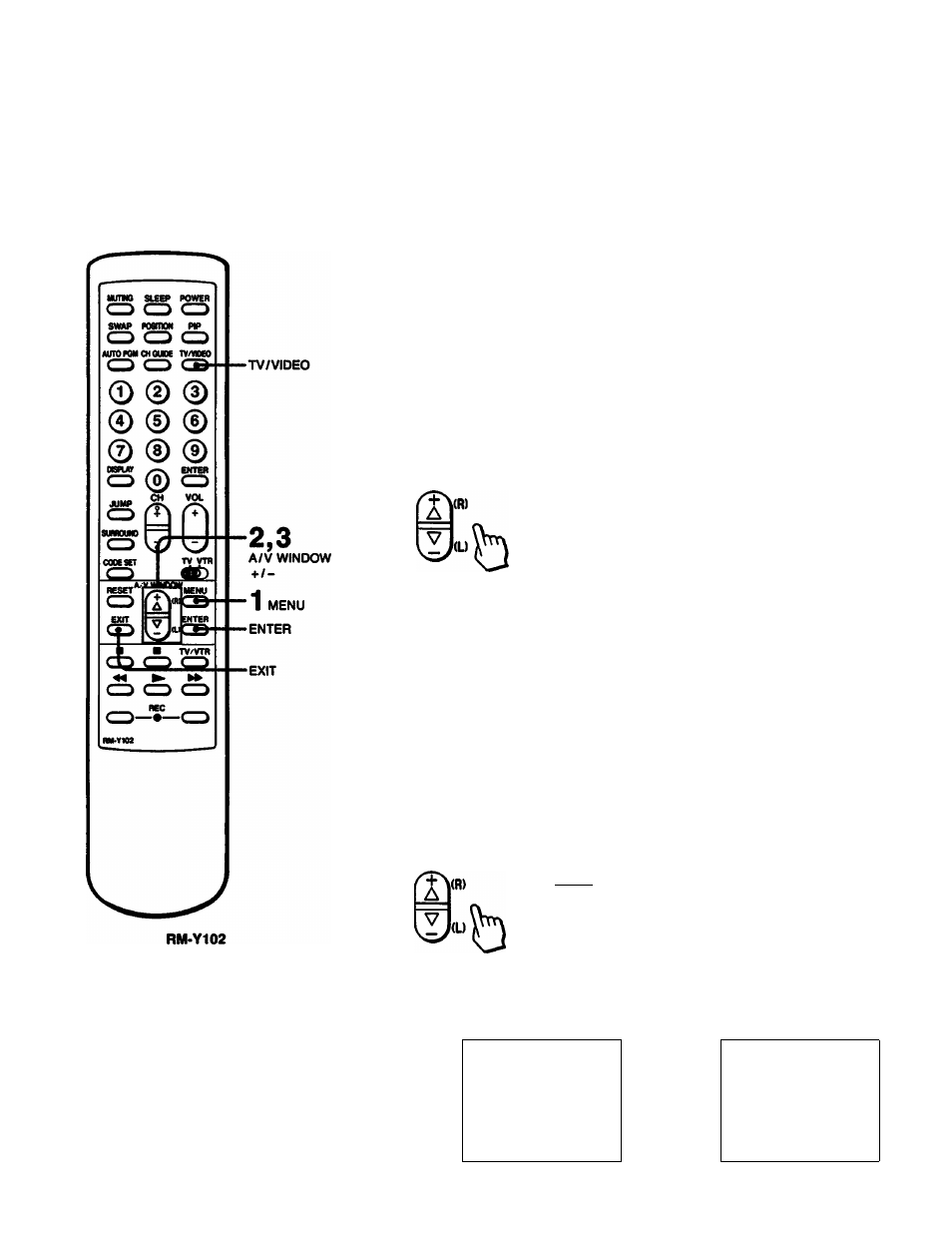
1
Turning the Cable Mode On or Off
All of the controls are on the Remote
Commander.
If you have cable connected to your TV (p. 12), follow the steps below to turn
the cable connection on or off. Cable mode is preset to ON when you use
your TV for the first time; turn cable OFF to preset or watch VHF or UHF
channels (pp. 15 — 19).
1
Press MENU to display the
following screen.
MENU
Press the
+1-
button to select SET UP.
Press ENTER.
ENTER
Press
+1-
button and
ENTER to select CABLE.
ENTER
AAI UINDQU
►UIDEQ
AUDIO
GUIDE
SET UP
USE UTI& (ENTER]
AAI MINDOU
UIDEO
AUDIO
GUIDE
►SET UP
USE UT] a (ENTER)
SET UP
►OJRRENT TIME SET
(>mEL (»PTIQN
OIANNEL ERASE
(MA№EL ADD
(>1BLE OFF
SET UP
(URRENT TIME SET
OiANCL CAPTION
CHANNEL ERASE
CHANNEL ADD
►CABLE OFF
Press the +/- button and ENTER to select ON or OFF alternately.
• You cannot set (}ABLE ON/OFF while the
TV is in VIDEO mode. Before setting, select
TV mode by pressing TV/VIOEO.
• The menu will be cancelled automatically
after 10 seconds if you do not push any
buttons during that time.
14
Chapter 1: Set up
To return to TV mode.
Press EXIT.
SET UP
SET UP
CURRENT TIME SET
CURRENT TIME SET
CHANNEL CAPTION
CHAKNEL CAPTION
CHANNEL ERASE
CHANNEL ERASE
CHANNEL ADD
CHANNEL ADD
CABLE: ON
CABLE OFF
USE (ITiaiENTERl
USE (¿?] a (ENTER!
