Select each remaining letter by repeating step 6, Q ® (9) – Sony KV-32TS35 User Manual
Page 41
Attention! The text in this document has been recognized automatically. To view the original document, you can use the "Original mode".
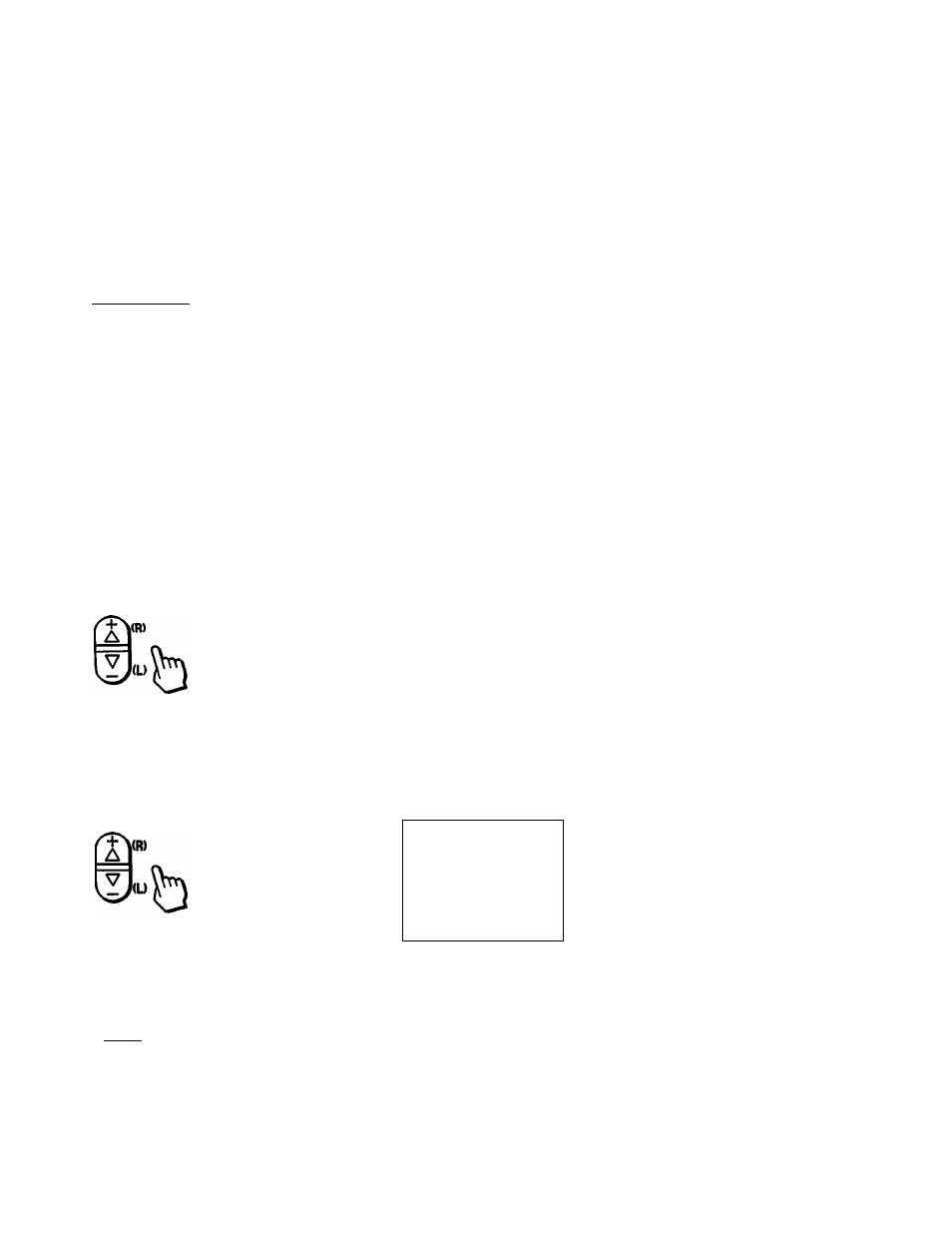
Enter a directory (CHANNEL GUIDE — see p. 42) number for the
caption by pressing one of the directory keys. For example, to set
caption number 4, press 4.
©
©
©
©
©
©
Q ® (9)
oa>uf
EMTEB
CHANNEL
16
CAPTION
4____
USE [0-9] & [ENTER]
TO SELECT THE CH.
To erase unneeded captions
Call the caption setting screen by following
steps 1 - 4 , and press RESET.
To return to TV mode
Press EXIT.
• You cannot use CHANNEL CAPTION while
the TV Is in VIDEO or S VIDEO mode.
Before setting captions, select TV mode by
pressing TV/VIDEO.
Select the channel you want to caption by pressing 0 — 9 and ENTER.
ENTER
CHANNEL
CAPTION
20
4____
SELECT THE LETTER.
USE I4T]&[ENTER].
Select the first letter by pressing the
+1-
button and ENTER.
Press to advance alphabetically; press - to go back.
ENTER
CHANNEL
CAPTION
4E-
20
SELECT THE LETTER.
USE UT]&[ENTER].
Select each remaining letter by repeating step 6.
(For a 3-letter caption, leave a space by pressing ENTER only.)
ENTER
CHANNEL
20
CAPTION
4ESPN
PRESS [ENTER]
TO
CONTINUE.
o
>
s
3
8
To set the next caption, press ENTER again, and repeat the steps from
step 4.
ENTER
CHANNEL
CAPTION
20
4ESPN
SELECT A DESIRED
CH GUIDE KEY FROM
[0-9]. [DISPLAY]
&IENTER].
Chapter 3: Advanced Operation
141
