Installing batteries – Sony KV-32TS35 User Manual
Page 11
Attention! The text in this document has been recognized automatically. To view the original document, you can use the "Original mode".
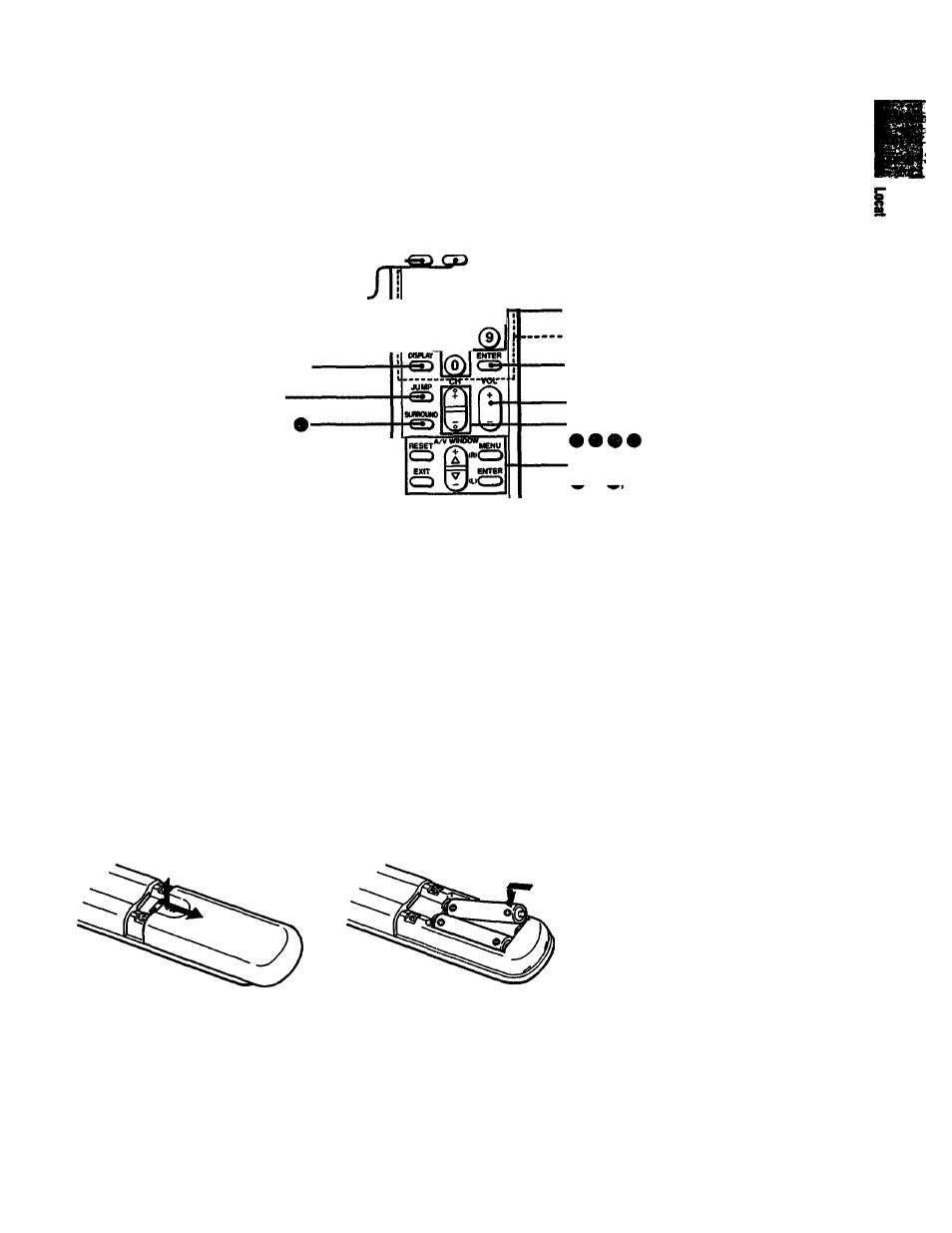
MUTING
button
•
AUTO PGM button
CH GUIDE button
i
DISPLAY button •
JUMP button •
SURROUND button
Min« SLflP POWER
œ C9-
M/rOPGtf CHGUOE TV/WeO
^ ^ C
j
S-
(D (2) (3)
0 0®
TRMTRON
•SLEEP button E
• POWER button*
•TV/VIDEO button*
<•
o
• 0 - 9 buttons
•CHANNEL GUIDE directory keys (
•ENTER button
VOL (volume) +/- button*
CH (channel)
+1-
scan button*
A/V WINDOW buttons
* Buttons with the same function are
aiso located on the TV (p. 7).
RM-791: KV-27TS27
KV-32TS20
WARNING
Batteries may explode if mistreated. Do
not recharge, disassemble or dispose of
in fire.
Installing Batteries
1
Remove the battery
compartment cover.
(Rear of commander)
Insert two size AA (R6
batteries in correct poiarity.
Battery life
With normal operation, batteries will last
up to half a year. If the Remote
(Commander does not operate properly,
the batteries might be exhausted. Replace
both with new ones.
To avoid damage from possible battery
leakage
Remove the batteries when you will not be
using the Remote Commander for a fairly
long time.
Preface
11
