Setting the on/off timer, Using the timer-activated functions — guide – Sony KV-32TS35 User Manual
Page 34
Attention! The text in this document has been recognized automatically. To view the original document, you can use the "Original mode".
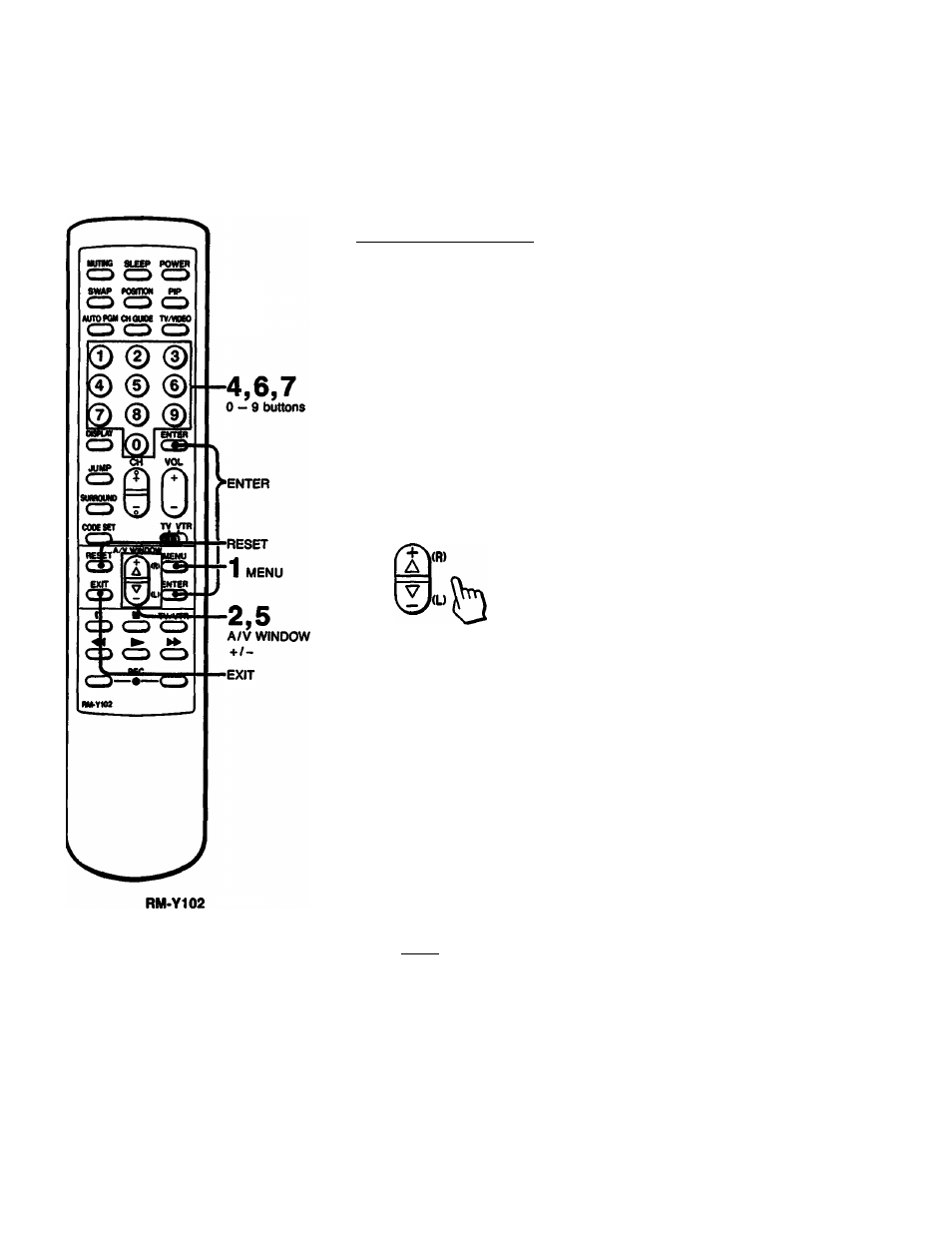
I
Using the Timer-activated Functions — GUiDE
Using the GUIDE feature, you can call up an on-screen menu giving
instructions on how to use the timer-activated functions: ON/OFF TIMER,
CHANNEL BLOCK, AND TIME DISPLAY ON/OFF.
Setting the ON/OFF TIMER
With this function you can set your favorite program to appear on the screen
at the time that you set.
EXAMPLE: Set the timer to turn on the TV to channel 21 at 3:15 PM, for 2
hours.
1
Press MENU to display the following screen.
MENU
f\A) UINDOU
K/IDEO
AUDIO
GUIDE
SET UP
USE UTI& [ENTER]
Press the
+1-
button to select GUIDE.
(\A) MINDOU
UIDEO
AUDIO
M3UIDE
SET UP
USE U?]& [ENTER]
Press ENTER.
OWOFF TIMER Is already selected for you.
ENTER
GUIDE
►ON/OFF TIMER
OmEL BLOCK
TIME DISPLAV ON
Press ENTER.
ENTER
GUIDE
CURRENT TIME IS
NOT SET
PRESS [ENTER] TO
SET THE TIME
If this screen appears, follow steps 3-5
on pp. 32 - 33. Then begin again from
step 1 on this page.
ON/tFF TIMER
..:__AM -H CH______
SET THE TIME
USE lO-giaiENTER]
If this screen appears, continue from step 4
on the next page.
34 1
Chapter 3: Advanced Operation
