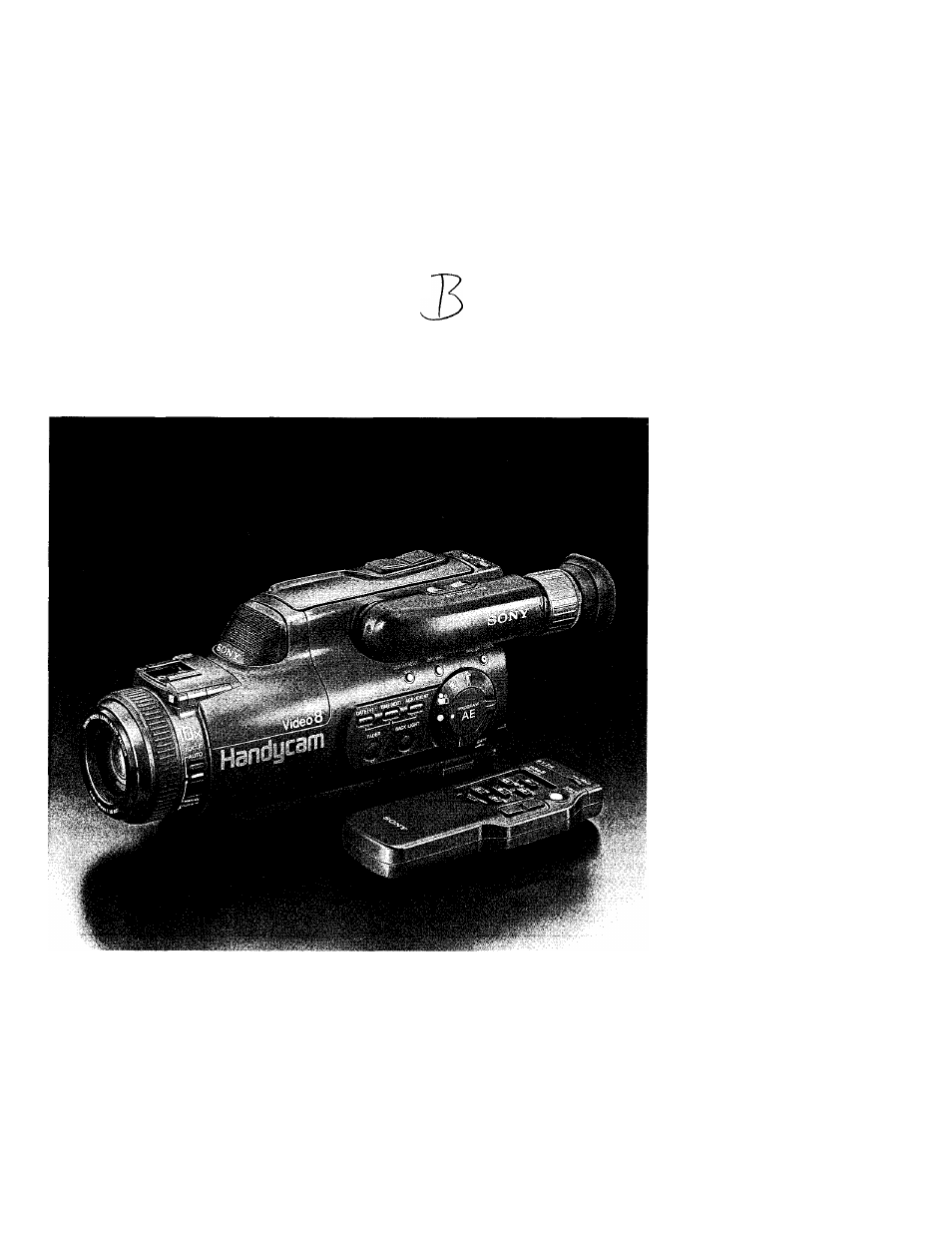Sony CCD-FX410 User Manual
Ccd-fx
Attention! The text in this document has been recognized automatically. To view the original document, you can use the "Original mode".
Table of contents
Document Outline
- SONY
- Operation Manual
- Table of Content
- About This Manual
- Checking Supplied A
- Charging and Installing the Batt
- Inserting a Tape
- Adjusting the Viewfinder Lens
- ettinq the BEEP Switch
- Installing the Lithium Battery
- Setting the Date and Time
- storing a Birth Date in Your Camcorder
- How to Record
- Using the Remote Commander
- Insert two size AA (R6) batteries with correct polarity.
- Set POWER on the camcorder as follows:
- Point the Commander to the remote sensor of the camcorder and press the appropriate button on the Commander.
- Getting familiar with some buttons
- Battery life
- To avoid damage from possible battery leakage
- When you connect the receiver of a remote control kit
- How to Get the Most out of Your Battery Pack
- Connecting Alternative Power Sources
- Camera Recording
- fir '
- I
- Putting an Age on Your Tape
- For Low-position Recordi
- Camera Recording
- Checking the Last Portion of a Scene You Just Recorded (EDITSEARCH)
- Hints for Recording
- Re-recording on a Previously Recorded Portion (EDiTSEARCH)
- Camera Recor
- Inserting Scene in the Middle of a Recorded Tape
- Checking Recording in the Viewfinder (EDiTSEARCH)
- Camera Recording
- Recording with an External Microphone
- Connecting a Wired Remote Control Unit
- Making Manual Adjustments
- Focusing Manual
- Making Manual Adjustments
- How to focus manually
- 1 Set FOCUS to MANUAL.
- 2 Keep pressing the T side (telehpoto) of the power zoom button until the zooming stops.
- Turn the focus ring to achieve sharp focus.
- Set the desired shot length using the power zoom button.
- W
- Shooting with autofocusing momentarily
- Shooting in relatively dark places
- Compensating Backlighting
- Portrait Mo
- speed Shutter Mode
- Using the Special Effect
- Playing Back
- Recording
- Maintenance Inform
- I«-
- J