Step 3: presetting radio stations, Step 1: to tune in the desired preset the station, Step 2 – Sony DHC-MD313 User Manual
Page 7: To preset the station, F m 8 7 . 5 m h z, Step 2: to preset the station
Attention! The text in this document has been recognized automatically. To view the original document, you can use the "Original mode".
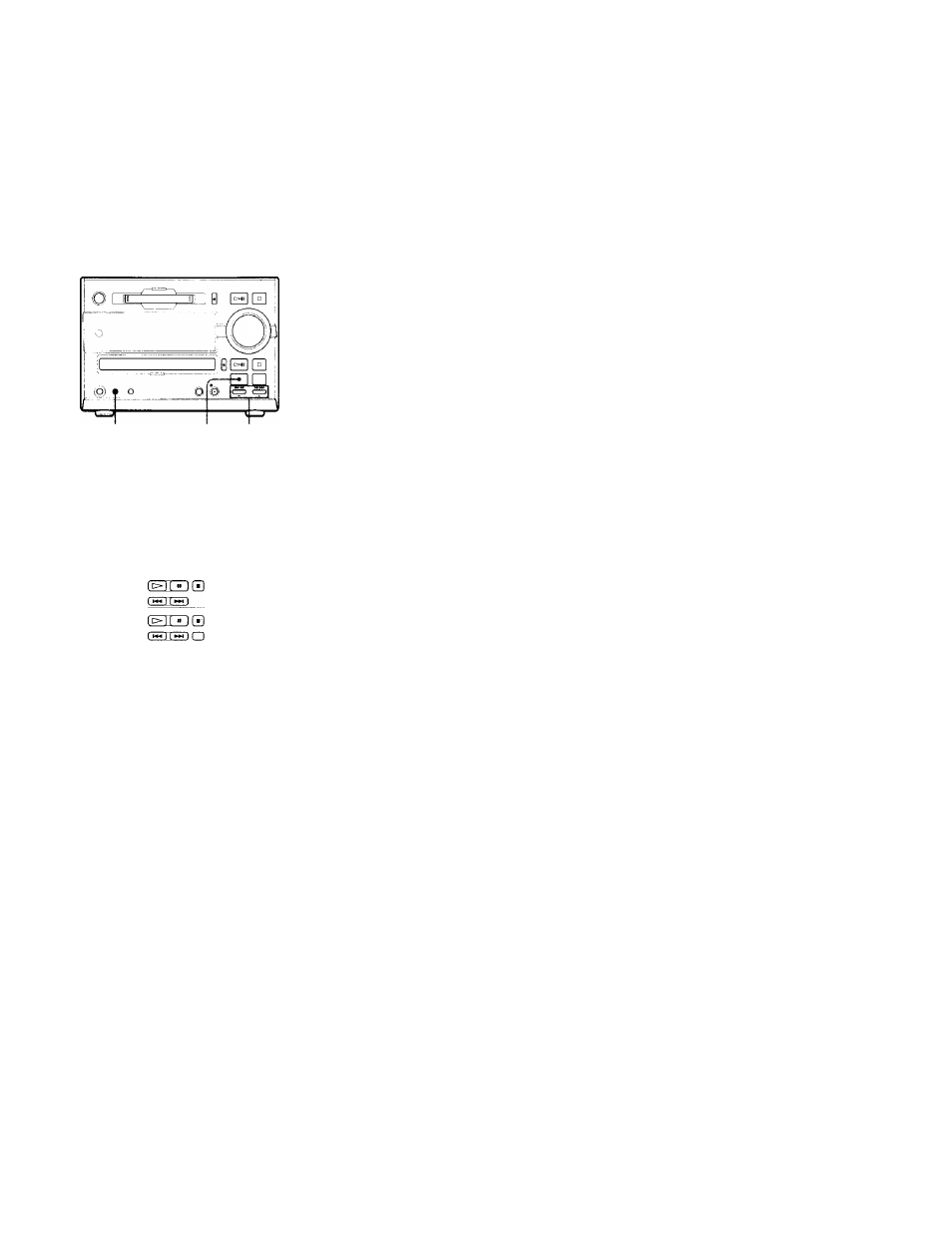
step 3: Presetting
radio stations
You can preset tire following number of
stations:
- North American model : 20 for FM anci It)
for AM
- European model: 20 for FM, 10 for MW, and
10 for LW
- Other models: 20 for FM, 10 for MW, and 10
for SW
Step 1: To tune in the
desired preset the station
1
Press TUNER/ BAND repeatedly
until the band you want appears in
the display.
When press TUNER/BAND turns the
power on.
Each time vou press the button, the band
changes as follows:
North American model:
FM-* AM
European model:
FM -► MW -► LW
Other models:
FM -► MW -> SW
2
Press TUNING MODE repeatedly
until "AUTO" appears.
F M 8 7 . 5 M H z
4
4.6
5.7
o O'
a a CD
CD a a
CZDCSO
moo
CHD C±D □
® ® m
o lyj
3
Press TUNING+/-.
The frequency indication changes and
scanning stops when the system tunes in
a station. "TUNED" and "STEREO" (for
a stereo programme) appear. When you
want to stop scanning, press
TUNER/BAND.
Step 2:
To preset the station
4
Press EDIT then+/-on the remote
repeatedly until "Frq-Memory?''
appears.
F r q - M e m o r y ?
continued
