Playing the cd tracks in random order, Programming the cd tracks, To cancel shuffle play – Sony DHC-MD313 User Manual
Page 19: Tips, Continued, Programming cd tracks, C d 0
Attention! The text in this document has been recognized automatically. To view the original document, you can use the "Original mode".
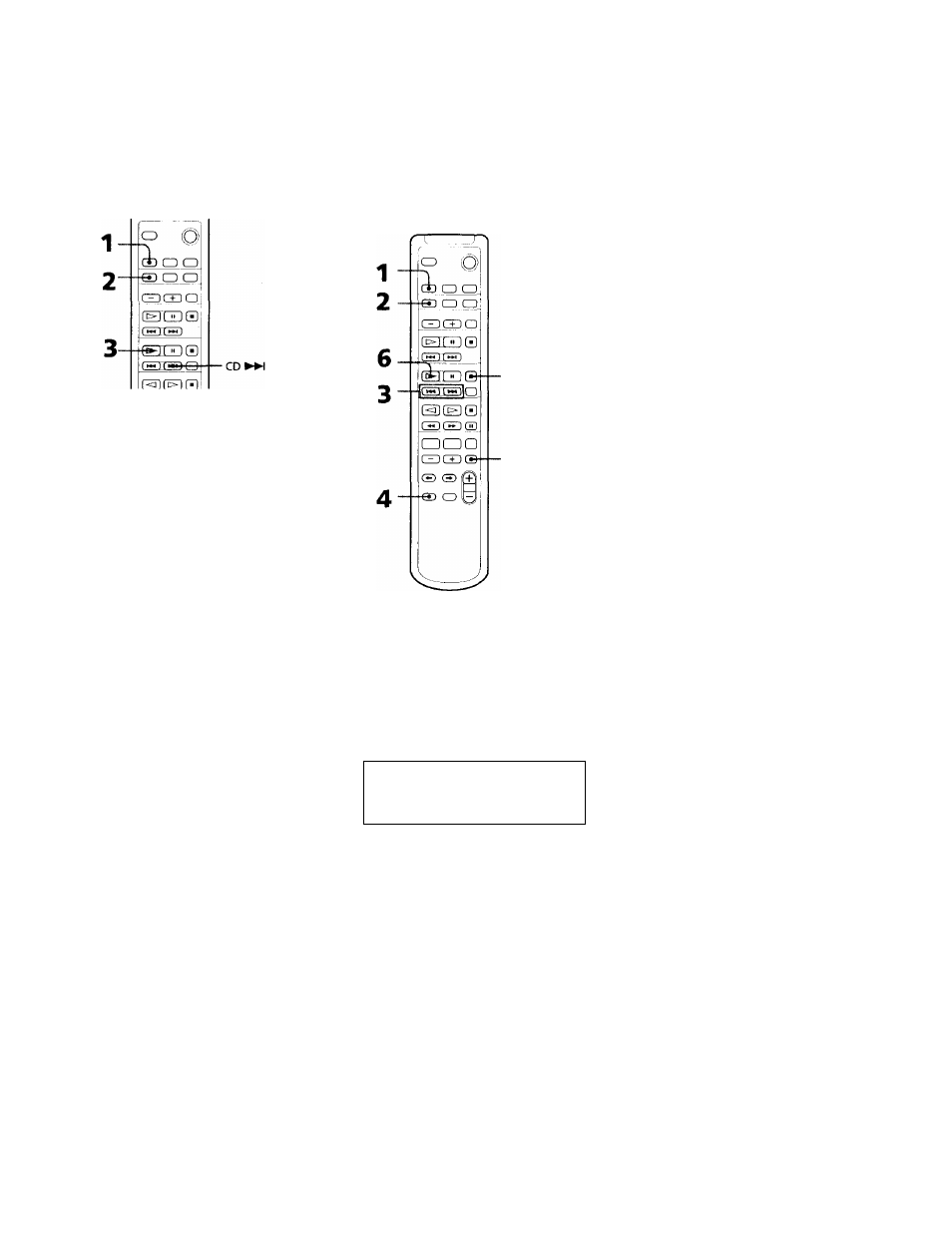
Playing the CD
tracks in random
order
—
Shuffle Play
You can play all the tracks on a CD in
random order.
1
Press FUNCTION repeatedly until
"CD" appears, then place a CD on
the disc tray.
2
Press PLAY MODE repeatedly until
"SHUFFLE" appears.
LEVEL-SYNC
SHUFFLE
Programming the
CD tracks
—
Programme Play
You can make a programme of up to 24 tracks
from all the CDs in the order you want them
to he played. You can make a Synchro
Recording of the programme on the MD (see
pages 29).
C D 1 7
7 2 m 3 1 s
CD I
DISPLAY
3
Press CD O.
Shuffle Play starts, "tj
Shuffle Play starts, "tj" appears, and all
the tracks play in random order. •
To cancel Shuffle Play
Press PLAY MODE repeatedly until
"SHUFFLE", "PGM" disappears.
Tips
• You can start Shuffle Play during normal play by
displaying "SHUFFLE."
• To skip a track press CD
1
Press FUNCTION repeatedly until
"CD" appears in the display, then
place a CD on the disc tray.
2
Press PLAY MODE repeatedly until
"PGM" appears.
LEVEL-SYNC
PGM DBFB
C D 0
continued
19
