Test temperature system, Test level sensors – Taylor-Wharton CS Series User Manual
Page 33
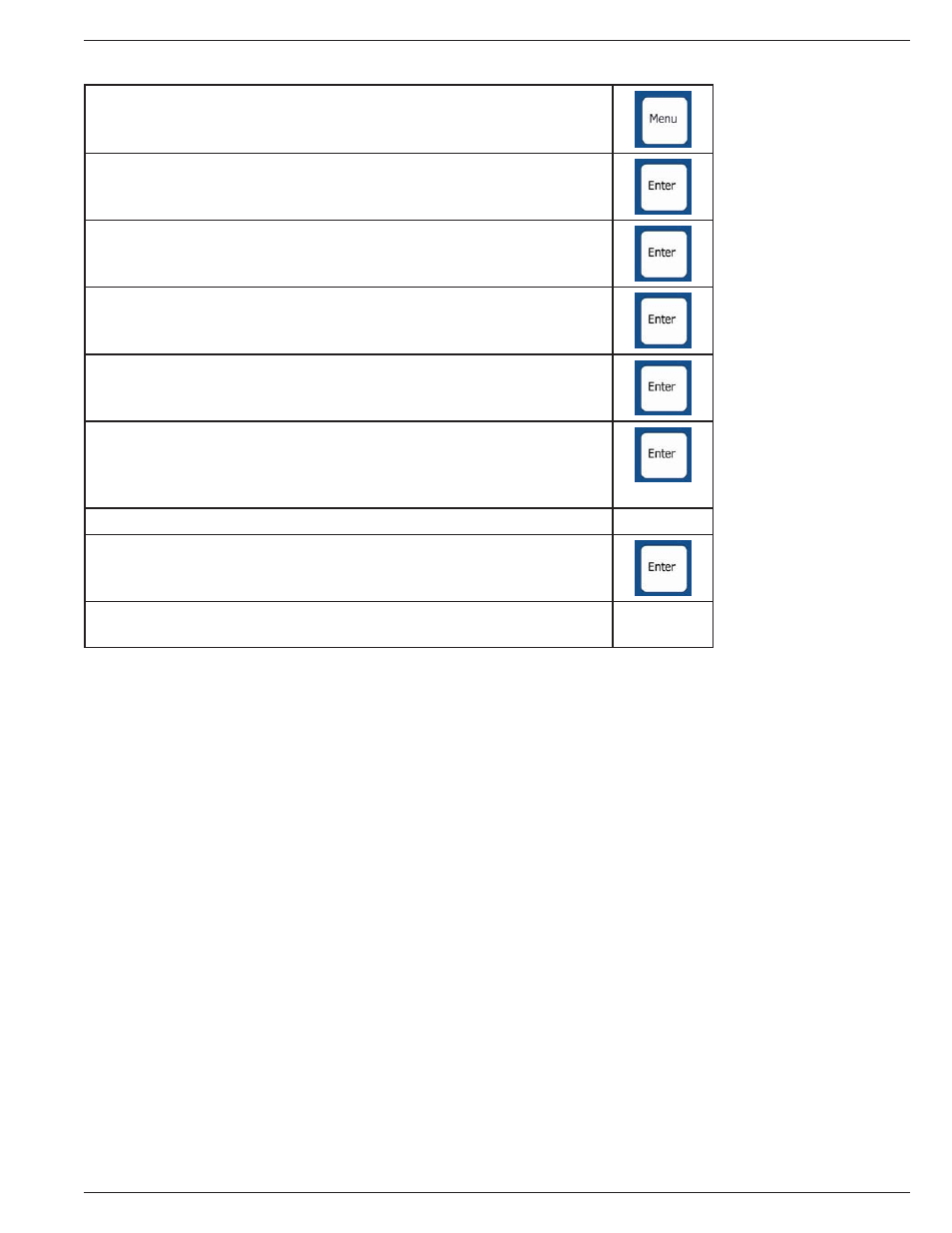
31
CS SERIES
Table 4.0 Temperature Calibration Instruction
Access the menu by pressing
Highlight CHANGE SETTINGS and press
Highlight TEMPERATURE and press
Highlight CALIBRATE and press
Highlight CALIBRATE THERMOCOUPLE 1. The display will read Dip
the thermocouple into ice water.
Submerge the thermocouple into an ice water bath. The bar graph
will fluctuate. When a good stable reading in obtained, the bar
graph will decrease to 1 or 2 bars. At this point, press to lock in the
value
The display will read Dip the thermocouple into LN
2
.
Submerge the thermocouple into LN
2
. The bar graph will fluctuate.
When a good stable reading in obtained, the bar graph will
decrease to 1 or 2 bars. At this point, press to lock in the value.
If the calibration values fall within the expected range, DONE! Will
be displayed on the screen.
Test Temperature System
The temperature circuitry can be checked at any time through the menu system.
This check will tell if the thermocouples are working or if they are “open” (broken
or unplugged). If a thermocouple is not connected to the control it will check as
“open.” If a thermocouple is “Disabled” through the menu system, it will not show
up on the check.
Test Level Sensors
The sensor assembly can be tested through the menu system. The sensor diagnostics
indicates the sensor number and the status (whether in liquid or gas). If the control
is set for an eight-thermistor it will indicate 9 sensors in the diagnostics. If it is set
for a four-sensor assembly, it will indicate 4 sensors. The status is indicated with
either an “O” for open, a “G” for gas or an “L” for liquid. This is an easy means to
tell if sensors are in or out of liquid or if a new sensor assembly is needed (open or
defective sensors).
The sensor type can be set through the menu system. The sensor type selection
should match the sensor type that is being used in the system. This is a 4-sensor, a
8-sensor (Freeze-Guard) or an 8-sensor array. If the sensor assembly is unplugged
and the main control is still on, the display will indicate that a sensor error has
occurred. In addition the level indicated would be 8” on an 8-sensor assembly,
or “High Alarm” on a 4-sensor assembly. This occurs because the control cannot
differentiate between a very high resistance (when a thermistor is in LN
2
) and an
infinite resistance (when an open circuit appears in the level sensing circuitry).
