Cabletron Systems 6H122-16 User Manual
Page 27
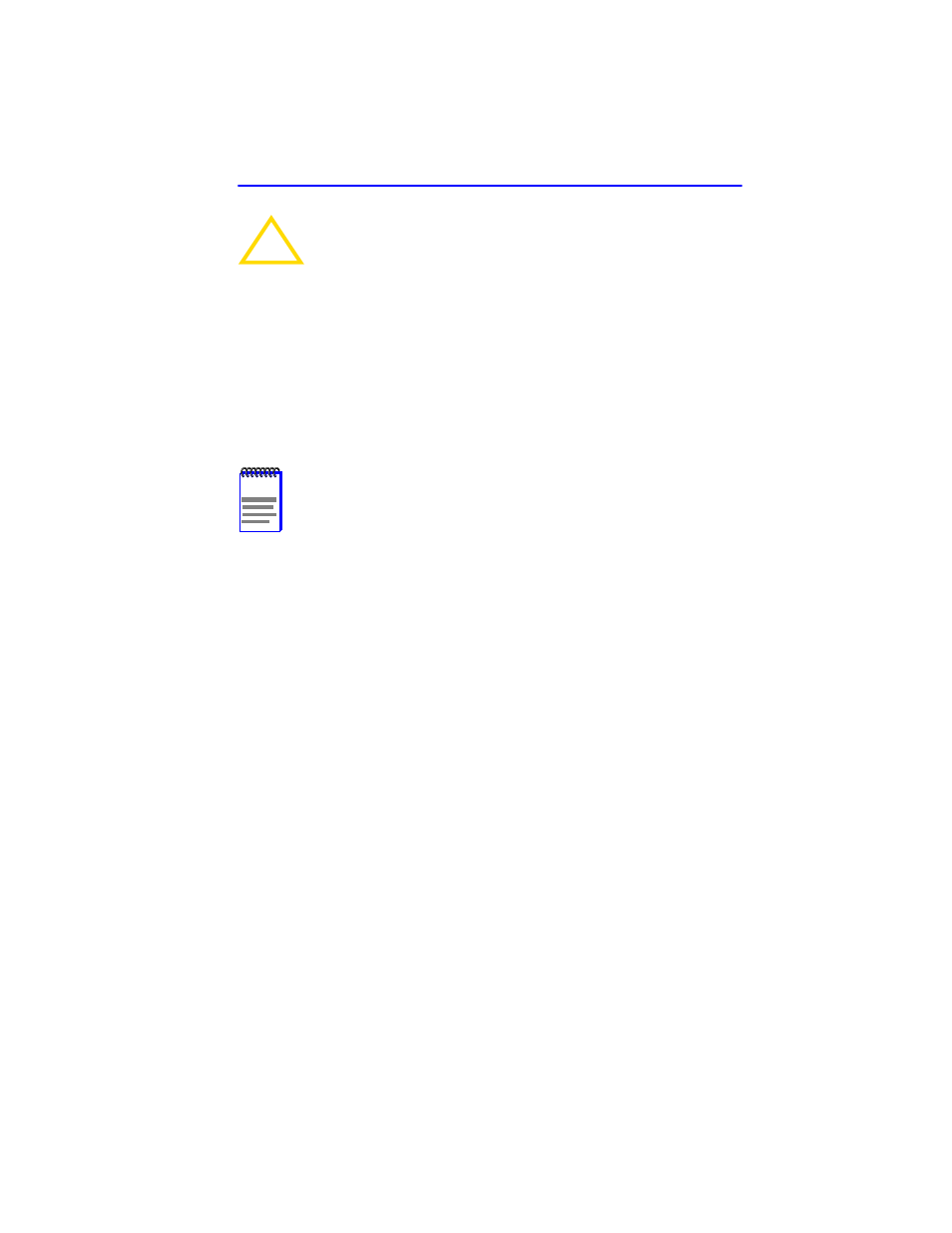
Installing the 6H122-16 into the 6C105 Chassis
6H122-16 User’s Guide
3-3
6.
Locate the card guides that line up with the number of the slot in which
the module will be installed. Install the module in the chassis by
aligning the module circuit card between the upper and lower metal
card guides of the desired slot, sliding it into the chassis, and locking
down the top and bottom plastic locking tabs, as shown in
Take care that the module slides in straight and properly engages the
backplane connectors.
!
CAUTION
To prevent damaging the backplane connectors in the following
step, take care that the module slides in straight and properly
engages the backplane connectors.
NOTE
When installing a module, ensure that the top plastic locking
tab lines up with the desired slot number located on the front
panel of the chassis. Refer to
.
- 2E42-27R (164 pages)
- 24 (35 pages)
- 9T427-16 (16 pages)
- bridges (132 pages)
- CSX200 (88 pages)
- 2208 (158 pages)
- SM-CSI1076 (69 pages)
- SEHI-22 (93 pages)
- 9T425-16 (40 pages)
- 6000 (180 pages)
- 1800 (448 pages)
- ESX-1380 (86 pages)
- DLE23-MA (202 pages)
- 2E43-51 (168 pages)
- 5000 (83 pages)
- 6H253-13 (62 pages)
- Lancast Media Converter 7000 (108 pages)
- SmartCell 6A000 (102 pages)
- 9G421-02 (12 pages)
- SEH-22 (56 pages)
- 9A000 (180 pages)
- SEH-24 (64 pages)
- 6E123-26 (184 pages)
- STS16-20R (258 pages)
- 2E43-27 (164 pages)
- Cabletron MicroLAN 9E132-15 (36 pages)
- 9F120-08 (28 pages)
- 9E428-36 (18 pages)
- Device Management Module Dec GigaSwitch (65 pages)
- ELS10-26TX (18 pages)
- MICROMMAC-22T (105 pages)
- CSX1200 (644 pages)
- 7H02-06 (36 pages)
- 150 (106 pages)
- 9F206-02 (10 pages)
- MMAC-Plus 9T122-24 (27 pages)
- SEH100TX-22 (52 pages)
- 7C03 MMAC (16 pages)
- 2H253-25R (64 pages)
- TRXI-42 (92 pages)
- 7C04 (150 pages)
- 2H22 (120 pages)
- 2000 (196 pages)
- 7C04 Workgroup (25 pages)
