Identifies the number of the port, Port # (read-only), Total rx (read-only) – Cabletron Systems 6H122-16 User Manual
Page 123: Peak rate (read-only), Figure 5-33 broadcast suppression screen
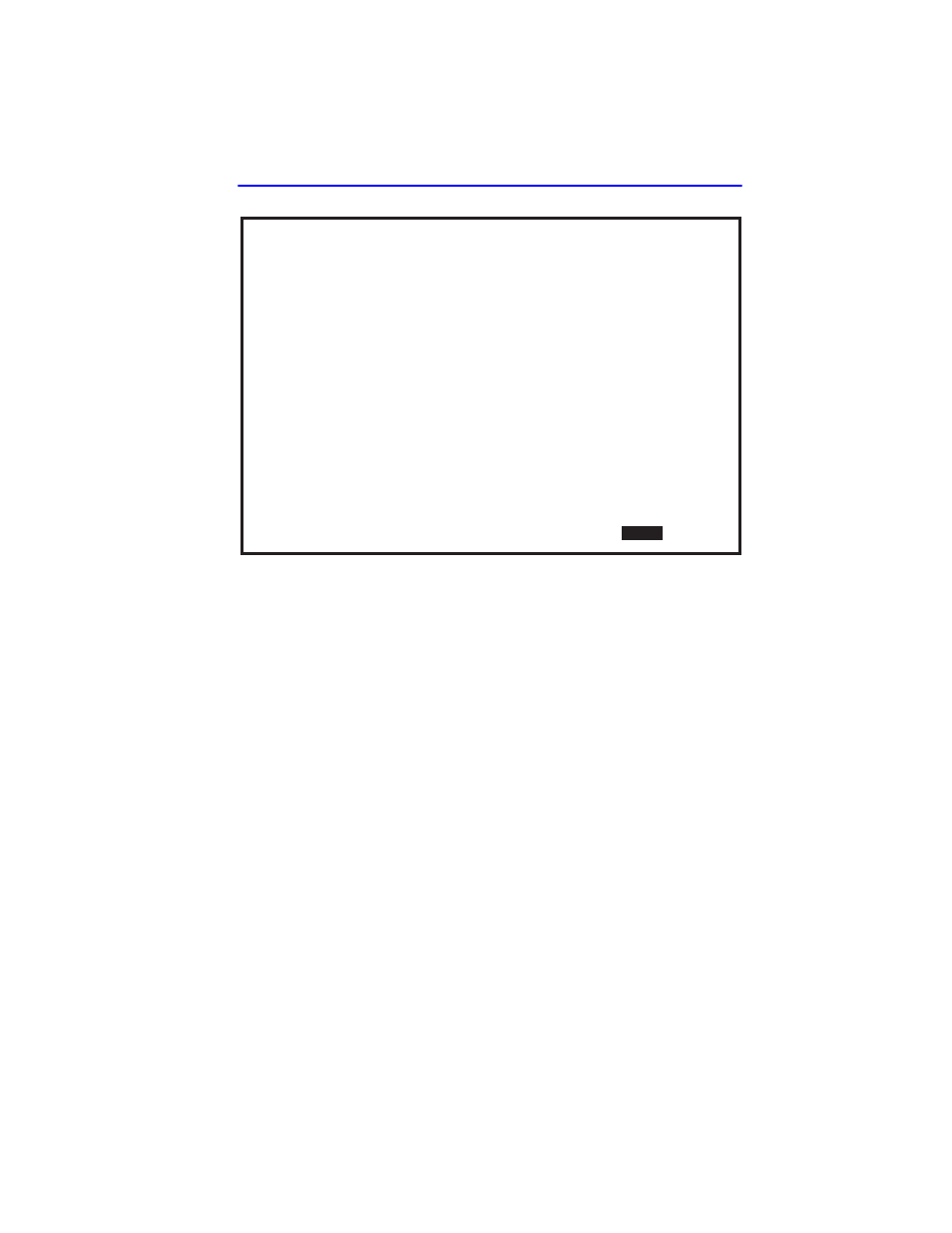
Broadcast Suppression Screen
6H122-16 User’s Guide
5-83
Figure 5-33
Broadcast Suppression Screen
The following explains each field of the Broadcast Statistics screen:
PORT # (Read-only)
Identifies the number of the port.
Total RX (Read-Only)
Displays the total number of broadcast frames received.
Peak Rate (Read-Only)
Displays the number of broadcast frames received per second.
Firmware Revision: XX.XX.XX
Broadcast Suppression
BOOTPROM Revision: XX.XX.XX
PORT #
1
2
3
4
5
6
7
8
9
10
11
12
Time Since Peak
999:23:59
999:23:59
999:23:59
999:23:59
999:23:59
999:23:59
999:23:59
999:23:59
999:23:59
999:23:59
999:23:59
999:23:59
Peak Rate
150000
150000
150000
150000
150000
150000
150000
150000
150000
150000
150000
150000
Threshold
150000
150000
150000
150000
150000
150000
150000
150000
150000
150000
150000
150000
Module Type: 6H122-16
Slot Number:
X
6C105 LOCAL MANAGEMENT
Event Message Line
Total RX
12345678910
12345678910
12345678910
12345678910
12345678910
12345678910
12345678910
12345678910
12345678910
12345678910
12345678910
12345678910
Reset Peak
[NO]
[NO]
[NO]
[NO]
[NO]
[NO]
[NO]
[NO]
[NO]
[NO]
[NO]
[NO]
RETURN
SAVE
EXIT
[13-16]
2361_25
