Figure 5-30, Cpu type (read-only), Dram installed (read-only) – Cabletron Systems 6H122-16 User Manual
Page 113: Nvram installed (read-only)
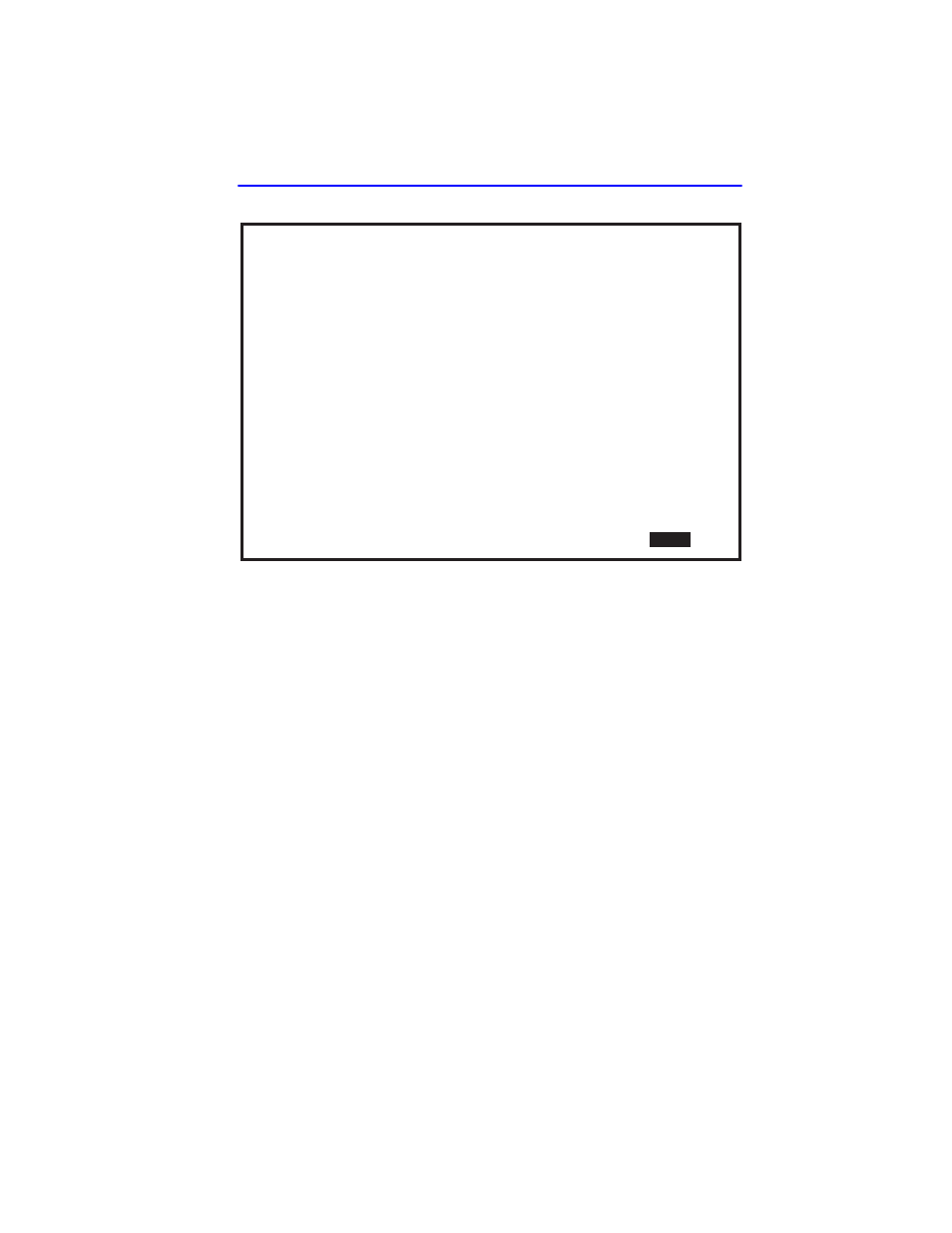
System Resources Screen
6H122-16 User’s Guide
5-73
Figure 5-30
System Resources Screen
The following briefly explains each field of the System Resources screen.
CPU Type (Read-only)
Indicates the microprocessor used in the 6H122-16.
Flash Memory Installed (Read-only)
Indicates the amount of FLASH memory installed in the 6H122-16 and
how much is currently available.
DRAM Installed (Read-only)
Indicates the amount of DRAM installed in the 6H122-16 and how much
of it is currently available.
NVRAM Installed (Read-only)
Indicates the amount of NVRAM installed in the 6H122-16 and how
much of it is currently available.
Firmware Revision: XX.XX.XX
System Resources
BOOTPROM Revision: XX.XX.XX
Flash Memory Installed :
X MB
DRAM Installed:
XX MB
NVRAM Installed:
XX KB
Available:
XXXXX Bytes
Available:
XXXXX Bytes
Available:
XXXXX Bytes
CPU Type: i960 HT 25Mhz
Current Switch Utilization: 66%
Peak Switch Utilization: 75%
Reset Peak Switch Utilization: [NO]
Module Type: 6H122-16
Slot Number:
X
EXIT
2361_40
6C105 LOCAL MANAGEMENT
Event Message Line
SAVE
RETURN
RETURN
