Canon FAX-L290 User Manual
Page 57
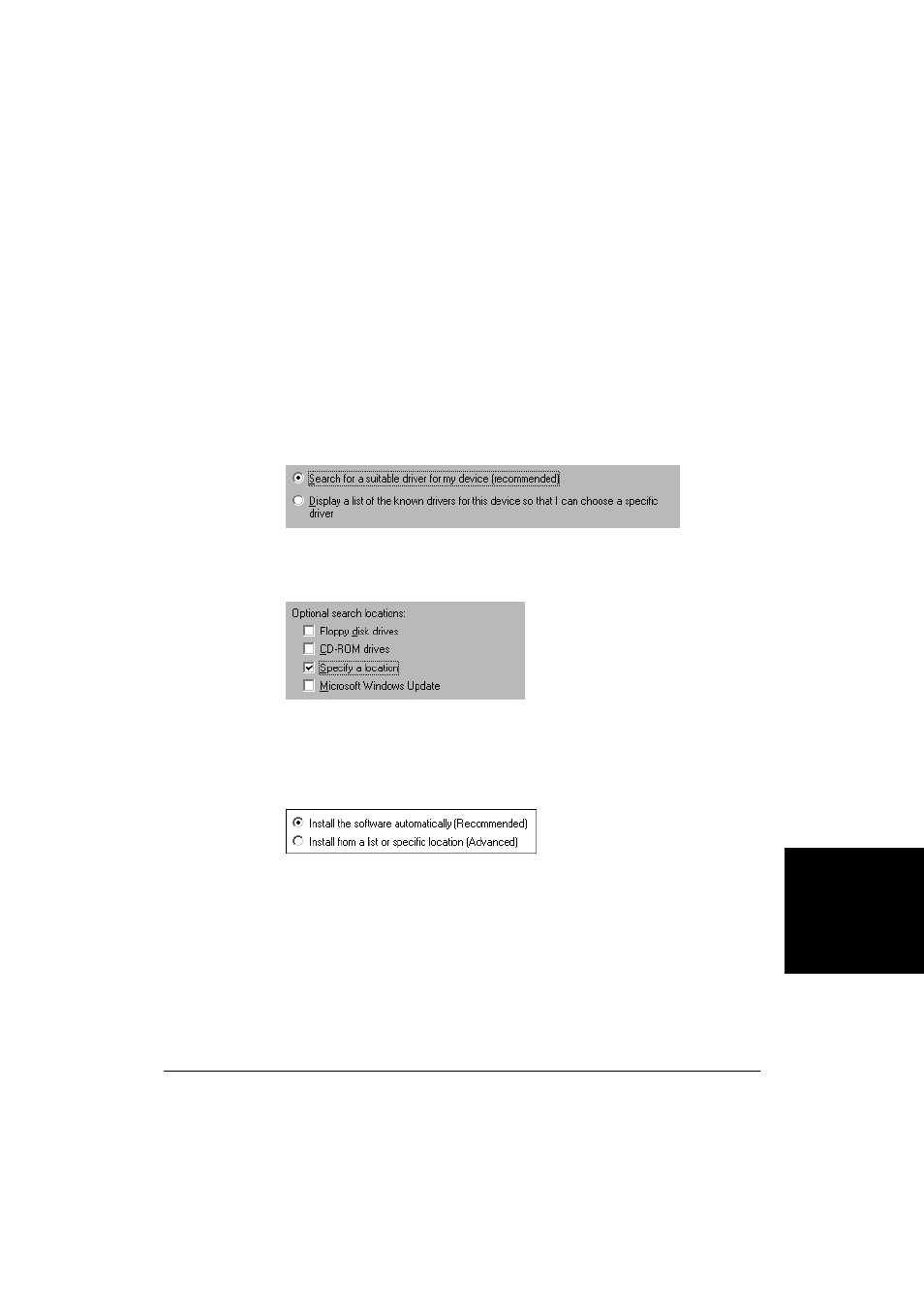
Appendix B
Installing from a Local or Network Drive B-3
In
st
al
li
n
g
fro
m
a
L
o
cal
o
r Netw
o
rk
Drive
For Windows 2000/XP: See Step 6.
6.
For Windows 2000/XP:
When the Found New Hardware Wizard appears during the setup,
and prompts you for additional information, conduct the following:
For Windows 2000
•
Search for a suitable driver for the printer
(Do not display a list of drivers.)
•
Specify a location.
For Windows XP
•
Select Install the software automatically (Recommended).
When prompted, browse to the drive and folder where the
printer driver software is located. In the folder containing the
printer driver software, locate the following folder, and click OK:
\SETUP\ENGLISH\W2KDRV\A\DISK1
See also other documents in the category Canon Faxes:
- FAX-B155 (141 pages)
- C75 (214 pages)
- FAX-EB10 (65 pages)
- FAX-L1000 (610 pages)
- FAX-L380 (104 pages)
- FAX-L400 (110 pages)
- FAX-L800 (370 pages)
- MultiPASS 10 (16 pages)
- PC-D340 (66 pages)
- C50 (48 pages)
- H12295 (98 pages)
- PC-D320 (106 pages)
- L290 (212 pages)
- ImageCLASS D680 (94 pages)
- 700 Series (365 pages)
- C75 (6 pages)
- L140 (12 pages)
- B120 (118 pages)
- L250 (282 pages)
- B150 (138 pages)
- 5570 (4 pages)
- IMAGERUNNER 2010F (382 pages)
- 6570 (4 pages)
- Fax Machine (4 pages)
- LASER CLASS 2060P (6 pages)
- PC1270D (88 pages)
- imageCLASS MF6500 Series (16 pages)
- MF5750 (68 pages)
- Advanced Anywhere Print 12020-10-UD2-002 (34 pages)
- L360 (16 pages)
- L80 (2 pages)
- L200 (24 pages)
- JX210P (86 pages)
- FAX-JX210P (2 pages)
- B840 (110 pages)
- Fax (7 pages)
- B180C (139 pages)
- QT5-0849-V03 (2 pages)
- L2000 (19 pages)
- B155 (140 pages)
- B45 (124 pages)
- super g3 (18 pages)
- MultiPASS Printer C755 (7 pages)
- MPC600F/400 (82 pages)
