Advanced options, Advanced options (optional) on – Dell Compellent Series 30 User Manual
Page 18
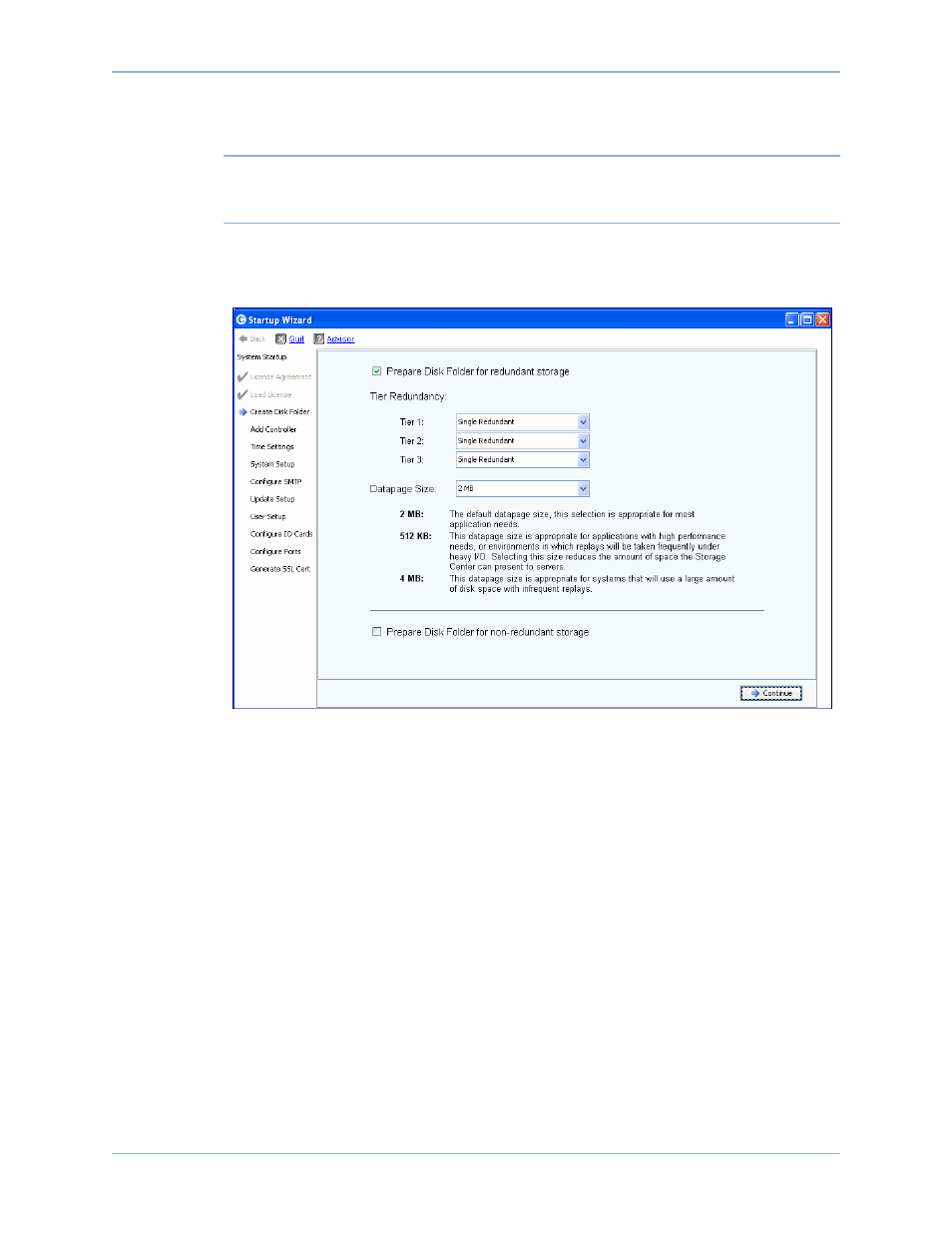
12
Storage Center System Setup Guide
Setting Up the Storage Center
Advanced Options (Optional)
Note
The default disk folder settings are appropriate for most sites. If you are considering
changing the disk folder default settings using the advanced options, contact Copilot
Services for advice.
1 To change the default redundancy or datapage size, click Advanced. The following
dialog appears.
Figure 6. Advanced Disk Folder Options
2 Select Prepare Disk Folder for redundant storage.
3 (Optional) Tier Redundancy: The redundancy level for each tier defaults to either
single-redundant or dual-redundant depending upon the disks expected to be found in
the tier. If a tier contains at least six managed disks of which one is 900GB or greater,
then that tier and all tiers below it default to dual-redundant storage.
Single-redundant storage protects against the loss of any one drive.
•
RAID 10 (each disk is mirrored)
•
RAID 5-5 (4 data segments / 1parity segment per stripe)
•
RAID 5-9 (8 data segments / 1parity segment per stripe)
Dual-redundant storage protects against the loss of any two drives:
•
RAID 10 Dual-Mirror (data is written simultaneously to three separate disks)
•
RAID 6-6 (4 data segments / 2 parity segments per stripe)
•
RAID 6-10 (8 data segments / 2 parity segments per stripe)
4 (Optional) Datapage Size: Choose a datapage size.
