Step 2: license agreement, Step 3: load license – Dell Compellent Series 30 User Manual
Page 13
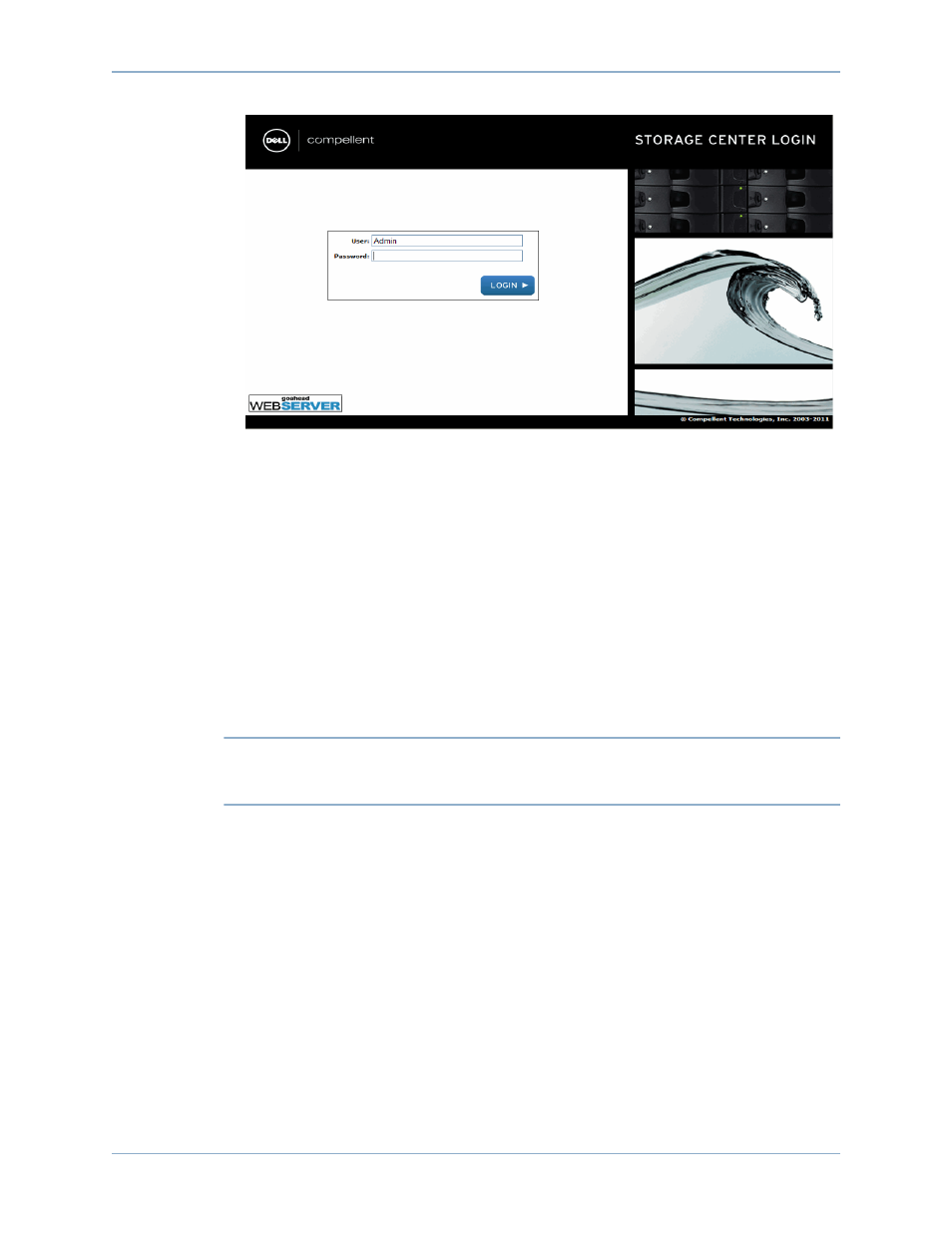
7
Configuring a System via the Startup Wizard
Figure 1. Login Window
5 Enter the default user ID and password:
Admin
mmm
6 Click on Login.
Step 2: License Agreement
The Startup Wizard displays the Software End User License Agreement (EULA).
1 Enter information for the required Approving Customer Name and Approving
Customer Title fields. The name and title of the approving customer is recorded along
with the date of approval.
Note
The End User License Agreement is also displayed the first time any new user logs
in to the Storage Center. When displayed for a new user, the EULA does not require
a customer name or title. The new user is simply asked to accept the license.
2 Click Accept to continue with setup. The Load License dialog appears.
Step 3: Load License
The Load License step asks to you browse to the location of the Storage Center license
file. The license file location and name shown in Figure 2 are for illustrative purposes only.
Customer end-user license files have the following naming convention:
serial number_35_date.lic
Where:
•
Serial number is the serial number of the Storage Center (should match the serial
number of the controller from which you started the wizard).
•
35 indicates that the system runs post-3.5 code.
