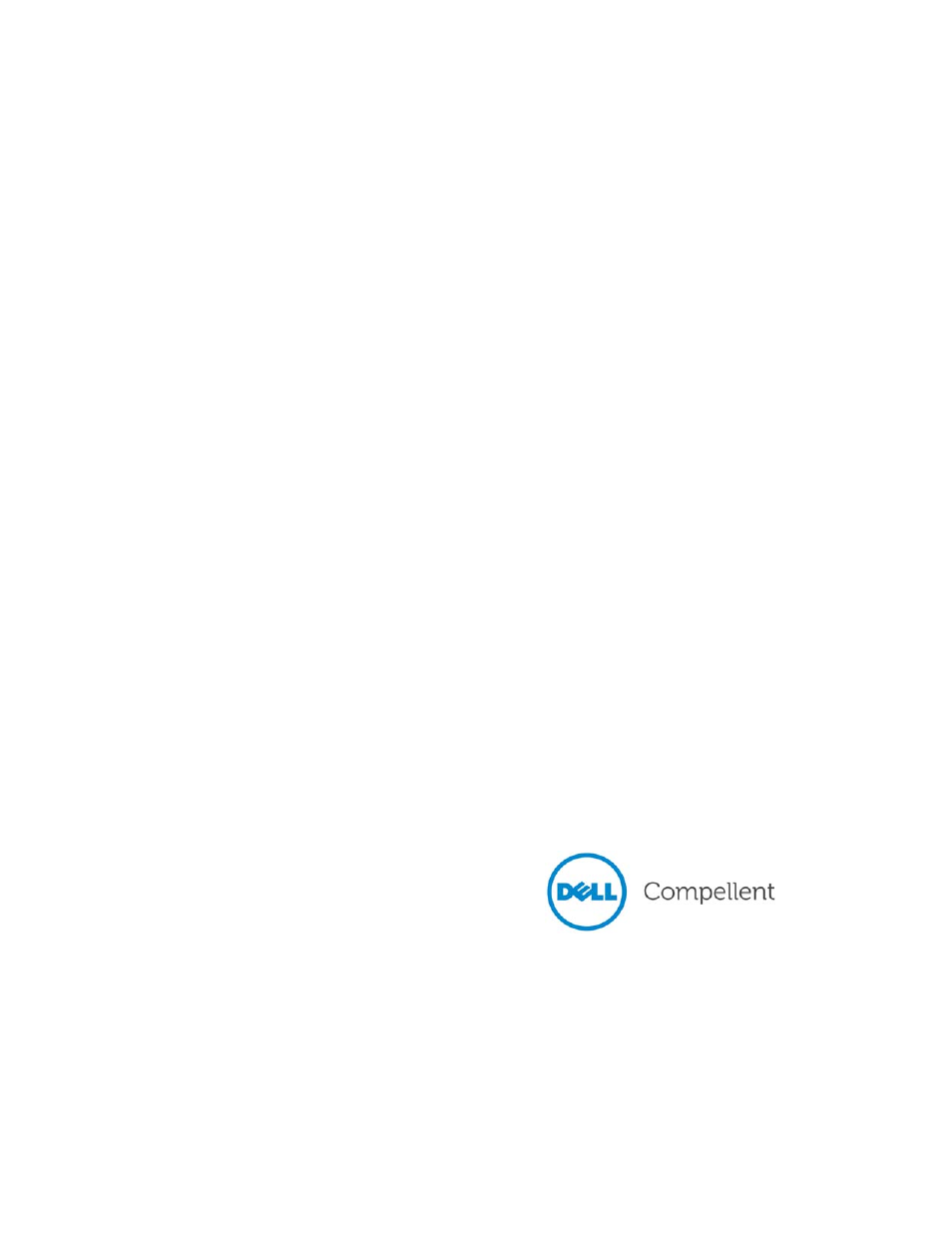Dell Compellent Series 30 User Manual
Storage center 5.5
Table of contents
Document Outline
- Storage Center 5.5 System Setup Guide
- Contents
- Preface
- 1 Getting Started
- 2 Setting Up the Storage Center
- Setting Up a Controller
- Configuring a System via the Startup Wizard
- Step 1: Launch the Storage Center Startup Wizard
- Step 2: License Agreement
- Step 3: Load License
- Step 4: Create Disk Folder
- Step 5: Add Controller (dual-controller systems only)
- Step 6: Time Settings
- Step 7: System Setup
- Step 8: Configure SMTP
- Step 9: Update Setup
- Step 10: User Setup
- Step 11: Configure IO Cards (optional)
- Step 12: Configure Ports
- Step 13: Generate SSL Certificate
- Completing the Storage Center Setup
- 3 Virtual Storage and Virtual Ports
- Glossary