Dell Studio XPS 435T / 9000 (Early 2009) User Manual
Page 31
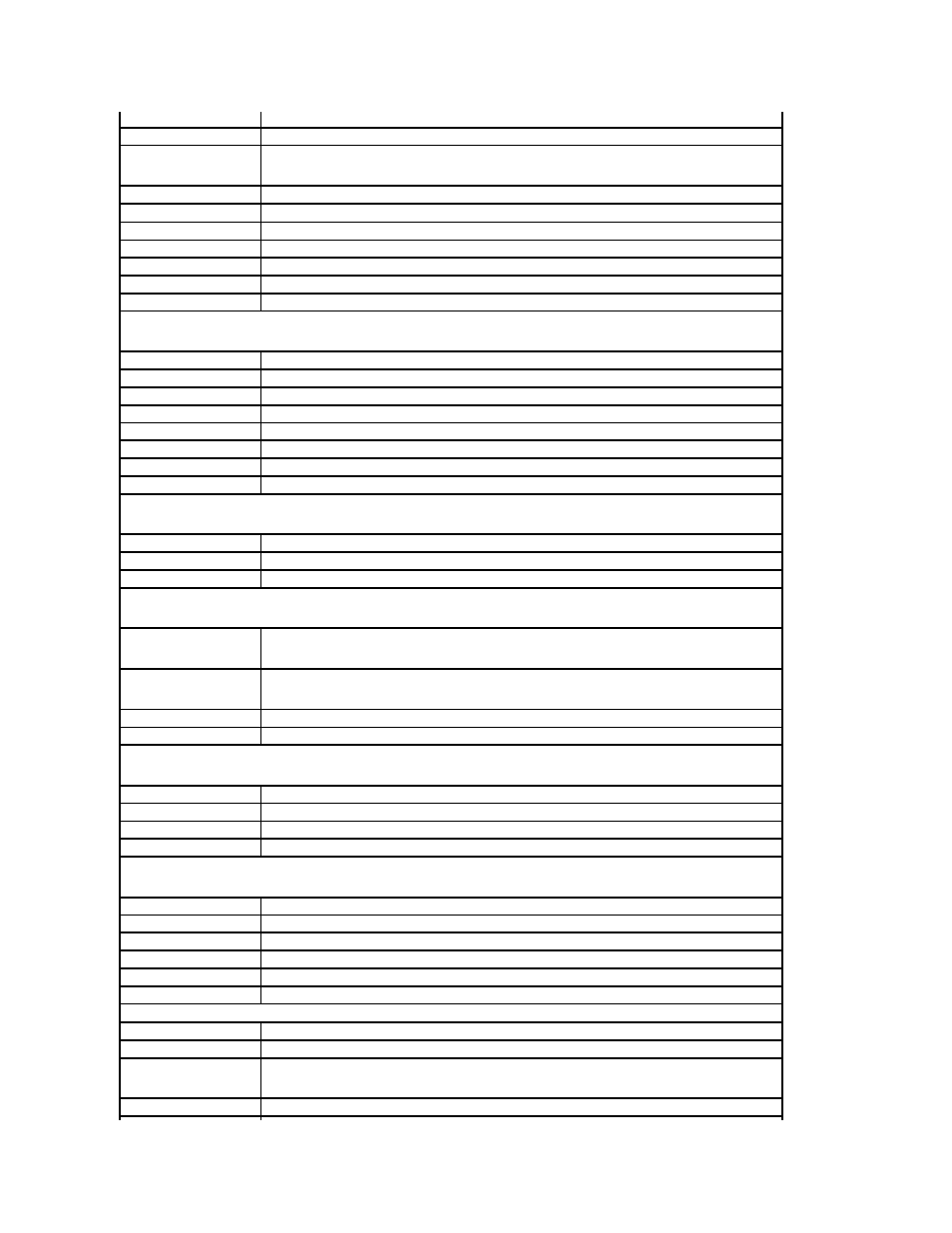
Memory Installed
Indicates the amount of installed memory in MB.
Memory Available
Indicates the amount of memory available in MB.
Memory Technology
Indicates the memory technology; DDR3.
Memory Speed
Indicates the memory speed in MHz.
CPU Information
Genuine Intel (R) CPU
Displays type of CPU.
CPU ID/uCode ID
Displays the CPU ID/micro code.
CPU Speed
Displays the processor speed.
Current QPI speed
Displays the current QPI speed.
Cache L2
Displays the processor L2 cache size.
Standard CMOS Features
System Time
Displays current time in hh:mm:ss format.
System Date
Displays the current date in mm:dd:yy format.
SATA1
Displays the SATA1 drive integrated in the computer.
SATA2
Displays the SATA2 drive integrated in the computer.
SATA3
Displays the SATA3 drive integrated in the computer.
SATA4
Displays the SATA4 drive integrated in the computer.
SATA5
Displays the SATA5 drive integrated in the computer.
ESATA
Displays the ESATA drive integrated in the computer.
Advanced Bios Features
Bootup Num Lock
ON or OFF (ON by default).
ACPI APIC support
Enabled or Disabled (Enabled by default).
Boot Configuration Features
First Boot Device
Specifies the boot sequence from the available devices.
Removable; CD/DVD; Hard Drive; Disabled (Removable by default).
Second Boot Device
Specifies the boot sequence from the available devices.
Removable; CD/DVD; Hard Drive; Disabled (CD/DVD by default).
Hard Disk Drives
Set boot hard disk drive from the available list.
CD/DVD Drives
Set boot CD/DVD drive from the available list.
CPU Configuration
XD Bit Capacity
Enabled or Disabled (Enabled by default).
Intel(R)Speed Step(tm) Tech
Enabled or Disabled (Enabled by default).
Intel(R) C State Tech
Enabled or Disabled (Enabled by default).
C State package limit
Auto, C1, C3, or C6 (Auto by default).
Integrated Devices
USB Functions
Enabled or Disabled (Enabled by default).
HD Audio Controller
Enabled, Disabled, or HDMI only (Enabled by default).
Onboard IEEE1394 Controller
Enabled, Disabled or Auto (Enabled by default).
LAN RTL 8111C Device
Enabled or Disabled (Enabled by default).
LAN Option ROM
Enabled or Disabled (Disabled by default).
JMicron 363 ATA Controller
Enabled or Disabled (Disabled by default).
ICH SATA Configuration
Configure SATA 1-5 as
AHCI or RAID (AHCI by default).
AHCI CD/DVD Boot Time Out
Some SATA CD/DVD in AHCI mode need more time to boot.
Power Management Setup
Suspend Mode
Specifies the suspend type. The default is S3.
