Dell wireless 2350 broadband router user's guide, Cable modem connection, Cable modem - standard setup – Dell 2350 Wireless Broadband Router User Manual
Page 81
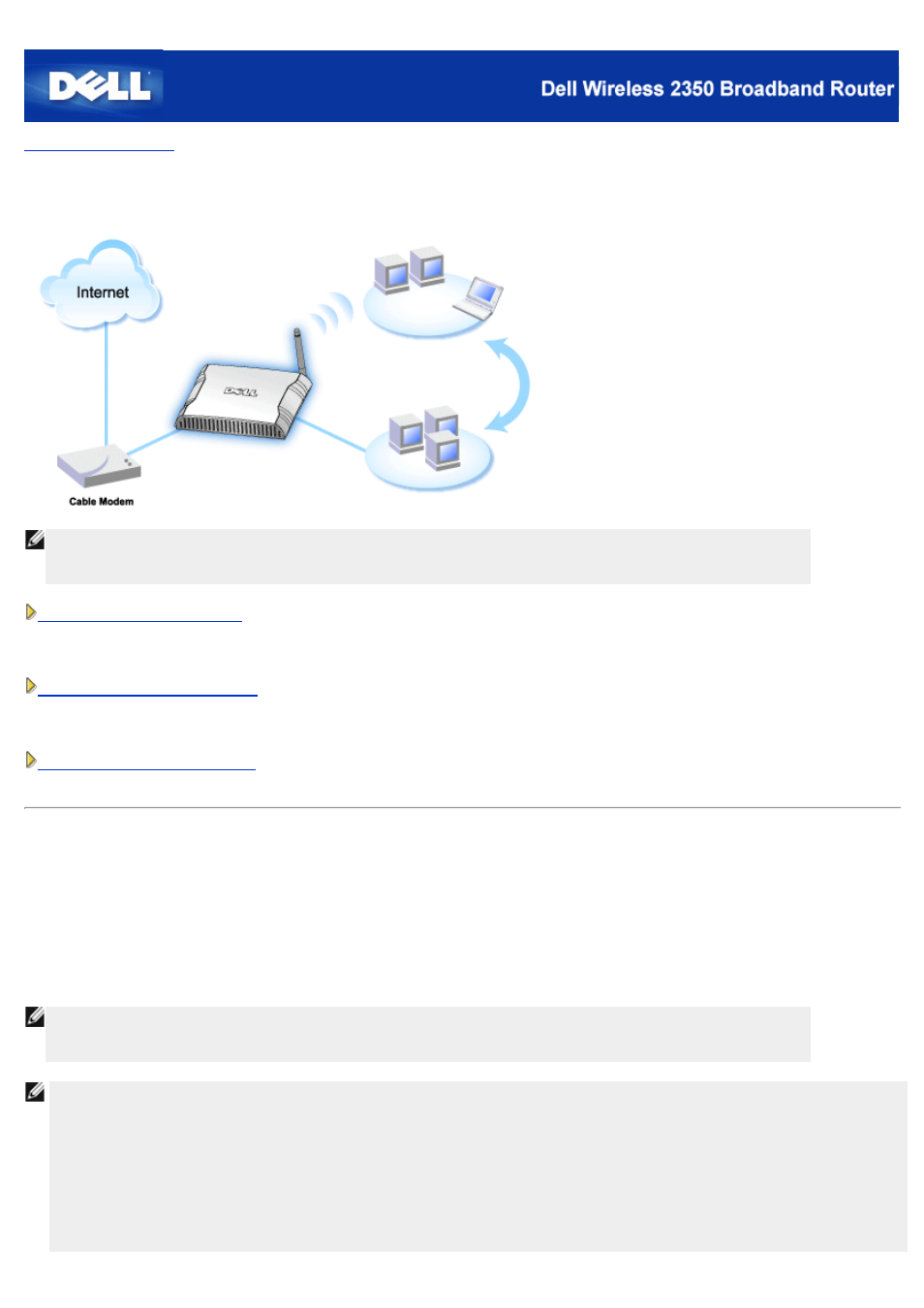
Cable Modem Connection
NOTE: It is recommended that you install the Dell Wireless 2350 Broadband Router using the Setup Wizard provided
on the Dell Wireless 2350 Broadband Router CD. Perform the steps below only when you are unable to install
the Dell Wireless 2350 Broadband Router with the Setup Wizard.
Use this setup when your cable service provider does not require you to enter any information for your Internet
broadband connection.
Cable Modem with Name Settings
Use this setup when your cable service provider requires you to enter Host Name and Domain Name for your
Internet broadband connection.
Cable Modem with Other Settings
Use this setup when your cable service provider requires you to enter other information.
Cable Modem - Standard Setup
1.
Connect the Ethernet port on the cable modem to the Internet port on the Dell Wireless 2350 Broadband Router through an
Ethernet cable.
2.
Connect any one of the four LAN ports on the Dell Wireless 2350 Broadband Router to the Ethernet port on your computer
through another Ethernet cable.
3.
Turn on the Dell Wireless 2350 Broadband Router.
NOTE: If the installation is not successful, you can restore the default settings by pushing the Reset button on the
back of the Dell Wireless 2350 Broadband Router for at least 5 seconds. The Dell Wireless 2350 Broadband
Router will reboot with the default settings and the setup will continue.
NOTE: The Dell Wireless 2350 Broadband Router is configured by default with the following settings:
·
The cable/DSL interface is configured with the DHCP client enabled. This means it will try and get its Internet IP
address automatically from your ISP.
·
The Local Area Network and Wireless interfaces are configured with the DHCP server enabled. This means that the
Dell Wireless 2350 Broadband Router will allocated IP addresses to any connect computer automatically.
·
Default user name and password is admin. Use this to access the Configuration Settings on the Dell Wireless 2350
