Asset tag options – Dell Latitude X300 User Manual
Page 72
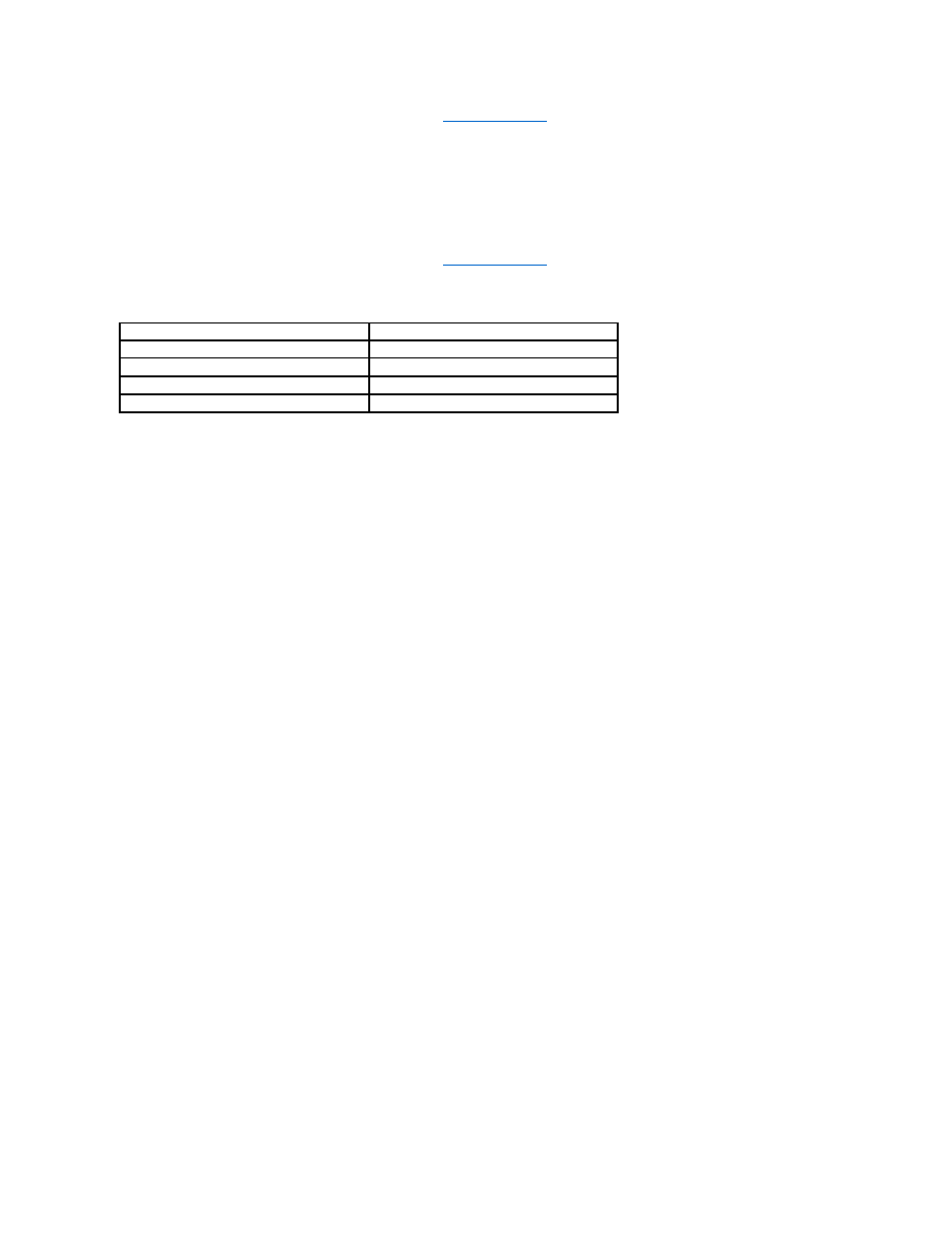
1.
Boot the computer using the bootable floppy disk you created in "
2.
Type asset /o /d and press
3.
When the computer prompts you to delete the owner tag, type y.
Asset Tag Options
To use one of the asset tag options (see the following table):
1.
Boot the computer using the bootable floppy disk you created in "
2.
Type asset and a space followed by the option, and then press
Asset Tag Option
Description
/d
Deletes the asset tag
/o owner tag
Specifies a new owner tag
/o /d
Deletes the owner tag
/?
Displays the Asset Tag utility help screen
