About your computer, Front view – Dell Latitude X300 User Manual
Page 2
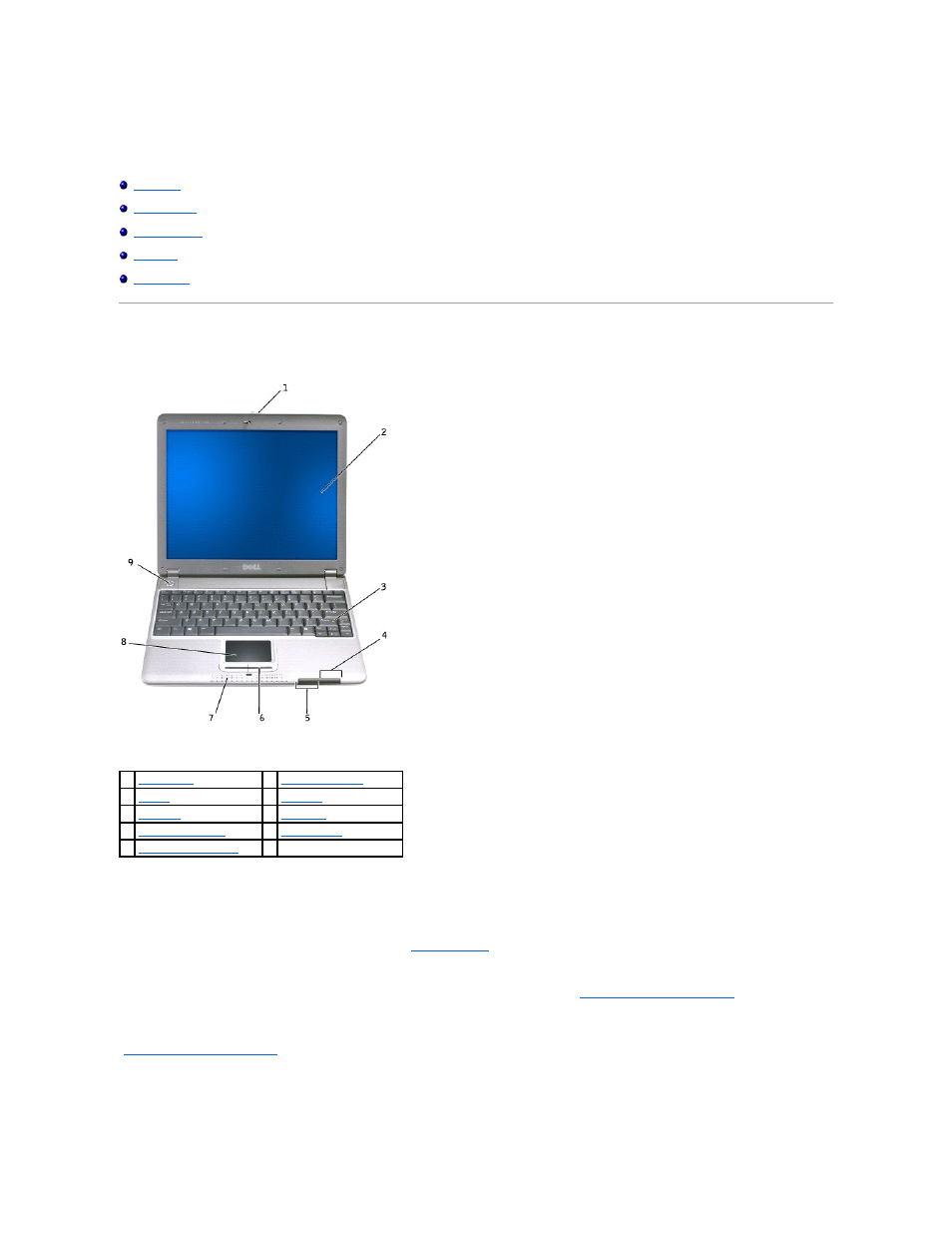
About Your Computer
Front View
display latch —
Keeps the display closed.
display —
For more information on using your color display, see "
Using the Display
."
Press this button to launch a frequently used program, such as your default Internet browser.
The button is initially programmed to launch your default Internet browser. For more information, see "
Using the Keyboard and Touchpad
."
keyboard —
The keyboard includes a numeric keypad as well as the Microsoft® Windows® logo key. For information on supported keyboard shortcuts, see
"
Using the Keyboard and Touchpad
."
device status lights
1
6
(2)
2
7
(2)
3
8
4
9
5
