To create and send an e-mail, Google talk, To activate google talk – Dell Mobile Streak 7 User Manual
Page 83
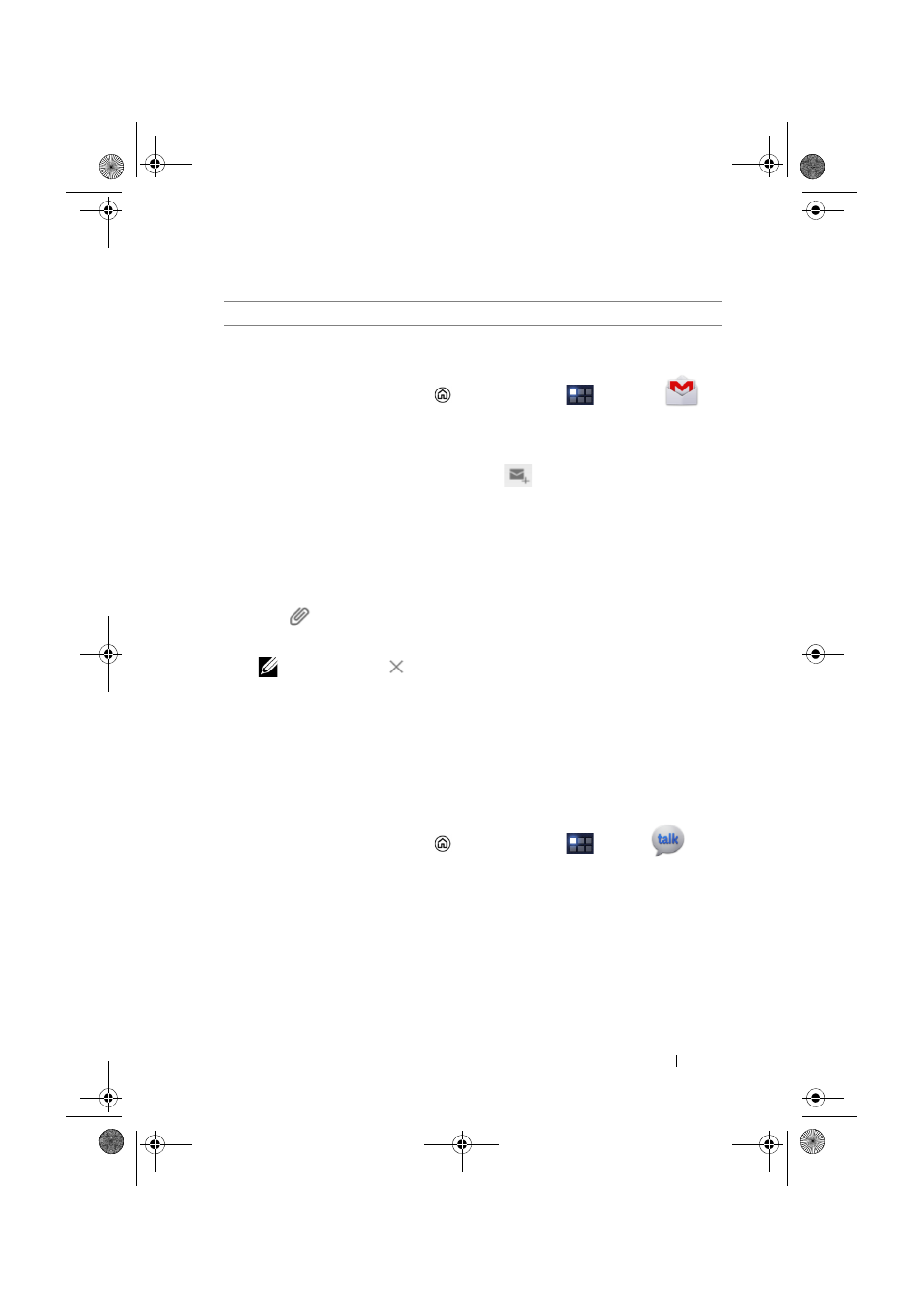
Internet
83
To create and send an e-mail
1
Touch the Home button
→ Apps button
→ Gmail
.
2
Select an e-mail account to use if you have set up more than one
account on your device.
3
In an e-mail account inbox, touch
to compose an e-mail.
4
Type the contact’s e-mail address in the To field. To send e-mail
to multiple contacts, separate their e-mail addresses with a
comma.
5
Type the e-mail subject.
6
Compose your e-mail. To attach a picture in your e-mail, touch
the
icon. Select the picture you want to attach from the
Gallery application.
NOTE:
Touch
to remove an attachment.
7
Touch Send to send the e-mail.
Google Talk
Google Talk is an instant messaging program provided by Google.
To activate Google Talk
1
Touch the Home button
→ Apps button
→ Talk
.
2
Touch Sign in to sign in Google Talk with your Google account. If
you do not have a Google account, follow the instructions on the
screen to create an account (see "To set up your Google account"
on page 80).
3
The Google Talk window opens with your friends list.
7
Touch to view previous e-mails with the same subject.
LG7_bk0.book Page 83 Monday, September 5, 2011 6:30 PM
