Disable all connections using the airplane mode, Browsing the internet, To open the browser – Dell Mobile Streak 7 User Manual
Page 66: To use the browser controls bar
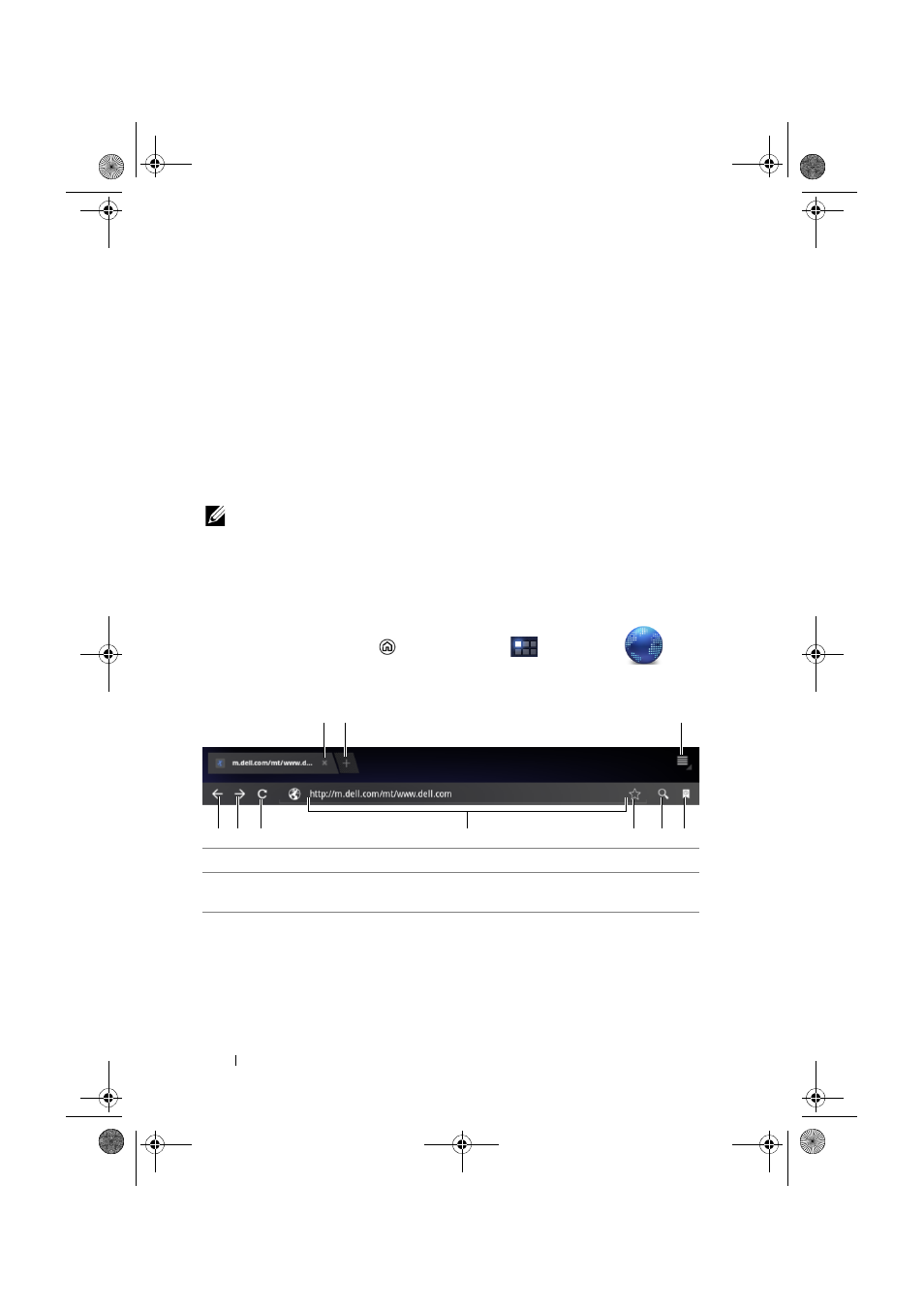
66
Internet
Disable All Connections Using the Airplane Mode
Selecting the Airplane mode disables all mobile, Bluetooth, and Wi-Fi
connections. This feature is useful when wireless connectivity is strictly
prohibited, such as on an airplane.
1
Touch the Time area in the system bar to open the Status Details.
2
Touch anywhere in the Status Details. Then, the Quick Settings
display below the Status Details.
3
Drag the switch to ON to enable the Airplane mode; drag the
switch to OFF to disable the Airplane mode;
NOTE:
For more information, see "Quick Settings" on page 23.
Browsing the Internet
To open the browser
Touch the Home button
→ Apps button
→ Browser
.
To use the browser controls bar
1
Touch to close the web page window.
2
Touch to open a new browser window and display the home page
under a new tab.
1
2
3
4
5
6
7
8
9
10
LG7_bk0.book Page 66 Monday, September 5, 2011 6:30 PM
- Axim X5 (2 pages)
- Axim X5 (170 pages)
- Axim X5 HC01U (170 pages)
- Axim X50 (2 pages)
- Axim X50 (4 pages)
- Axim X50 (174 pages)
- Axim X50 (18 pages)
- X51 (142 pages)
- AXIM X30 (2 pages)
- AXIM X30 (168 pages)
- Venue 8 Pro (4 pages)
- Venue 8 Pro (1 page)
- Venue 8 Pro (44 pages)
- Venue 8 Pro (36 pages)
- Mobile Streak 7 (145 pages)
- Mobile Streak 7 (20 pages)
- Mobile Streak 7 (16 pages)
- Venue 7 3740 (2 pages)
- Venue 7 3740 (32 pages)
- STREAK mobile (84 pages)
- STREAK mobile (26 pages)
- STREAK mobile (140 pages)
- Venue 8 3840 (32 pages)
- Venue 8 3840 (2 pages)
- Latitude 10 (Late 2012) (2 pages)
- Latitude 10 (Late 2012) (43 pages)
- Latitude 10 (Late 2012) (9 pages)
- Mobile Streak 7 Wifi Only (20 pages)
- Mobile Streak 7 Wifi Only (145 pages)
- Mobile Streak 7 Wifi Only (18 pages)
- Mobile Streak 7 Wifi Only (142 pages)
- Latitude 13 2-in-1 (7350, Late 2014) (2 pages)
- Venue 11 Pro (7140, Late 2014) (2 pages)
- Venue 8 (2 pages)
- Venue 8 (28 pages)
- Latitude 10e ST2E (Early 2013) (37 pages)
- Venue 8 Pro (3845, Late 2014) (2 pages)
- Venue 8 Pro (3845, Late 2014) (39 pages)
- Venue 11 Pro (5130-32Bit) (2 pages)
- Venue 11 Pro (5130-32Bit) (3 pages)
- Venue 11 Pro (5130-64Bit) (1 page)
- Venue 11 Pro (7130/7139) (2 pages)
- Venue 11 Pro (5130-64Bit) (1 page)
- Venue 11 Pro (5130-64Bit) (2 pages)
