Clock – Dell Mobile Streak 7 User Manual
Page 128
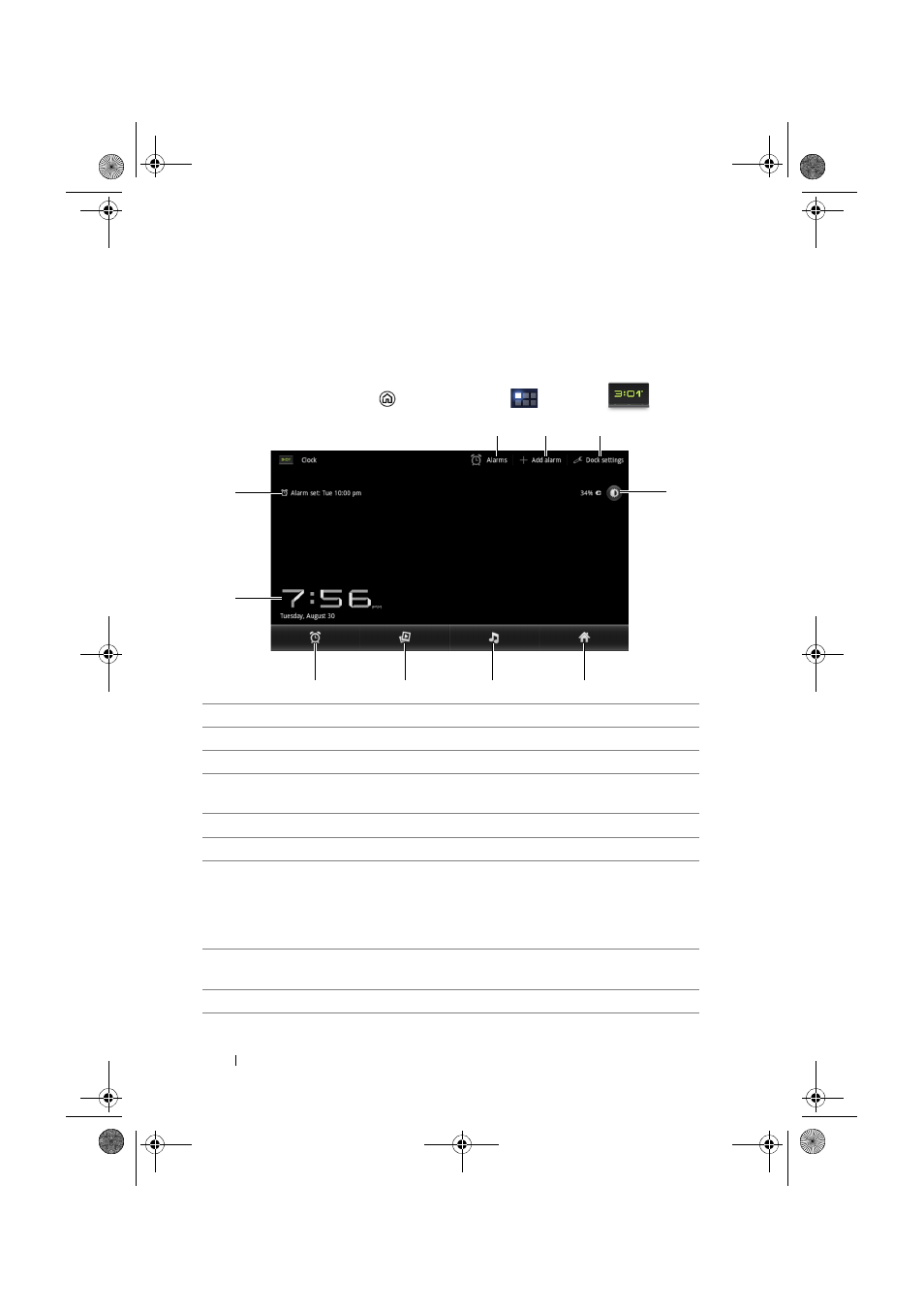
128
Applications
Clock
Your device can work as a desk alarm clock to display current time and
date, local weather, and play picture slideshow and music.
Touch the Home button
→ Apps button
→ Clock
.
1
Displays the first active alarm time.
2
The current time and date.
3
Touch to set the alarm.
4
Touch to play the slideshow of the pictures available in the Gallery
application.
5
Touch to start the Music application and choose the music to play.
6
Touch to return to the last Home screen you viewed.
7
• Touch to turn the backlight down to the minimum level.
• Touch and hold to turn off the backlight and only display the current
time and date.
NOTE:
To turn on the backlight, touch anywhere on the screen.
8
Dock settings: Allows you to configure dock settings, such as audio,
insertion sound, and so on.
9
Add alarm: Allows you to set alarms.
1
2
3
4
5
6
7
8
9
10
3
LG7_bk0.book Page 128 Monday, September 5, 2011 6:30 PM
- Axim X5 (2 pages)
- Axim X5 (170 pages)
- Axim X5 HC01U (170 pages)
- Axim X50 (2 pages)
- Axim X50 (4 pages)
- Axim X50 (174 pages)
- Axim X50 (18 pages)
- X51 (142 pages)
- AXIM X30 (2 pages)
- AXIM X30 (168 pages)
- Venue 8 Pro (4 pages)
- Venue 8 Pro (1 page)
- Venue 8 Pro (44 pages)
- Venue 8 Pro (36 pages)
- Mobile Streak 7 (145 pages)
- Mobile Streak 7 (20 pages)
- Mobile Streak 7 (16 pages)
- Venue 7 3740 (2 pages)
- Venue 7 3740 (32 pages)
- STREAK mobile (84 pages)
- STREAK mobile (26 pages)
- STREAK mobile (140 pages)
- Venue 8 3840 (32 pages)
- Venue 8 3840 (2 pages)
- Latitude 10 (Late 2012) (2 pages)
- Latitude 10 (Late 2012) (43 pages)
- Latitude 10 (Late 2012) (9 pages)
- Mobile Streak 7 Wifi Only (20 pages)
- Mobile Streak 7 Wifi Only (145 pages)
- Mobile Streak 7 Wifi Only (18 pages)
- Mobile Streak 7 Wifi Only (142 pages)
- Latitude 13 2-in-1 (7350, Late 2014) (2 pages)
- Venue 11 Pro (7140, Late 2014) (2 pages)
- Venue 8 (2 pages)
- Venue 8 (28 pages)
- Latitude 10e ST2E (Early 2013) (37 pages)
- Venue 8 Pro (3845, Late 2014) (2 pages)
- Venue 8 Pro (3845, Late 2014) (39 pages)
- Venue 11 Pro (5130-32Bit) (2 pages)
- Venue 11 Pro (5130-32Bit) (3 pages)
- Venue 11 Pro (5130-64Bit) (1 page)
- Venue 11 Pro (7130/7139) (2 pages)
- Venue 11 Pro (5130-64Bit) (1 page)
- Venue 11 Pro (5130-64Bit) (2 pages)
