Beep codes, Memory test failure, No memory found in the system – Dell PowerEdge 7250 User Manual
Page 37: Mismatched dimms within single row populated, 1 memory test failure, Table 14. error beep codes
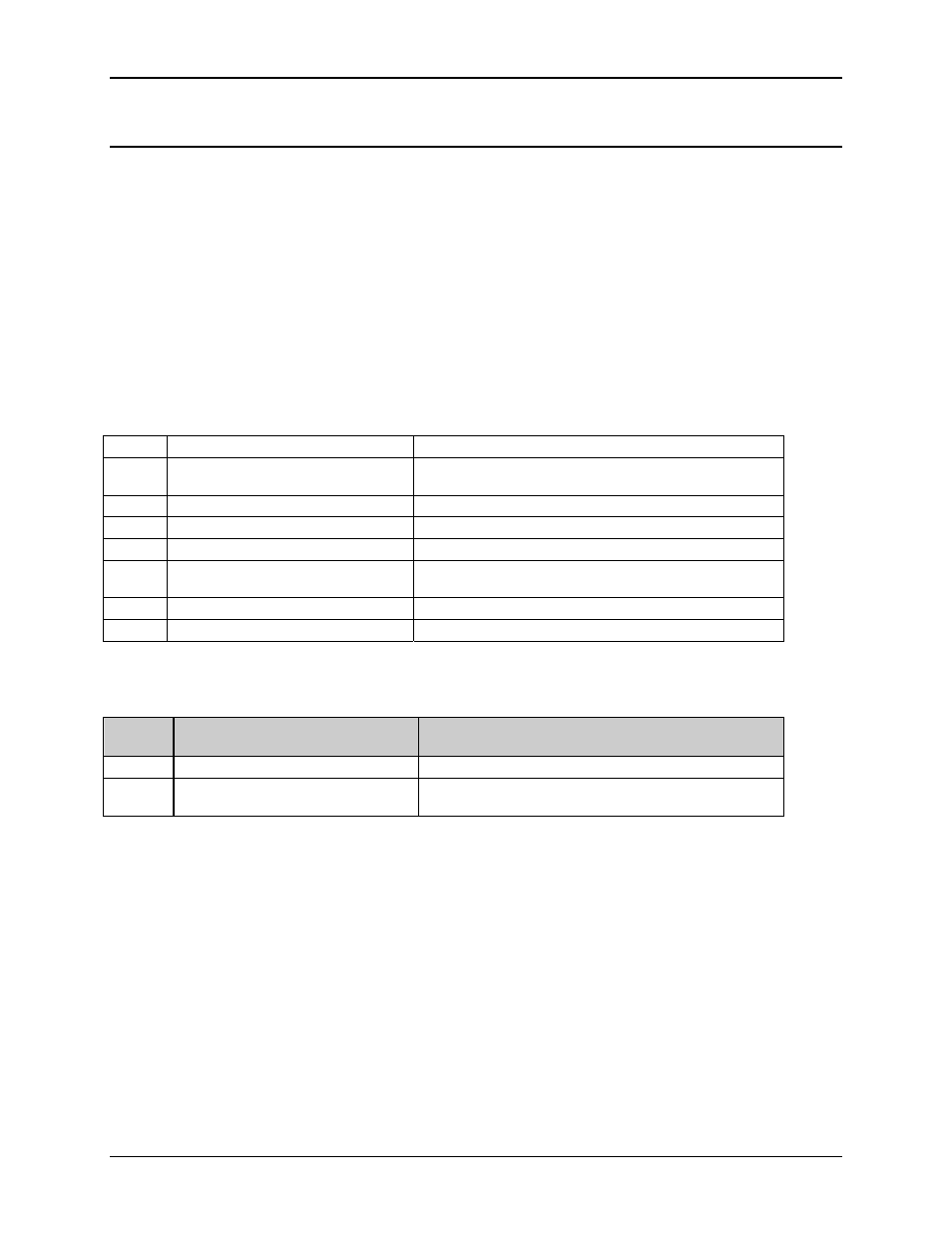
SR870BN4 Error Reference Guide
Beep Codes
Revision 1.0
31
8. Beep
Codes
During the course of executing POST, there are occassions where fatal problems happen
before video is enabled. These fatal errors are conveyed with the use of the speaker via
encoded beeps, coupled with post debug codes.
Since the duration of the display-less POST execution is relatively short, there are fewer beep
codes than displayed error codes.
In order to extend the useful range of the beep codes, without the need to have dozens of
codes, the beeps are classified and the distinction within class is made via the post debug card.
Table 14. Error Beep Codes
Beeps Error
message
Description
3 Memory
failure
Memory
test failure. See table below for additional error
information.
4
System timer
System timer is not operational.
5
Processor failure
Processor failure detected.
7
Processor exception interrupt error
The processor generated an exception interrupt.
8
Display memory read/write error
The system video adapter is either missing or its memory
is faulty. This is not a fatal error.
9
ROM checksum error
System BIOS ROM checksum error.
11
Invalid BIOS
General BIOS ROM error.
Table 15. POST Memory Beep Error Codes – Debug Port Encoding List
Beep
Code
Debug port error code (lower
byte of North I2C debug display)
Meanings
3
CF9Fh
No valid memory was found in the system.
3
CF64h
Mismatched DIMMs in a row, and no valid memory to
boot.
8.1.1
Memory Test Failure
8.1.1.1
No Memory Found in the System
This indicates that the memory test has found no valid memory in the system. The system will
not boot. An SEL log entry will be made in this case.
8.1.1.2
Mismatched DIMMs Within Single Row Populated
This indicates that only a single row is populated, and that row contains mismatched DIMMs,
preventing booting. An SEL log entry will be made in this case.
