Front and back view of the computer – Dell Dimension 4500C (Japan Only) User Manual
Page 76
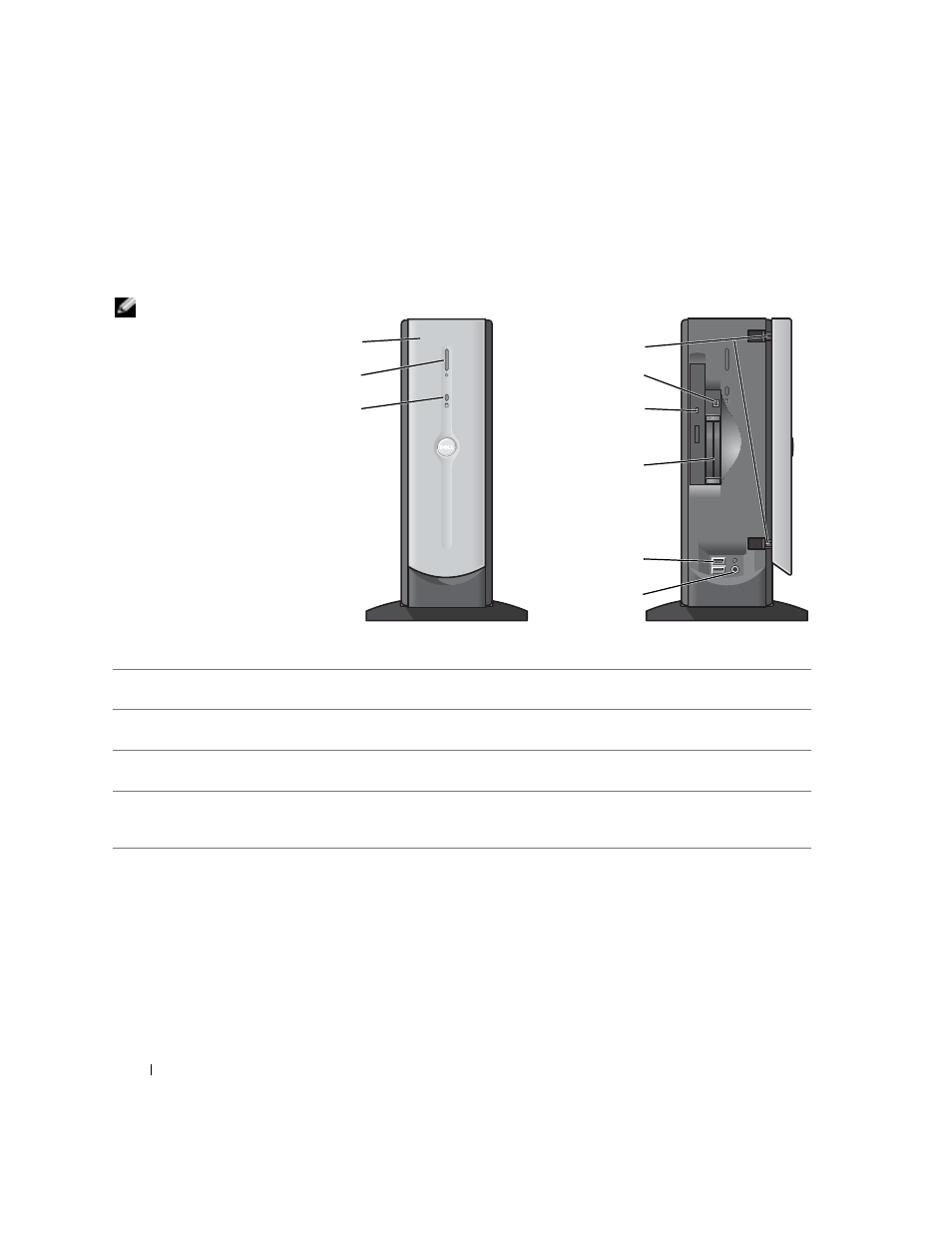
76
Adding Parts
www
.jp.dell.com | s
upport.jp.dell.com
Front and Back View of the Computer
Front View
HINT: The front-panel
door does not close when
you are using certain PC
Cards or IEEE 1394,
USB, or headphone
connectors.
9
8
7
3
5
6
1
2
4
1
breakaway hinges (2)
To prevent damage to your computer, the front door is designed to "break away" if it is
opened too far. To reattach the front door, see page 79.
2
IEEE 1394 connector
Use the IEEE 1394 connector (available on computers with an IEEE 1394 option) for
high-speed data transfer between your computer and a device, such as a digital camera.
3
CD or DVD drive light
The drive light is on when the computer reads data from or writes data to the CD or
DVD drive.
4
PC Card connectors(2)
Connect a PC Card into any of the PC Card connectors (available on computers with a
PC Card option). Use the PC Card connectors for 16-bit PCMCIA cards only. Do not
use a 32-bit CardBus.
- Inspiron 530 (2 pages)
- OptiPlex 755 (82 pages)
- OptiPlex 755 (45 pages)
- OptiPlex 755 (248 pages)
- OptiPlex 755 (622 pages)
- OptiPlex 755 (528 pages)
- OptiPlex 760 (76 pages)
- OptiPlex 760 (203 pages)
- OptiPlex 745 (360 pages)
- OptiPlex 745 (428 pages)
- OptiPlex 745 (212 pages)
- OptiPlex 780 (89 pages)
- OptiPlex 780 (10 pages)
- OptiPlex 780 (74 pages)
- OptiPlex 780 (80 pages)
- OptiPlex 780 (73 pages)
- OptiPlex 780 (40 pages)
- OptiPlex 780 (14 pages)
- OptiPlex GX620 (338 pages)
- OptiPlex GX620 (221 pages)
- OptiPlex GX620 (294 pages)
- Inspiron 530 (226 pages)
- OptiPlex 960 (Late 2008) (16 pages)
- OptiPlex GX260 (100 pages)
- OptiPlex GX260 (235 pages)
- OptiPlex FX160 (Late 2008) (132 pages)
- OptiPlex FX160 (20 pages)
- OptiPlex FX160 (Late 2008) (20 pages)
- OptiPlex 210L (150 pages)
- OptiPlex 210L (130 pages)
- OptiPlex 210L (128 pages)
- OptiPlex 210L (300 pages)
- OptiPlex 210L (258 pages)
- OptiPlex 320 (140 pages)
- OptiPlex 320 (132 pages)
- OptiPlex 320 (312 pages)
- OptiPlex 320 (266 pages)
- OptiPlex 320 (356 pages)
- OptiPlex 320 (44 pages)
- OptiPlex GX240 (283 pages)
- OptiPlex GX240 (298 pages)
- OptiPlex GX240 (182 pages)
- OptiPlex GX240 (144 pages)
- OptiPlex GX240 (121 pages)
- OptiPlex GX240 (86 pages)
