Pc card problems – Dell Dimension 4500C (Japan Only) User Manual
Page 50
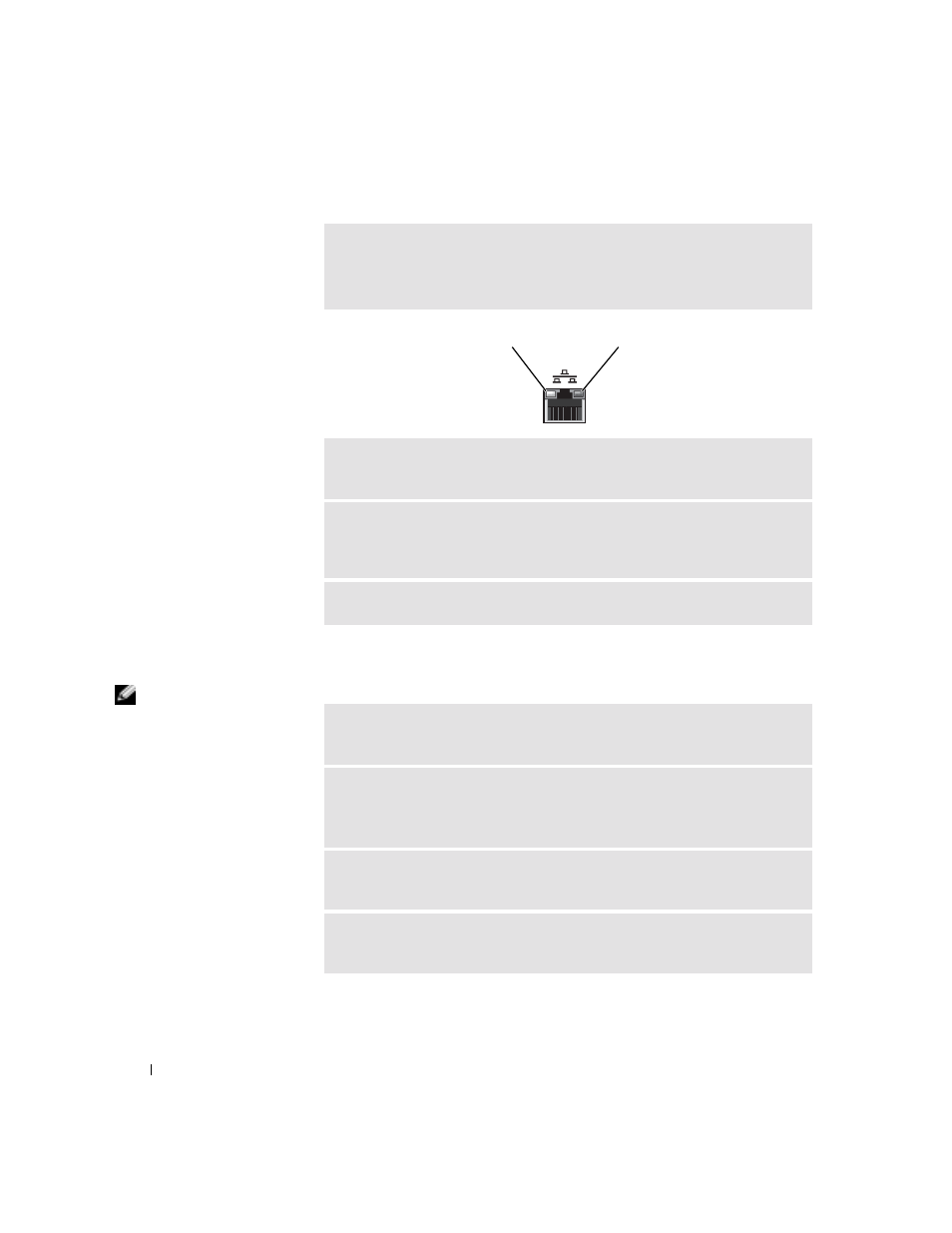
50
Solving Problems
www
.jp.dell.com | s
upport.jp.dell.com
PC Card Problems
HINT: Your computer is
designed for 16-bit
PCMCIA cards only. Do
not use a 32-bit CardBus.
C
HE C K
T H E
N ET W O RK
LI GH TS
O N
T H E
B A CK
OF
T HE
CO M P UT E R
—
No light indicates that there is no network communication. Try replacing the
network cable.
R
E S T AR T
T H E
C O MP U T E R
A ND
T R Y
T O
L O G
O N
T O
T H E
N ET W O RK
A G AI N
C
HE C K
Y O U R
N E T W O R K
S E T T I N G S
— Contact your network administrator
or the person who set up your network to verify that your network settings are
correct and that the network is functioning.
C
HE C K
F O R
IN T E R RU P T
RE Q U ES T
C O N F L I C T S
— See page 70.
light
light
C
HE C K
T H E
PC C
A RD
— Ensure that the PC Card is properly inserted into
the connector.
E
NSU R E
T H A T
T HE
C A R D
I S
R E CO G N IZ E D
B Y
W
I ND O W S ®
— Double-
click the Unplug or Eject Hardware icon in the Windows taskbar. Ensure that
the card is listed.
I
F
Y O U
HA V E
P R O B L E MS
W I T H
A
D
E L L
-
P R O V ID E D
PC C
A R D
—
Contact Dell (see page 105).
I
F
Y O U
HA V E
P R O B L E MS
W I T H
A
PC C
AR D
NO T
P R O VI D E D
B Y
D
E L L
— Contact the PC Card manufacturer.
