Solving problems, Drive problems, Cd and dvd drive problems – Dell Precision M70 User Manual
Page 75: Problems writing to an optical drive
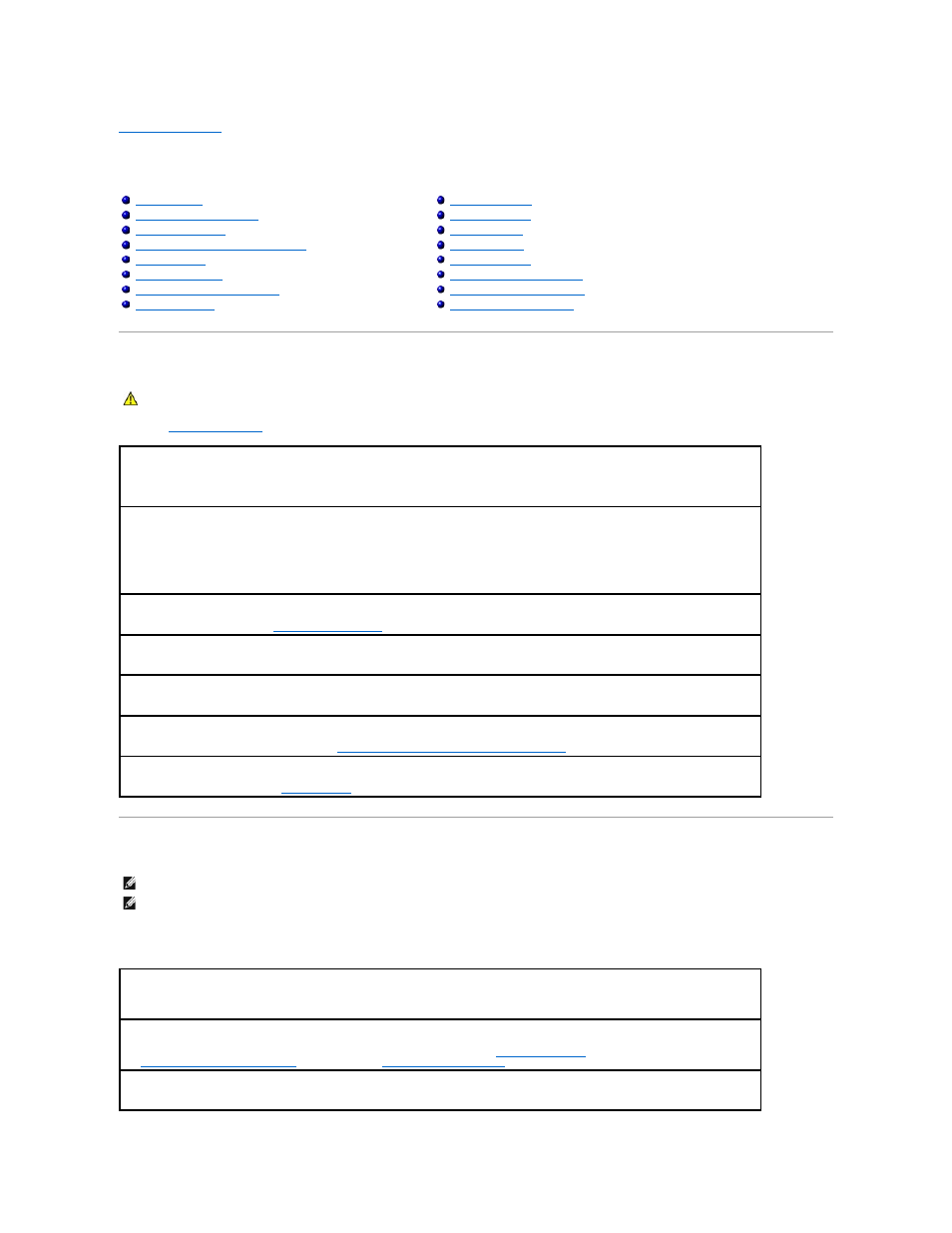
Back to Contents Page
Solving Problems
Dell Precision™ Mobile Workstation M70 User's Guide
Drive Problems
Fill out the
Diagnostics Checklist
as you complete these checks.
CD and DVD drive problems
Problems writing to an Optical drive
Email, Modem, and Internet Problems
CAUTION:
Before you begin any of the procedures in this section, follow the safety instructions in the Product Information Guide.
Ensure that Microsoft® Windows® recognizes the drive —
Click the Start button and click My Computer. If the floppy, CD, or DVD drive,
is not listed, perform a full scan with your antivirus software to check for and remove viruses. Viruses can sometimes prevent Windows from
recognizing the drive.
Test the drive —
l
Insert another floppy disk, CD, or DVD to eliminate the possibility that the original one is defective.
l
Insert a bootable floppy disk and restart the computer.
Clean the drive or disk —
See "
Cleaning Your Computer
."
Ensure that the CD is snapped onto the spindle
Check the cable connections
Check for hardware incompatibilities —
See "
Resolving Software and Hardware Incompatibilities
."
Run the Dell Diagnostics —
See "
Dell Diagnostics
."
NOTE:
High-speed CD or DVD drive vibration is normal and may cause noise, which does not indicate a defect in the drive or the CD or DVD.
NOTE:
Because of different regions worldwide and different disc formats, not all DVD titles work in all DVD drives.
Close other programs —
The optical drive must receive a steady stream of data when writing. If the stream is interrupted, an error occurs.
Try closing all programs before you write to the optical drive.
Turn off Standby mode in Windows before writing to a CD or DVD disc —
See "
Power Management
" or search for the keyword standby in
the
Windows Help and Support Center
for information on
power management modes
.
Change the write speed to a slower rate —
See the help files for your CD or DVD creation software.
