6 system setup – Dell Precision T5400 (Late 2007) User Manual
Page 5
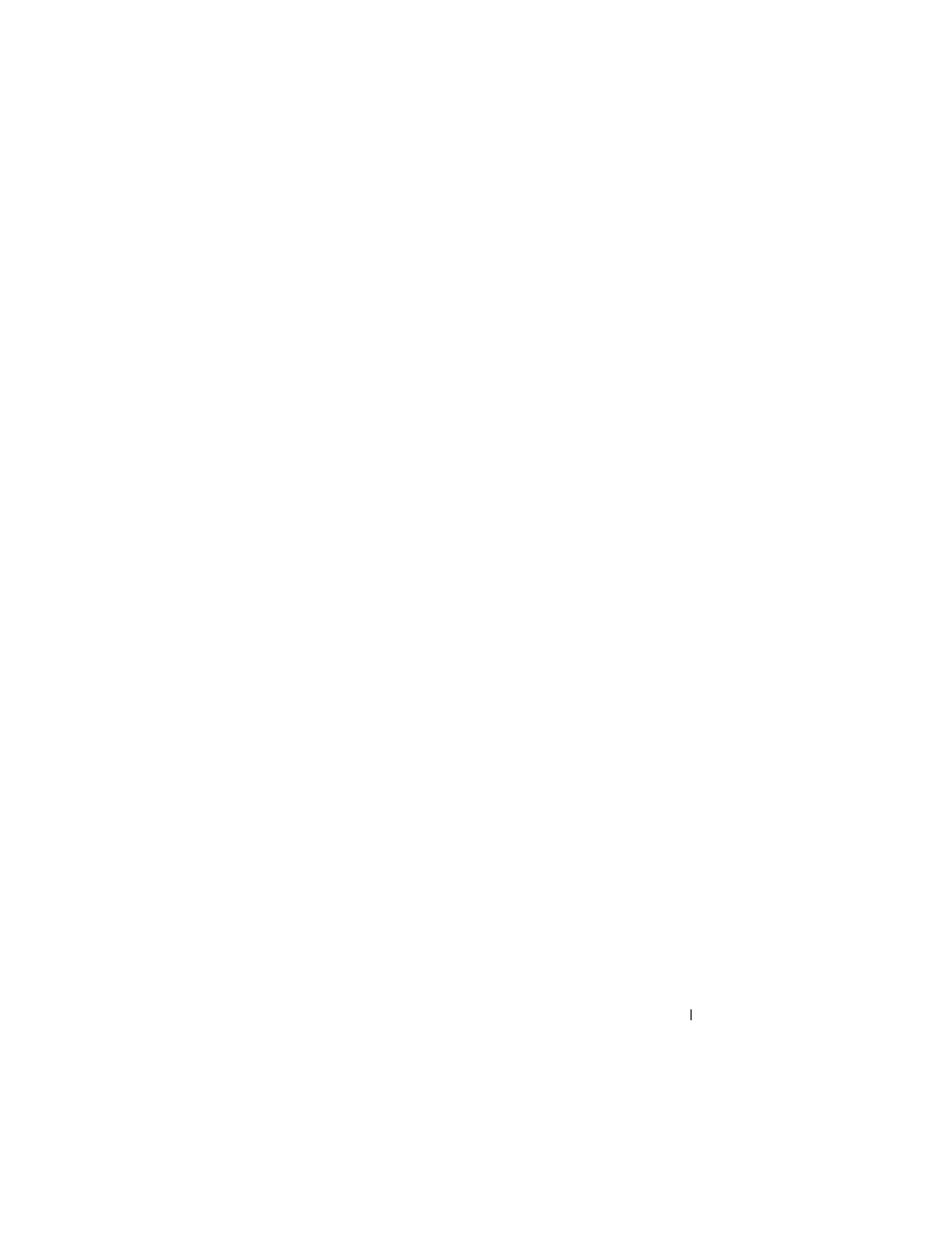
Contents
5
Resetting the Chassis Intrusion Detector
. . . . .
76
. . . . . . . . . . . . . . . . . . .
77
. . . . . . . . . . . . . . . . . . . . . . . .
78
. . . . . . . . . . . . . . . . .
78
Using a Primary (or System) Password
. . . . . .
79
Using an Administrator Password
. . . . . . . . .
82
Disabling a Forgotten Password and Setting a
. . . . . . . . . . . . . . . . . . .
84
. . . . . . . . . . . . .
85
. . . . . . . . . . . . .
85
. . . . . . . . . . . .
86
Activating the Security Management Software
. .
86
Using the Security Management Software
. . . .
86
. . . . . . . . . . . . . .
86
If Your Computer Is Lost or Stolen
. . . . . . . . . . .
87
. . . . . . . . . . . . . . . . . . . . . .
89
. . . . . . . . . . . . . . . . . . . . . . . .
89
. . . . . . . . . . . . . . . . .
89
. . . . . . . . . . . . . . . . . .
89
. . . . . . . . . . . . . . . . . . . . . . . .
97
. . . . . . . . . . . . . . . . . . .
98
Selecting the Boot Device for the Current Boot
. .
98
Changing Boot Sequence for Future Boots
. . . .
99
. . . . . . . . . . . . . .
99
