Dell Precision T5400 (Late 2007) User Manual
Page 191
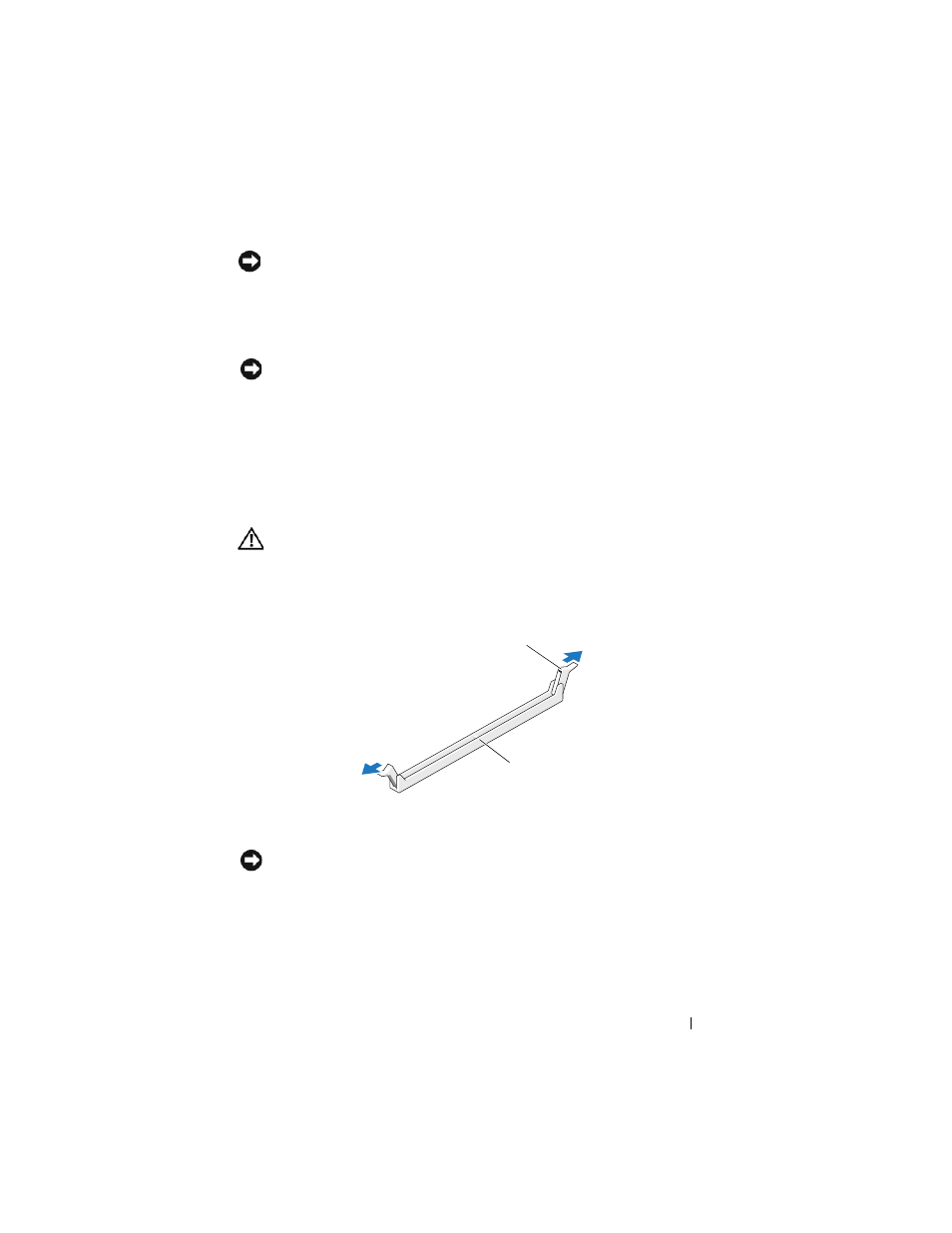
Adding and Replacing Parts
191
NOTICE:
To prevent static damage to components inside your computer, discharge
static electricity from your body before you touch any of your computer’s electronic
components. You can do so by touching an unpainted metal surface on the
computer chassis.
1 Follow the procedures in "Before You Begin" on page 151.
NOTICE:
Before you install new memory modules, download the most recent BIOS
for your computer from the Dell Support website at support.dell.com.
2 Remove the computer cover (see "Removing the Computer Cover" on
3 Rotate the hard-drive carrier out of the computer (see "Rotating the Hard
Drive Carrier Out of the Computer" on page 156).
4 If you are replacing a memory module, see "Removing Memory" on
CAUTION:
Fully-buffered memory modules may become very hot during normal
operation. Ensure that memory modules have had sufficient time to cool before you
touch them.
5 Press out the securing clip at each end of the memory module connector.
NOTICE:
Full-length heat spreaders (FLHS) are required for 667 MHz DIMMs.
6 Align the notch on the bottom of the module with the crossbar in the
connector.
1 securing clips (2)
2 memory connector
1
2
