Pc card problems – Dell LATITUDE C510 User Manual
Page 79
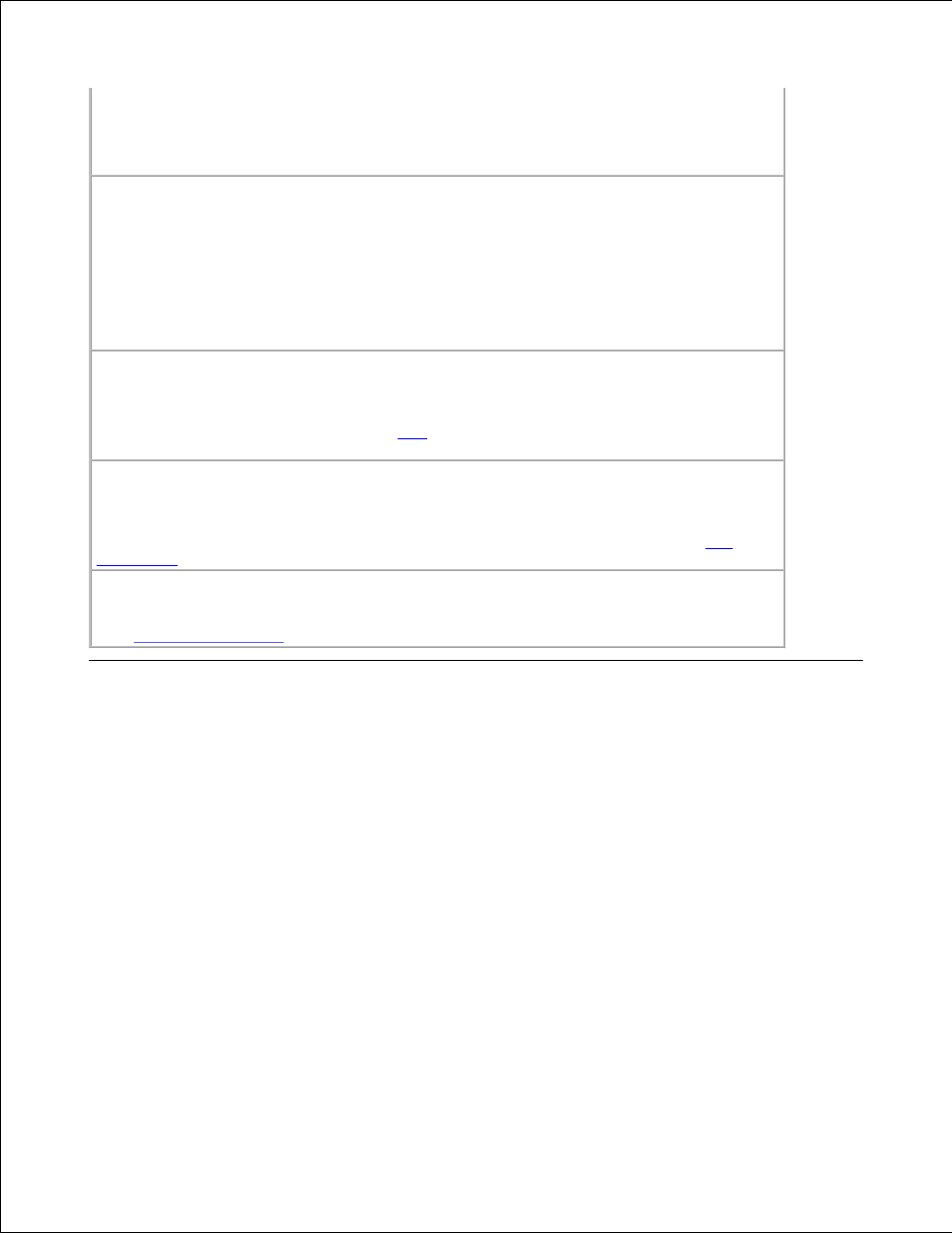
check the cable connector for bent or broken pins. Firmly reconnect the cable.
If you are using a mouse extension cable, disconnect it and connect the mouse directly to the
computer.
To verify that the problem is with the mouse, check the touch pad
Turn off the computer.
1.
Disconnect the mouse.
2.
Turn on the computer.
3.
At the Windows
®
desktop, use the touch pad to move the cursor around, select an icon,
and open it.
4.
If the touch pad operates correctly, the mouse may be defective.
Check the system setup program settings -
Verify that the system setup program lists the correct device for the pointing device option.
(The computer automatically recognizes a
USB
mouse without making any setting
adjustments.)
Test the mouse controller -
To test the mouse controller (which affects pointer movement) and the operation of the touch
pad or mouse buttons, run the Mouse test in the Pointing Devices device group in the
Dell
Diagnostics
.
Reinstall the touch pad driver -
See "
Reinstalling Software
."
PC Card Problems
