S-video tv-out connector, Air vent, Audio connectors – Dell LATITUDE C510 User Manual
Page 13
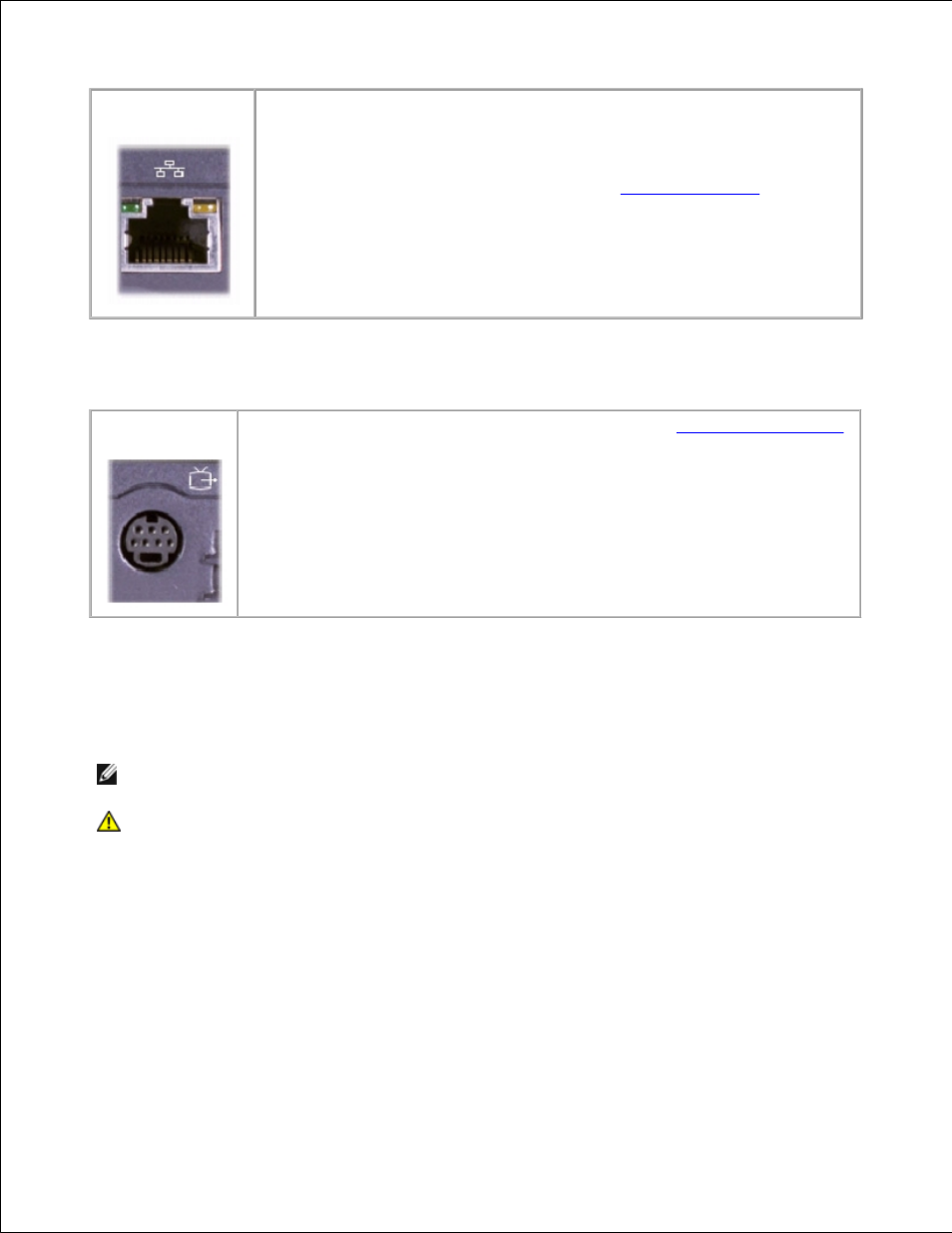
Use this connector to connect the computer to a network. The green and yellow
lights next to the connector indicate activity for both wired and wireless network
communications.
For information on using the network adapter, see the online network adapter
documentation supplied with your computer. See "
Finding Information
."
S-video TV-out Connector
Connects your computer to a TV. For more information, see "
Playing CDs and Movies
."
Air Vent
The computer uses an internal fan to create airflow through the vents, which prevents the computer from
overheating.
NOTE:
The computer turns on the fans only when the computer gets hot. The fans may make a noise,
which is normal and does not indicate a problem with the fans or the computer.
CAUTION:
Do not block, push objects into, or allow dust to accumulate in the air vents.
Doing so can damage the computer or cause a fire.
Audio Connectors
- Latitude E6410 (8 pages)
- Latitude E6410 (52 pages)
- Latitude D630 (218 pages)
- Latitude E6400 (99 pages)
- Latitude E6400 (70 pages)
- Latitude E6400 (2 pages)
- Latitude E6400 (8 pages)
- Latitude E6400 (4 pages)
- Latitude D630 (168 pages)
- Latitude D630 (43 pages)
- Latitude D630 (69 pages)
- Latitude D620 (102 pages)
- Latitude D620 (43 pages)
- Inspiron 1545 (51 pages)
- Inspiron 1545 (72 pages)
- Inspiron 1545 (4 pages)
- LATITUDE C510 (55 pages)
- Inspiron 1200 (45 pages)
- Latitude D531 (224 pages)
- Latitude D531 (Mid 2007) (46 pages)
- Inspiron 1300 (142 pages)
- Inspiron 1300 (44 pages)
- INSPIRON 2600 (87 pages)
- INSPIRON 2600 (168 pages)
- INSPIRON 2600 (2 pages)
- INSPIRON 2600 (134 pages)
- Inspiron 1100 (40 pages)
- Inspiron 1100 (164 pages)
- Inspiron 5150 (160 pages)
- Inspiron E1505 (45 pages)
- Inspiron E1505 (186 pages)
- Inspiron 1150 (112 pages)
- Inspiron 1150 (38 pages)
- Inspiron M5040 (2 pages)
- Inspiron 3520 (72 pages)
- A860 (96 pages)
- 1000 (98 pages)
- STREAK 7 (141 pages)
- XPS 14Z (L412z) (2 pages)
- Latitude D520 (124 pages)
- Latitude D520 (96 pages)
- Latitude D520 (168 pages)
- Latitude D520 (99 pages)
- Latitude D520 (42 pages)
