Using multimedia, Browsing and playing music – Dell MINI 3IX User Manual
Page 89
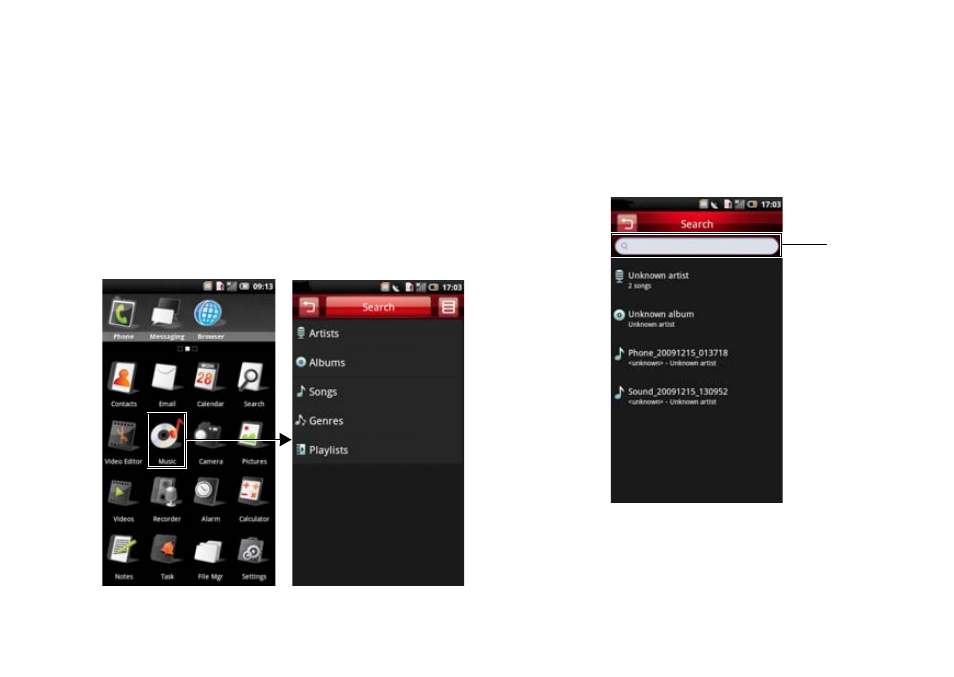
Using Multimedia
87
Using Multimedia
Browsing and Playing Music
1
Tap Music in the Home screen.
Your music is organized into five categories:
Artists, Albums, Songs, Genres, and
Playlists. Select a category to view the lists
within each.
2 To browse all audio files on the phone
including the SIM card and the microSD
card, tap the Search tab.
1
Enter music to search here
1
