Using voice command, Configuring voice command – Dell MINI 3IX User Manual
Page 69
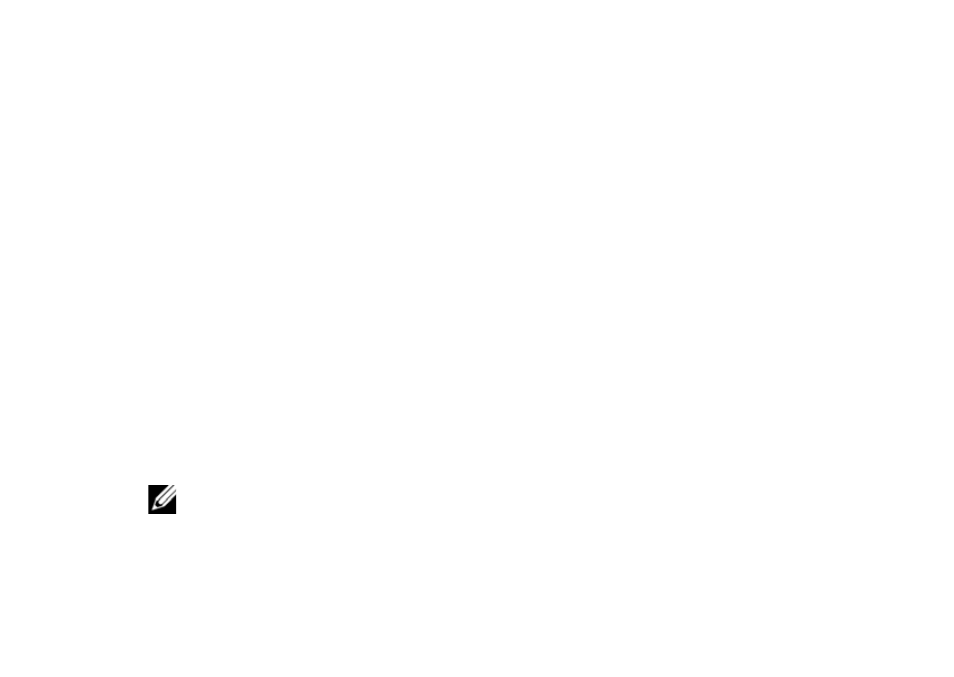
Using the Phone
67
When you have completed setting the time for the
in-call timer function, tap OK to save and exit the
screen.
Using Voice Command
1
Open VSuite Voice Command application by
doing any of the following:
•
Tap VSuite in the Home screen.
•
Press and hold the Options button.
2
When the application prompts you to speak
an available command from the menu, such
as Call (number or contact name) or Check
battery, say the command in normal
conversation tone and speed.
3
If the application recognizes the command
you said, it may prompt you for a
confirmation, select Yes or No.
NOTE: To view the tutorial, tap the
options menu.
Configuring Voice Command
1 Open VSuite Voice Command application by
doing any of the following:
•
Tap VSuite in the Home screen.
•
Press and hold the Options button.
2 Tap the Options icon to open the function
menu.
3 Tap Settings.
4 Tap any of the following:
•
Confirmation — Allows user to control
when the system ask you to confirm a
name or number.
•
Adaptation — Allows user to improve
voice recognition of primary user. User
will be prompted to speak several
commands for the system to record
which will improve voice recognition of
user.
•
Audio Modes — Allows user to set the
level of audio assistance.
