Contacts – Dell MINI 3IX User Manual
Page 60
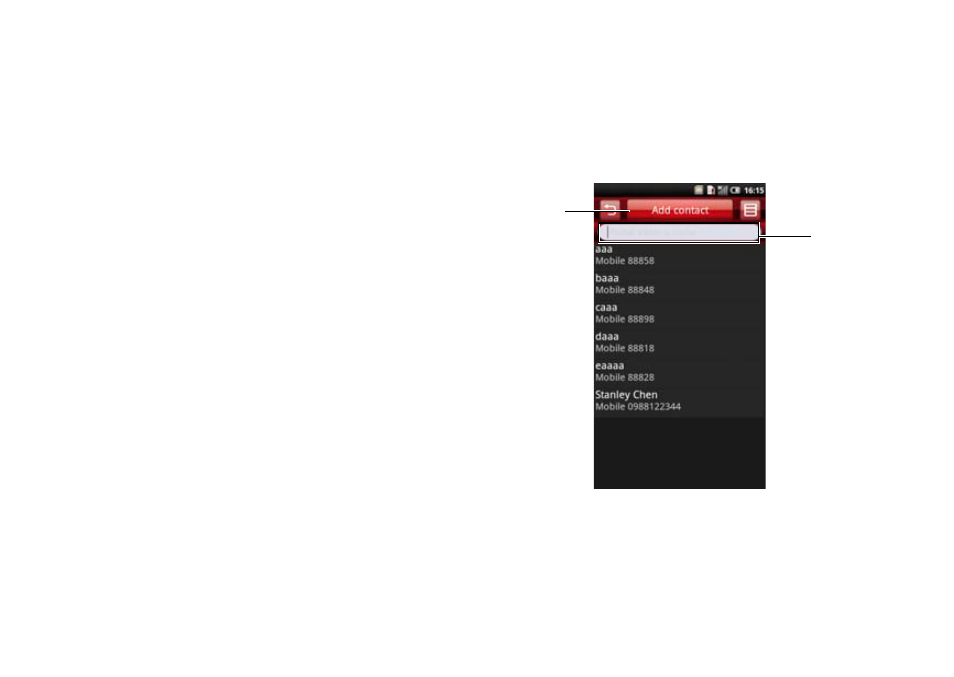
Using the Phone
58
2 Perform any of the options below as
required:
•
Tap Call to call the contact.
•
Tap Edit number then dial to edit
contact details then call the contact.
•
Tap Send VCard to send the selected
contact’s information to another
contact.
Contacts
Adding New Contacts
1 Tap Contacts in the Home screen.
2 Tap Add Contact.
3 Enter the contact information.
1
Add Contact tab
2
Please input name field
1
2
