Using the home screen – Dell MINI 3IX User Manual
Page 30
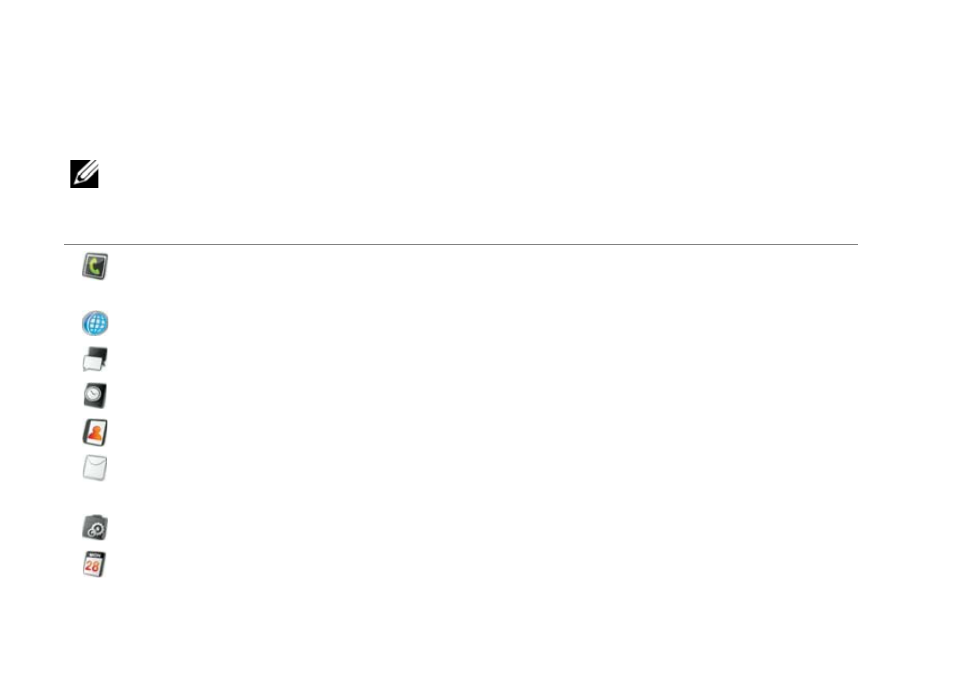
Mini 3iX Smartphone Basics
28
Using the Home Screen
The Home screen provides access to all the applications available on your smartphone. The following are the
applications available on your smartphone:
NOTE: Not all applications are supported in all models and configurations.
Application
Description
Phone
Allows you to make calls using either the recent caller list, contacts list, or manually
using the numeric keypad.
Browser
Allows you to browse the Internet.
Messaging
Allows you to send and receive MMS and SMS text messages.
Alarm
Allows you to set up, add or delete alarms.
Contacts
Allows you to view, search, add, change, or delete contacts.
Allows you to send and receive e-mail messages via Internet, SMS, MMS, or WAP
mobile Internet access.
Settings
Allows you to set up connections, networks, basic functions, and applications.
Calendar
Allows you to set alerts to remind you of events, appointments, and deadlines.
