Dell MINI 3IX User Manual
Page 33
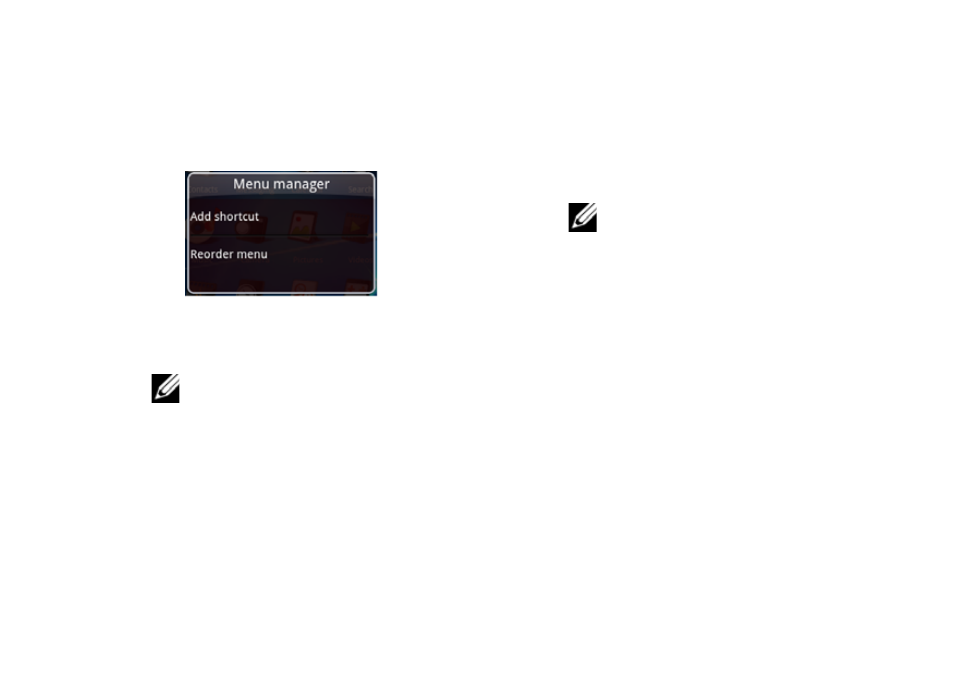
Mini 3iX Smartphone Basics
31
Moving Items on the Home Screen
1
To move an item from your Home screen,
touch and hold the item to open the menu
manager.
2
Tap Reorder menu to enter reorder mode.
3
Tap and drag the item to its new location.
NOTE: If you want to cancel and exit
the reorder mode screen, press the
Back button.
4
When done, tap the Home/Back button to
save and exit the reorder mode.
Removing Items on the Home Screen
1 To remove an item from your Home screen,
touch and hold the item to open the menu
manager.
2 Tap Delete shortcut.
NOTE: Only icons that the user have
added can be deleted.
