Alarm options – Dell MINI 3IX User Manual
Page 121
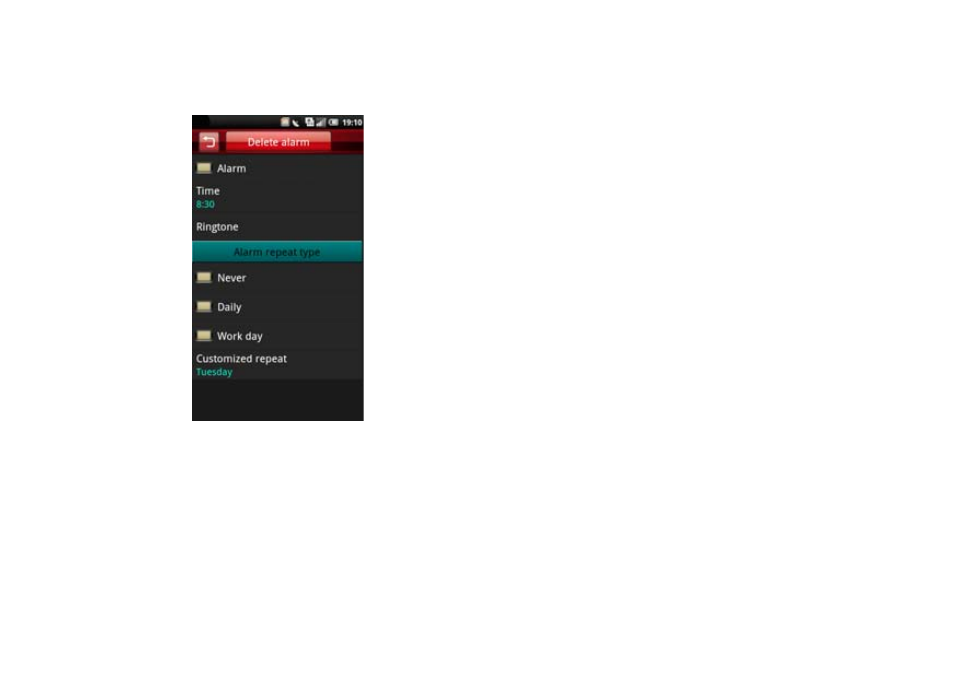
Using Applications
119
2
Tap one of the default alarms to open the Set
Alarm screen.
3
Tap Time to set the alarm time.
4
Tap Repeat to select the days of the week to
repeat the alarm. Select nothing if you only
want the alarm to go off once.
5
Tap the Alarm check box to turn on the alarm.
6
To exit the screen tap the Back icon.
Alarm Options
1 Tap Alarm in the Home screen to open Alarm
Clock.
2 Tap the Add alarm tab to add more alarms.
