Changing browser settings – Dell MINI 3IX User Manual
Page 80
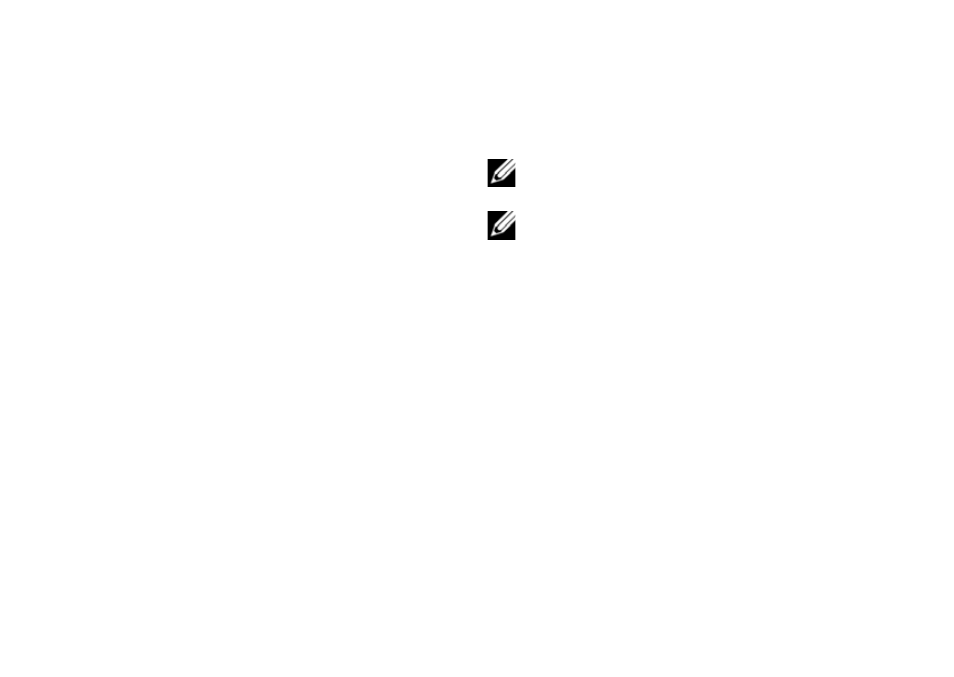
Using Internet Features
78
•
Refresh — Tap this option to refresh the
page.
•
Windows — Tap this option to open a new
window.
•
Home page — Tap this option to go to the
home page.
•
Bookmarks — Tap this option to go to a
saved bookmark.
•
History — Tap this option to view the web
pages you visited recently.
•
Copy text — Tap this option to use the copy
and paste function.
•
Downloads — Tap this option to view the
history of your downloads.
•
Settings — Tap this option to change
browser settings. See the following section
for more details.
Changing Browser Settings
To change Browser settings, from the Browser
screen, tap the Options icon and select Settings.
NOTE: To change the Browser settings, you
must be on the Browser's home page.
NOTE: Internet service provider options are
carrier dependent. The options you see may
vary depending on the options provided by
your network operator.
The following are the available Browser settings:
•
Text size — Select this setting to set the size
of the text displayed on web pages.
•
Set Text Encoding — Select this setting to
set the character encoding type.
•
Block pop-up windows — Select this check
box to prevent pop-up windows from
appearing.
•
Load images — Select this check box to
display images on web pages.
•
Enable JavaScript — Select this check box
to enable Javascript.
