Profile settings – Dell MINI 3IX User Manual
Page 49
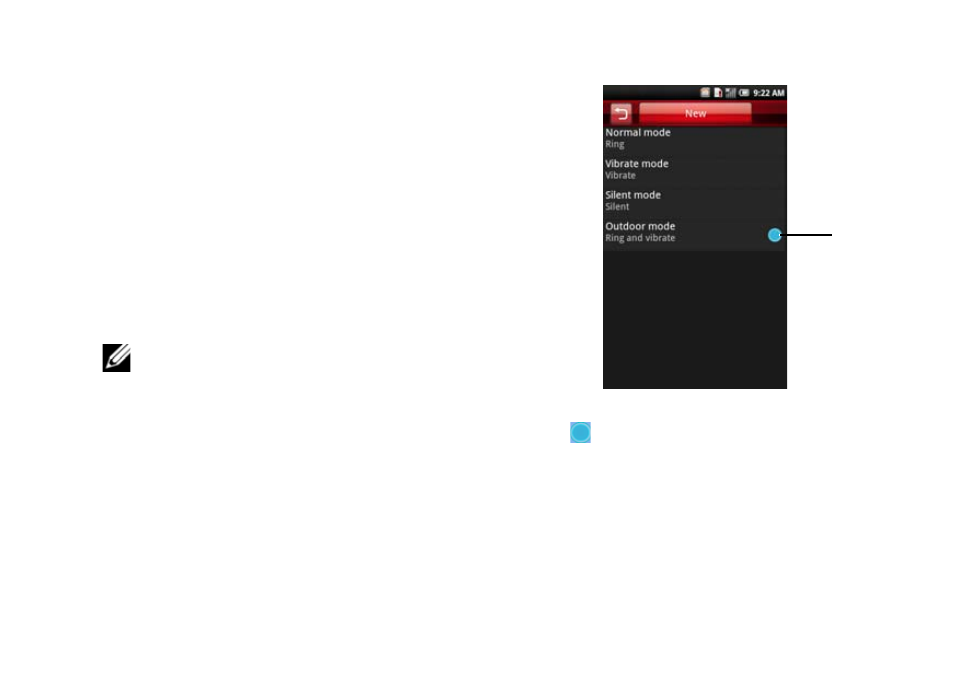
Mini 3iX Smartphone Basics
47
Profile Settings
Profile settings allow you to create a profile, select
a profile to use, and edit an existing profile.
Selecting a Profile
1
In the Home screen, tap the Settings icon to
open the Settings screen.
2
Tap Profiles to open the Profiles screen. The
Profile icon appears next to the selected
profile. Available profiles include Normal,
Vibrate, Silent, and Outdoor mode.
NOTE: You can also select the profile in the
Connection Manager.
.
3 Tap the profile you prefer to enter the Profile
Setting screen.
1
Profile icon
1
